


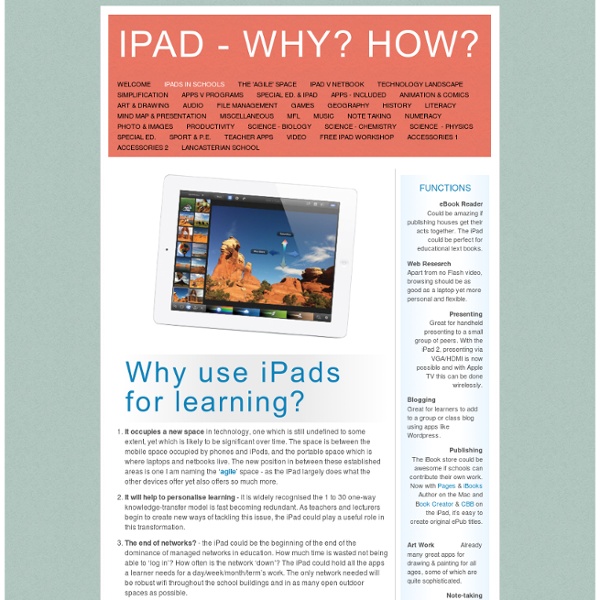
http://www.ipadineducation.ianwilson.biz/iPad_in_Education/iPads_in_Schools.html
Google Apps for iPad Productivity Tips To increase efficiency, it helps to add any commonly-accessed websites, such as the Google eBookstore or Google Docs, to the home screen as a bookmark. This allows the shortcut to show up as an app icon, taking users directly where they need to go. To do this, tap the share button at the top of the screen and choose Add to Home Screen. In addition, many third-party apps and software are available to maximize productivity and make tasks simpler for you and your students. Some include:
The Complete List of iPad Tips, Tricks, and Tutorials The Apple iPad is an amazing tablet, and to help you get the most out of it, we’ve put together a comprehensive list of every tip, trick, and tutorial for you. Read on for more. Note: This article was originally published earlier this year, but we’ve updated it with a real lot more content since then, so we’re republishing it for you. We’ll be keeping this page updated as we find more great articles, so you should bookmark this page for future reference. How to Maximize Your iPad’s Battery Life So you got yourself a shiny new Apple device, but you’re so addicted that the battery is running out way too soon—what you need is a couple of tips to keep your battery running for as long as possible, and we’ve got them here.
Five Fun Free iPad Apps for Elementary School Teachers And Students These free applications provide a wide variety of engaging learning opportunities for young students (and you can’t beat the price). The Apple iPad is becoming more popular in our schools every day (just check out this EmergingEdTech video to appreciate how quickly the iPad is gaining hold in our schools). It’s really a great tool for the younger student, with its ease of use and touch screen functionality. In addition to the thousands of education related apps out there for a price, there are a lot of applications available for free. I spent a few hours this weekend downloading and trying out apps and ultimately selected these five to share here. 39 Sites For Using iPads in the Classroom Pages - Menu This Blog Linked From Here Sites to Follow
iPad classroom examples BrainPop UK Bring learning to your fingertips with the BrainPOP Featured Movie app for the iPad, iPhone and iPod touch. Watch a different animated movie every day, then test your new knowledge with an interactive quiz – free! Top 200 best iPad apps 2012 If you've got yourself an iPad Air or new iPad mini, you'll want to start downloading the best iPad apps straight away. And if you already have an iPad 4 or older iPad, you might want to update it with some new apps. It's the apps that really set iOS apart from other platforms - there are far more apps available on the App Store for the iPad than any other tablet.
Classroom iPod touches & iPads: Dos and Don'ts Even more relevant with the announcement of the iPad 2. The camera alone allows schools to use this more like a laptop. It is now a viable alternative to a 13inch Macbook. Anyway Tony has some really interesting and insightful tips learnt through experience. Enjoy "Bringing iPods and iPads into the classroom is a great way to give students access to learning tools.
Rover Flash Browser for iPad Mobile Apps | News iSwiFTER Releases Rover Flash Browser for iPad In an effort to enable Flash-based content for iPads, iSWiFTER Learn has developed a new browser app, called Rover, specifically designed for educators and students that offers both pre-selected learning content and filtered web browsing. Flash content is typically not compatible with standard iPad browsers. The Kindle Fire 6.3 update may help light up the classroom I really enjoyed using the Amazon Kindle Fire and if I didn't have so many other tablets I would definitely have kept it in hand. I spent the day with a high school classmate last weekend and he was telling me all about the Kindle Fires he bought for his kids and how great it was to get powerful tablets for just $200. Some good news came from Amazon yesterday as they rolled out a significant software update that takes the Kindle Fire to version 6.3. This latest update provides the following: Sharing: Customers will be able to easily share favorite passages and notes from their books directly from Kindle Fire, without even leaving the book. Customers simply highlight a passage and select "Share" or choose the "Share" option from the toolbar within a book, write a note if they choose, and select which social network to share with.
Turn the iPad® into a Knowledge Creation resource Buy Now Free Trials Products & Services Inspiration (Mac/Windows) Inspiration Maps (iPad/iPhone) 100 Ways to Use Your iPod to Learn and Study Better If you don’t have an iPad or an iPhone, no sweat! You can use your iPod for more than just listening to music. Educational apps available in the iTunes store can help you study and take notes like a pro! Students of all ages are taking advantage of the educational benefits of the iPod. These apps are especially helpful for working professionals who are attending top online colleges. Whether you’re juggling a full-time job or a demanding internship, easy access to study tools can help you reach your goals faster.
Top 13 web 2.0 tools for teachers Every day in my K-8 tech classes, I use a variety of cloud-based tools to enhance the learning experience for my students. There are more of these 'Web 2.0' tools than I can keep up with, but when you teach tech or coordinate technology for your school, 'keeping up' is part of your job. Here's how I determine which of these hundreds (thousands?) 10 Internet Technologies Educators Should Be Informed About – 2011 Update These Technologies Are Changing Education. Are You Familiar With Them? It’s been nearly two and half years since the publication of the first “10 internet technologies that educators should be informed about” article on this site and given the fast paced evolution of technology it’s time for an update. Integrate Dropbox with Pages, Keynote, and Numbers on iPad and iPhone — techinch The iWork apps are some of the best apps on iPad, and each show just how powerful a touchscreen device can be with the most basic of computing functions: creating and editing documents, spreadsheets, and presentations. They each work quite well with their respective Microsoft Office counterparts also. And, the latest updates turned each of the iWork apps into universal apps, so you can use the full apps on your iPhone, iPod Touch, and iPad. In fact, there’s not much to dislike about the iWork apps. Except for one thing: importing and exporting files. You can open documents from email attachments, download them from websites, or import them from other apps like Dropbox.