


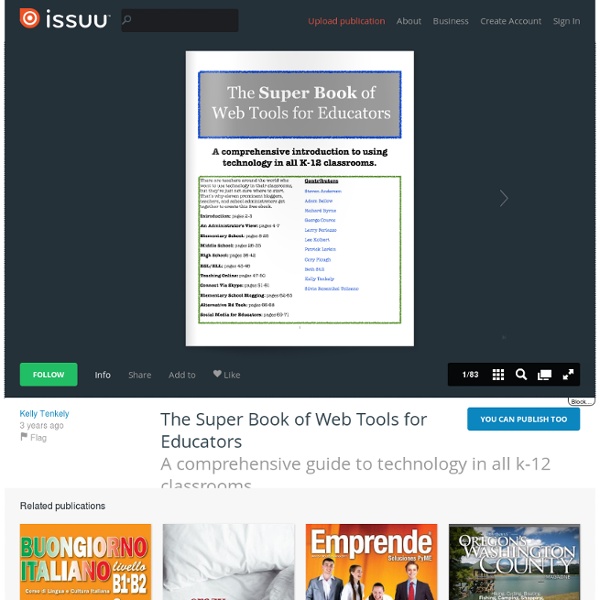
http://issuu.com/ktenkely/docs/webtools?e=1011528/2609755
Digital Portfolios Note to all visitors to this page: This wiki is a collaborative learning space. If you want to contribute to this e-portfolio or digital portfolio page, please join the wiki and then add your thoughts, your notes or describe how you created digital portfolios for your students. Please say which programs the students used, or whether they utilized Web2 tools like blogs or Wikis. Thanks! General information about Electronic or Digital Portfolios
The 101 Most Useful Websites on the Internet Here are the most useful websites on the Internet that will make you smarter, increase productivity and help you learn new skills. These incredibly useful websites solve at least one problem really well. And they all have cool URLs that are easy to memorize thus saving you a trip to Google. Also see: The Best Android Apps Also see: The Best Mac Apps and Utilities Flipped learning: A response to five common criticisms One of the reasons this debate exists is because there is no true definition of what “flipped learning” is. Over the past few years, the Flipped Learning method has created quite a stir. Some argue that this teaching method will completely transform education, while others say it is simply an opportunity for boring lectures to be viewed in new locations. While the debate goes on, the concept of Flipped Learning is not entirely new.
The Best Web 2.0 Applications For Education In 2011 — So Far I usually just do a year-end list on Web 2.0 Applications For Education and many other topics, but it gets a little crazy having to review all of my zillion posts at once. So, to make it easier for me — and perhaps, to make it a little more useful to readers — I’m going to start publishing mid-year lists, too. These won’t be ranked, unlike my year-end “The Best…” lists, and just because a site appears on a mid-year list doesn’t guarantee it will be included in an end-of-the-year one. 7 Essential multimedia tools and their free alternatives Why spend money on expensive multimedia tools when you can use comparable alternatives for free? They may not be an exact replacement, but how can you argue with the price? PHOTO EDITING: PhotoshopFree: Splashup Photoshop may be the industry leader when it comes to photo editing and graphic design, but Splashup, a free online tool, has many of the same capabilities at a much cheaper price. Splashup has lots of the tools you’d expect to find in Photoshop and has a similar layout, which is a bonus for those looking to get started right away. Splashup isn’t the only free online photo editing program, check out this list of 20 more.
Creating a Game-Based Online Class One of the things that I like the most about the field of instructional design is the opportunity to think about that hard to quantify meta-level where you are teaching someone how to teach someone else. The most effective way to do this is to have your learner live the experience that you are trying to teach them to create. Unfortunately, the medium of a blog post does not permit me to teach you how to create a game-based curriculum by experiencing it. This adds a layer of complexity to my task, but one that is not insurmountable.
Storify your English classroom Washington Post Storify (Photo credit: cfpereda) This year, I’m teaching Year 10 English. In our team discussions early on, we decided to apply some SAMR thinking to modify a task that was normally completed as a paper folio, with pictures pasted in and students adding their comments as handwritten text or something that was computer generated pasted in. 10 Best Android Apps for Men If a man wishes to thrive in today’s world, he needs to embrace new technology and new tools. For many men, their go-to, everyday tool is their cell phone. What was once just a device to make simple phone calls, now can be used to navigate cities, send emails, and even teach essential man skills. After just a few years on the market, the Android OS has spawned over 500,000 different apps that both entertain and help us be more productive. With so many apps to choose from, it can be overwhelming to sift the wheat from the chaff. With that in mind, we put together this short list of Android apps (many of them free) that a man might find particularly useful (or simply entertaining).
10 ways to change the minds of tech-reluctant staff We often hear about tech-savvy educators and administrators who have an array of best practices and whose love for technology is evident. But as anyone who’s ever been part of a school or district knows, not all teachers and administrators are as comfortable or familiar with technology. In a recent “Question of the Week,” we asked our tech-savvy readers: “How do you get tech-reluctant teachers and administrators to use technology effectively?” Here are our readers’ top answers (edited for brevity). 100+ Google Tricks for Teachers It's Google's world, we're just teaching in it. Now, we can use it a little more easily. With classes, homework, and projects–not to mention your social life–time is truly at a premium for all teachers, so why not take advantage of the wide world that Google has to offer? From super-effective search tricks to Google tools specifically for education to tricks and tips for using Gmail, Google Docs, and Google Calendar, these tricks will surely save you some precious time. Search Tricks These search tricks can save you time when researching online for your next project or just to find out what time it is across the world, so start using these right away.
Better Than Dropbox: The 6 Quickest Ways To Share Any File With Anyone I love Dropbox. Ever since I found it a few years ago, the way I share files with friends, family and colleagues has changed completely. Dropbox, and similar services, make sharing big files and multiple files as easy as saving them on your own computer. What could be better? The first signs of trouble start if the person or people you want to share with don’t use Dropbox. True, it only takes a few minutes to set up, if they’re computer savvy, but what if they aren’t?
8 Great Sites for Reluctant Writers 8 Great Sites for Reluctant Writers 1. Storyjumper