


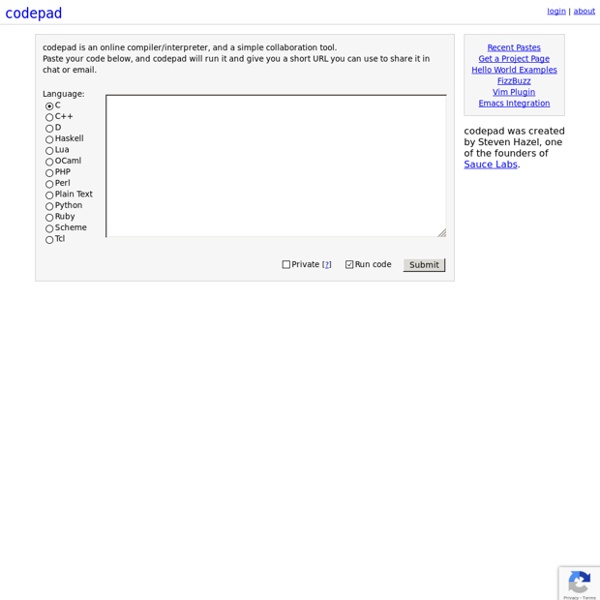
Implementing Regular Expressions Russ Coxrsc@swtch.com This page collects resources about implementing regular expression search efficiently. Articles and Notes “Regular Expression Matching Can Be Simple And Fast” “Regular Expression Matching: the Virtual Machine Approach” An introduction to submatch tracking during efficient (non-backtracking) NFA-based regular expression matching. Create Something. Donate Login Remember Me Tools & Applications Tools & Applications On this page you find tools, add-ons, extensions and applications created for Pastebin.com. If you are a developer and have build something using our API, we can feature your creation with your credits on this page. Be sure to contact us and tell us all about it. iPhone/iPad Application
Learn to Program using Python: Lesson 1, Getting Started — Devel Preface Prerequisites Why Use Python Let's Write a Program Where Do We Go From Here? Review Preface What you will learn This is the first in a series of online tutorial lessons designed to teach you how to program using the Python scripting language. Machine code Numerical machine code (i.e. not assembly code) may be regarded as the lowest-level representation of a compiled and/or assembled computer program or as a primitive and hardware-dependent programming language. While it is possible to write programs directly in numerical machine code, it is tedious and error prone to manage individual bits and calculate numerical addresses and constants manually. It is therefore rarely done today, except for situations that require extreme optimization or debugging.
OpenClassroom Full courses. Short Videos. Free for everyone. Learn the fundamentals of human-computer interaction and design thinking, with an emphasis on mobile web applications. Free Online Graph Paper Downloadable and very printable, I find these PDFs extremely useful. Graph Paper Quick Picks Now set to: 8 1/2 x 11 Paper. Ruled in Inches. Now set to: A4 Paper, Ruled in Millimeters. PsPing Introduction PsPing implements Ping functionality, TCP ping, latency and bandwidth measurement. Use the following command-line options to show the usage for each test type: Installation Using Symlinks in Windows for Fun and Profit You may have heard of symlinks, or symbolic links, before, but weren't quite sure what they're good for. Symlinks are kind of like a wormhole in your filesystem--they're placeholders on the drive that redirect applications to whatever folder or file you point them at. They're especially handy when an application, like iTunes, doesn't allow you to configure the location it expects to find your music. So, instead of moving all your music to the folder that iTunes wants, you can simply create a symlink from the folder that iTunes expects to the folder that you prefer to store your music in. To your programs, a symlink is indistinguishable from the actual files in question.
Future - Technology - Why we should all learn to hack Owning a computer once went hand in hand with understanding exactly how it worked. That may have changed but Tom Chatfield says it's time to reclaim the past. There is an old joke amongst computer programmers: “There are only 10 types of people in the world: those who understand binary, and those who don't.” Not funny to everyone, but it makes a neat point. We now live in a world divided between those who understand the inner workings of our computer-centric society and those who don’t.
Practice and Learn - Google Code Jam On this page you can see results and code from past rounds of Google Code Jam, and you can try the problems for yourself. If you're new to Code Jam, try following the Quick-Start Guide. Where should I start? If you're new to programming contests, we highly recommend starting with the least difficult problems and moving up from there as you get more confident. Beware: the round that has the easiest problem A may have a very difficult problem B! Detexify LaTeX handwritten symbol recognition Want a Mac app? Lucky you. The Mac app is finally stable enough.
Texmaker (free cross-platform latex editor) Texmaker is a free, modern and cross-platform LaTeX editor for linux, macosx and windows systems that integrates many tools needed to develop documents with LaTeX, in just one application.Texmaker includes unicode support, spell checking, auto-completion, code folding and a built-in pdf viewer with synctex support and continuous view mode.Texmaker is easy to use and to configure.Texmaker is released under the GPL license . (the structure, the document and the embedded pdf viewer side by side) (two documents side by side) Texmaker demo on YouTube :
Thanks I'll add that to the title ! ;-) by mirlen101 Jun 15
Online compiler for C/C++/Python/........... by coolprab Jun 14