


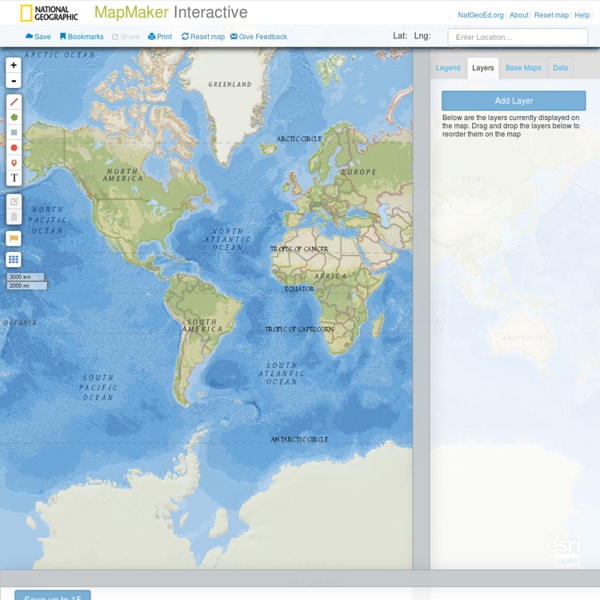
Moi et mon parcours | TREK Un bilan en trois étapes Faire le bilan de votre parcours est une étape indispensable dans votre recherche d’emploi. Ce n’est pas seulement une énumération de vos formations et de vos expériences professionnelles / extraprofessionnelles mais une véritable analyse de votre parcours et de votre profil. Ce bilan, est constitué de trois étapes : un bilan de vos formations, un bilan de vos expériences professionnelles/extraprofessionnelles et un bilan personnel. Ce bilan va nourrir l’élaboration de votre projet et vous apporter des informations indispensables à la construction de votre CV, de votre lettre de motivation et de votre argumentaire. La plus-value du bilan Effectuer un « état des lieux » exhaustif de votre parcours va vous permettre de Pour ce faire, nous vous conseillons de suivre ces étapes ► Bilan de mes formations (aller à) ► Mon bilan professionnel (aller à) ► Mon bilan personnel (aller à) ► Récapitulatif de mes bilans (aller à)
Datos y estadísticas gratis, recopilación de datos, análisis, visualización y opciones para compartir - knoema.com Editor for Google Maps [MapFab.com] Test d'orientation scolaire Alexandra, 15 ans, lycéenne "Je n´ai jamais vu un test aussi explicite et complet ! Je suis très contente de l´avoir passé, il m´a appris et confirmé beaucoup de choses sur moi et mes passions." Yves, 14 ans, collégien"Ce test a été une révélation pour moi. Il a tout simplement décrit ma personnalité et en plus, il a parfaitement décrit le métier que je préfère et que j’aimerais faire plus tard. Ce test est vraiment pratique !" Laurent, 17 ans, lycéen"La manière de répondre est assez originale, et peu vue dans tous les milliards de tests auxquels on participe en général." Sonia, 16 ans, étudiante"Je vous le recommande. Loyd, 15 ans, collégien"Ce test m’intéresse beaucoup et m’encourage à faire plus que çà. Camille, 16 ans, lycéenne"En tout cas, vos tests ne se contredisent pas !
Open Source GIS Gribouill_i logiciel gratuit de dessin auteur Pierre Perez Ce tout petit utilitaire est essentiellement destiné aux enseignants et aux élèves, il permet, lors de l’utilisation d’un vidéo projecteur, de dessiner et d’annoter l’écran en surimpression du programme ou de l’image en cours de projection, comme on le ferait sur un transparent placé sur un rétroprojecteur. Mode d’emploi : Après avoir installé Gribouill-i sur votre clef USB double cliquer sur l’exécutable « Gribouill_i.exe » celui-ci s’exécute et se place automatiquement en mode réduit dans la barre des tâches. Le programme est alors prêt à l’emploi, et vous pouvez utiliser votre ordinateur comme à l’accoutumé. A n’importe quel moment quand vous souhaitez annoter, surligner, dessiner sur l’écran en cours, cliquez sur Gribouill-i dans la barre des tâches, celui se déploie et place alors un calque virtuel par-dessus l’application utilisée (l’écran est « gelé » tant que Gribouill-i est actif), des outils apparaissent dans le coin supérieur droit de l’écran.
Free and Open Source GIS Software Which software is for me? Even though most open-source software is freely distributed, your time is limited. So which software should you try first? That depends on what you want to accomplish, the kind of free software you want to deploy and the environment in which you work. The Free GIS FAQ listed below can help you identify the characteristics that are important to you. If you have more questions you want to see there, another opinion to offer, etc. let meThis e-mail address is being protected from spam bots, you need JavaScript enabled to view it know. The FAQ is followed by an annotated list of free, open-source software. -- Sara Yurman - 20 Nov 2004 Free GIS FAQ Enterprise GIS Is there an open source, enterprise level spatial database available? Yes. What if I want to keep running ArcSDE, or Oracle Spatial? Certainly. Open Source Concerns What is free and open source software and why would I want it? This question is not specific to GIS, and there are lots of places to explore it. Yes.
Poussières des toiles - moteur de recherche pour les 8-13 ans GIS Links Les gens de Com', pas des gens normaux ? Vous travaillez dans la communication ? Vous devez alors être habitué aux nombreux clichés qui circulent sur votre métier. Vous passez probablement votre temps en soirées avec des clients à boire du champagne, vous vous levez à 10 heures le matin pour aller au bureau mais vous finissez à 23 heures, vous êtes toujours overbooké, vous utilisez des mots anglais pas toujours porteurs de sens dès que vous le pouvez pour faire mousser un peu vos recos… Comme beaucoup d’autres professions, les professionnels de la communication se battent au quotidien contre ces idées reçues pas toujours agréables à supporter. C’est sans doute pour cela que l’étude publiée ce matin par le SNPTV et l’IFOP a provoqué un tollé sur Twitter. Et vous, qu’en pensez-vous ? <a href=' reconnaissez-vous dans l’étude Gens de com’ ?
MapsData | Data visualization and custom maps Sign up How to use Mapsdata Attribution Import My Data View Search Maps Export Tweets Select Column Clear Map London Underground Usage-2011 Entry & Exit Mininum value = 0Maximum value = 84.12 Sign up to save your data Sign up Already registered? Sign in to Mapsdata Sign in Forgot Password | Sign up Forgotten Password ? Bunkr - Create presentations with code, tweets, videos, live charts, social posts...