


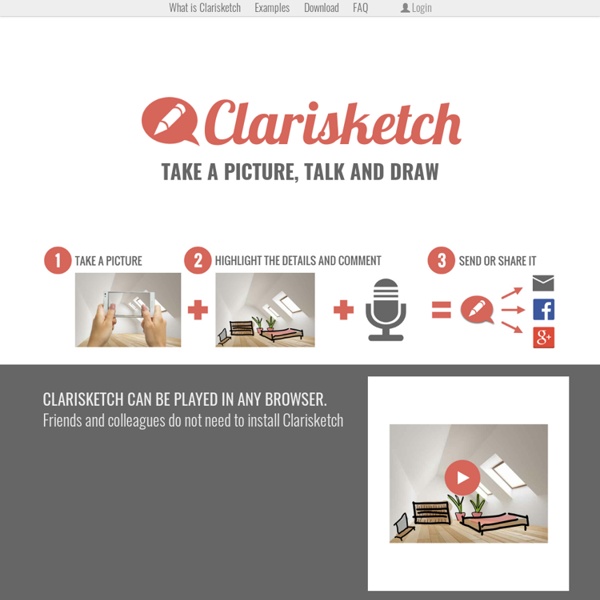
VoiceThread | Desire2Learn | Technology | Teaching Guides | DePaul University Teaching Commons DePaul University Teaching Commons > Teaching Guides > Technology > Desire2Learn > VoiceThread Main Content VoiceThread is an interactive, collaborative, web-based tool that that allows you to communicate through images, audio recordings, videos, and text. Learn more about what VoiceThread is and how to create a presentation with it. VoiceThread Guides VoiceThread FAQs How do I access VoiceThread? To access VoiceThread, you'll need to add a link to it in the Content area of your course site.
6 Free Online Screen Sharing Tools Working in IT for 5 years, I’ve learned that desktop sharing/screen sharing software applications make life a lot easier for both the users and for the administrators. It’s not only a great way to supply technical support to users, but it’s also a fabulous way to share data and collaborate with others remotely quickly and easily. I’ve been using remote desktop sharing software for a while now and it’s worked wonders for our team. Multiple people in different locations around the country can work on a presentation or a project plan simultaneously from their desktop computers! As you can imagine, sharing your screen with a friend or family member is also something that comes in handy a lot more than you would think. My father recently bought a Mac and since he was a PC user all his life, he needed my help learning OS X. Here’s a list of a couple of my favorite screen sharing software over the last few years: ScreenLeap ScreenLeap is a newer service for sharing your screen for free. Join.me
NYPL Biblion: World's Fair Cartes De Visite | Imprimer Cartes De Visite Professionnelles | MOO Lorsque vous tendez une Carte de Visite, vous offrez un premier aperçu de votre société. Pour que la première impression soit toujours la bonne, utilisez vos photos et travaux artistiques afin de créer des Cartes de Visite qui vous ressemblent, ou personnalisez l'un de nos designs afin de vous faciliter la tâche. Nos Cartes de Visite sont imprimées en couleur, recto verso sans coût supplémentaire et disponibles en tirages courts. Si votre entreprise ne possède pas encore son propre design ou logo, choisissez gratuitement l'un de nos designs MOO. Et n'oubliez pas : tous nos produits utilisent la technologie Printfinity, qui vous permet d'imprimer une image différente sur chacune de vos cartes.
Echo360 Events | Conferences, Webinars, User Meetings Supporting STEM with Active Learning Technology: How UT Martin is Successfully Expanding STEM to Students in Rural Areas Instructors and technologists from UT Martin describe how they leverage lecture capture technology to promote active learning in face-to-face, online and hybrid STEM courses. Learn how they creatively use captured content for peer mentoring, distance courses, student review and more. Craig Ingram, Director, Instructional Technology Center, UT Martin Paula Gale, Professor/Assistant Director, Agriculture, Geosciences, & Natural Resources, UT Martin Bruce Harrison, IT Administrator IV, Senior Systems Administrator, Video Engineer, UT Martin Kate Stumpo, Assistant Professor, Chemistry and Physics, UT Martin Peggy Davis, Assistant Professor, Nursing, UT Martin Bob Bradley, Instructor, Computer Science, UT Martin David Ray, Instructor, Mathematics and Statistics Harriette Speigel, Instructional Technologist, UT Martin View Webinar
21 Top Presentation Tools for Teachers - More Than A Tech For years, PowerPoint reigned supreme as presentation software of choice for just about everyone, including teachers and students. In recent years though, upstarts like Prezi showed us that there was more than one way to move through traditional slides. We complied a list of 21 of the best presentation apps for educators. Sure, you’ll see some old favorites, but we’re sure there are at least a few on this list you’ve never heard of. Animoto Animoto is geared toward making videos as opposed to traditional slide decks. Visme is similar to Canva in the sense that it is more than just a tool for creating presentations. Did we miss your favorite tool? Storyboard That : un créateur gratuit de storyboards en Ligne
The cheat sheet to choosing effective education apps Getting students active in the classroom is a tough task for any teacher. But there’s a silver bullet that is, quite literally, silver. It’s the Apple iPad and this expensive, silver, and engaging device is making its way into classrooms around the world. Since there’s such a push to bring apps into the classroom, it’s time to figure out which ones are right for you. I threw together this cheat sheet to choosing education apps that will hopefully help you quickly choose what works (and what doesn’t). So what are some of the best education apps for active learning? This cheat sheet will help – but first let’s run through the questions you see in the visual. Questions To Ask When Testing Apps For The Classroom In an attempt to uncover what works, I combed through a few hundred apps and analyzed them by asking the following questions: How easy is this app to use for less tech-savvy students and teachers? So, What’s Next? The cheat sheet to choosing effective education apps You’re in luck!
A List of 20 Free Tools for Teachers to Create Awesome Presentations and Slideshows Below is a list of some of the best free tools teachers and students can use to create awesome slideshow and presentations. 1- KnovioKnovio gives life to static slides and with a simple click you will be able to turn them into rich video and audio presentations that you can share with your friends and colleagues via email or popular social media websites. Knovio does not require any software installation or download, it is all web based. 2- AheadAhead is a great presentation tool for educators. It works in such a way that it instantly transforms your layouts into a zooming presentation. Check it out its is great. 3- HelloSlideHelloSlide is a cool web tool that allows its users to create awesome slides together with voice narration. 4- JuxJux is one of the best showcase for your stories. 5- SlidestaxxSlidestaxx is a great presentation tool. 6- Present.meIt allows its users to record and share their presentations using their webcams. 11- Zoho Show 13- PoppletPopplet is a unique web2.0 tool .
Savieo. Télécharger les vidéos du web Savieo est un service en ligne qui permet de télécharger les vidéos du web très facilement. Un outil ultra pratique pour récupérer sur votre ordinateur en local n’importe quelle vidéo présente en ligne. Comment télécharger une vidéo depuis YouTube ? Comment récupérer une vidéo sur Facebook ? Savieo est une option supplémentaire qui se distingue de toutes les autres par le nombre de services de stockage et de plateformes de diffusion qu’elle prend en charge. L’utilisation est on ne peut plus simple. Savieo vous propose aussitôt une fenêtre de visualisation et sur le côté gauche dans une barre latérale tous les formats dans lesquels la vidéo est disponible. Tout cela fonctionne très bien et très proprement. Avec Savieo vous allez pouvoir télécharger les vidéos du web en deux clics trois mouvements. L’outil n’est pas adapté en revanche à une utilisation en direct ou pour un usage par vos élèves. Lien : Savieo