

Crear Avatar Gratis. DADO VIRTUAL. Free Education Google Slides themes and PowerPoint templates. Sketchnotes Lesson There’s an increasing trend in education regarding visual techniques to help students learn concepts, and it’s called sketchnotes.
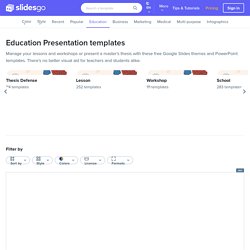
This free presentation template focuses on this design, so you can turn a lesson into an easy teaching experience. Back to School Social Media Back to School time has arrived at Slidesgo! Whether you are a school center or a business focused on stationery and other school supplies, this template will help you plan and report your Social Media Strategy. Online Notebook Use an online notebook to prepare your classes, it doesn’t matter if you are a teacher of a student!
E-Learning New and interesting technologies are being used for teaching. Center's Management System Show the friendliest version of your learning center with this cartoon style template. Mini Theme With Doodle Gifs Surprise your students with this fun doodle style presentation that includes animated gifs, they will love it!
Word Work Activities Math Lesson Papyrus History Lesson. Crea tu emoticón.
Making LOGOS. 誰でも、見やすく美しいパワーポイントデザインを. Random name picker. Five Screencastify Settings You Should Know How to Use. Screencastify is an excellent tool for creating instructional videos on your Chromebook, Mac, or Windows computer.

You can use it to create a screencast video to demonstrate how a program works, use it to record yourself narrating over some slides, or use it to simply record a short video with your computer's built-in webcam. And if you turn on the drawing tools in Screencastify you can use it to make a whiteboard video. In fact, it's the drawing tools that inspired me to make a short video to illustrate five settings in Screencastify that you should know how to use. Five Screencastify Settings You Should Know How to Use 1. Microphone settings 2.
ELABORA UN JUEGO DE PREGUNTAS DE OPCIÓN MÚLTIPLE EN POWERPOINT PASO A PASO (P... HACER MEMORAMA EN POWERPOINT. EJEMPLO DE UN CUENTO ANIMADO EN POWERPOINT. (16) CREA UNA RULETA EN POWERPOINT PASO A PASO. Meme Generator. The Fastest Meme Generator on the Planet. Easily add text to images or memes. Draw Add Image Spacing Upload new template My Blank Transparent Square Bold (only works for some fonts) Italic (only works for some fonts) Max Font Size px Shadow/Outline Width Text Align Vertical Align Apply these settings to ALL text boxes ← Transparency color. Note: font can be customized per-textbox by clicking the gear icon. Enable drag/drop & resize Use resolution of original template image, do not resize. Effect (beta): Pro-tip: If you Login or Join Imgflip, your captioned memes will be saved in your account Private (must download image to save or share) Remove "imgflip.com" watermark Generate Meme Reset Save Text Box Settings What is the Meme Generator?
It's a free online image maker that allows you to add custom resizable text to images. How can I customize my meme? You can move and resize the text boxes by dragging them around. Can I use the generator for more than just memes? Yes! Tinycards — Flashcards by Duolingo.
WHEELS for games. Top 5 Free Screen Recording Softwares For Windows. Screen Recorders are handy tools used to record the computer’s screen, i.e., record the ongoing activities on the screen.

Using these, you can record the screen as easily as you would take screenshots on your computer or record life’s best moments with a camera. These tools do provide live-capture enhancements, post-capture video editing options and more. Top 10 Video Apps for Windows Phone Top 10 Video Apps for Windows Phone Nowadays, we shoot videos with our mobile phones during various occasions. Such tools prove helpful when you wish to record your screen to create a how-to video to demonstrate working of a program, compile a product’s demo video for some client, record gameplay to post on social networks or record any other activity on the screen to share with friends or stakeholders, or to upload on video streaming services like YouTube. 1.
Icecream Screen Recorder can record your entire computer screen or specific parts of the screen. Pros: Cons: 2. 3. 4. 5. ClassBadges. Online Stopwatch. Teaching Extras Worksheets page 1. Graphic Organizers. RhymeZone rhyming dictionary and thesaurus.