

Development Fundamentals - Gadgets API - Google Code. This document describes concepts and tasks that are fundamental to the gadget development process.
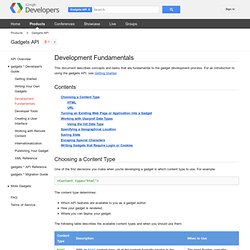
For an introduction to using the gadgets API, see Getting Started. Contents Choosing a Content Type One of the first decisions you make when you're developing a gadget is which content type to use. For example: How To Make Google Gadgets – Lesson Seven. This is the seventh in a series of articles which will be put together as a guide to creating Google gadgets. To see a full index of all gadget lessons, please see the Google Gadget Tutorial. In lesson six we learned that Google gadgets can actually be “mini websites”. I have received a few questions about this, and the best way I can put it is as follows… Look at your computer screen, you are looking at this webpage in a browser. The browser (Internet Explorer or Firefox) you are seeing this website in is just like a gadget. We will now go through the steps of creating the Princess Bride quotes gadget… This gadget displays random quotes throughout the day. This makes the gadget a litter bit harder to make, but with this guide you can “fill in” any quotes you want and submit it as your own Google gadget!
This gadget is a type “HTML” gadget (like the tiger in the first lessons), it is not a “mini-website” type, but it actually uses a mini website to display information. Knowledge Base / Google Gadget. Working with Remote Content - Gadgets API - Google Code. This document describes how to fetch and manipulate remote textual (typically HTML), XML, and JSON data using the makeRequest() function. The makeRequest() function is just one technique for fetching remote data. For an overview of the different approaches you can use, see the Remote Data Requests Developers Guide. Contents Introduction For an overview of the different approaches you can use to fetch remote data, see the Remote Data Requests Developers Guide. The gadgets API provides the makeRequest(url, callback, opt_params) function for retrieving and operating on remote web content. Test33 - Umlingo Projects. Apps Script - Google Apps Script - Google Code.
Getting Started: gadgets.* API - Gadgets API. Welcome to the gadgets API!
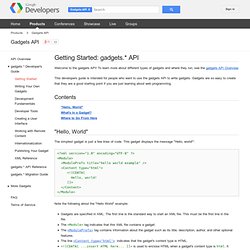
To learn more about different types of gadgets and where they run, see the gadgets API Overview. This developers guide is intended for people who want to use the gadgets API to write gadgets. Gadgets are so easy to create that they are a good starting point if you are just learning about web programming. Contents "Hello, World" The simplest gadget is just a few lines of code. Note the following about the "Hello World" example: Gadgets are specified in XML. What's In a Gadget? The gadgets API consists of a few simple building blocks: XML, HTML, and JavaScript.
XML is a general purpose markup language. XML is the language you use to write gadget specifications. HTML is the markup language used to format pages on the internet. JavaScript is a scripting language you can use to add dynamic behavior to your gadgets. Where to Go From Here For general gadget programming information, go to Writing Your Own Gadgets. Back to top. Gadgets XML Reference. This is the reference for the gadget spec XML.
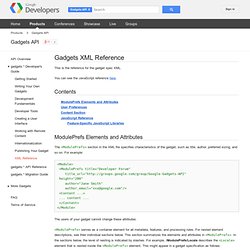
You can see the JavaScript reference here. Contents ModulePrefs Elements and Attributes The <ModulePrefs> section in the XML file specifies characteristics of the gadget, such as title, author, preferred sizing, and so on. For example: <Module> <ModulePrefs title="Developer Forum" title_url=" height="200" author="Jane Smith" author_email="xxx@google.com"/> <Content ... > ... content ... The users of your gadget cannot change these attributes. <ModulePrefs> serves as a container element for all metadata, features, and processing rules. ModulePrefs The following table lists the <ModulePrefs> attributes that are supported in all containers. ModulePrefs/Require and ModulePrefs/Optional The <Require> and <Optional> elements declare feature dependencies of the gadget. Attributes: "feature" -- The name of the feature. Examples: ModulePrefs/Require/Param and ModulePrefs/Optional/Param These elements provide configuration parameters for a feature.
Create Gadget - Script editor.