

Solving Story Problems with the Highlight Tool Add-on for Docs. If Bob leaves at Noon on a west-bound train traveling 60 miles per hour, and Mary leaves at 1pm on an east-bound train traveling 70 miles per hour, how many minutes will it take before you suffer a math induced panic attack?
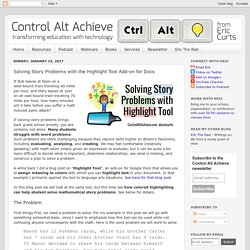
If solving story problems brings back grade school anxiety, you are certainly not alone. Many students struggle with word problems. Such problems are more challenging because they require skills higher on Bloom’s Taxonomy, including evaluating, analyzing, and creating. We may feel comfortable (relatively speaking) with math when simply given an expression to evaluate, but it can be quite a bit more difficult to decide what is important, determine relationships, see what is missing, and construct a plan to solve a problem.
A while back I did a blog post on "Highlight Tool", an add-on for Google Docs that allows you to assign meaning to colors with which you can highlight text in your document. First things first, we need a problem to solve. 11 Ways to Teach Math with Google Drawings. Google Drawings is one of my favorite parts of the Google Drive suite, even though it seems to often get overlooked.
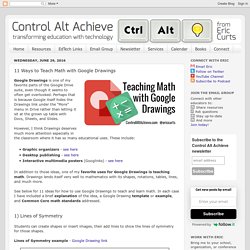
Perhaps that is because Google itself hides the Drawings link under the “More” menu in Drive rather than letting it sit at the grown up table with Docs, Sheets, and Slides. However, I think Drawings deserves much more attention especially in the classroom where it has so many educational uses. These include: Graphic organizers - see hereDesktop publishing - see here Interactive multimedia posters (Googlinks) - see here In addition to those ideas, one of my favorite uses for Google Drawings is teaching math. Drawings lends itself very well to mathematics with its shapes, rotations, tables, lines, and much more. See below for 11 ideas for how to use Google Drawings to teach and learn math. 1) Lines of Symmetry Students can create shapes or insert images, then add lines to show the lines of symmetry for those shapes. B. Comment empêcher l'accès aux documents aux élèves dans Google Classroom - Fast123.ca. L'utilisation de Google Classroom est une vraie révolution dans le domaine de l'éducation.

Cependant, il manque parfois certaines fonctionnalités qui seraient drôlement pratique. "Si j'assigne un travail dans Classroom à mes élèves et que je souhaite leur enlever l'accès par la suite par exemple un examen. Scheduling Appointments with Google Forms. 7 Super Screencasting Activities for School. Screencasting tools are a popular option for use in schools.

At their most basic they allow you to record a video of what is on your computer screen, along with your voice, and depending on the program perhaps your webcam as well. Some may go further to provide you with annotation tools to write on or highlight portions of the screen while recording. There are many tools and programs that can be used for screencasting, and better yet, there are many ways for students and educators to use such tools for teaching and learning. In this blog post we are going to take a look at seven creative activities that can be done with screencasting.
Although these activities can likely be done with many of the common screencasting tools available, for the demonstrations I have included here I will be using the free Screencastify Chrome web extension. See below for a detailed tutorial video as well as seven examples of how your students and you can spice up learning with screencasting! Session Slideshow. Add-Ons and Templates. Add-Ons and Templates Add-Ons using Google Apps Script I learned a little JavaScript which is applicable for Google Apps Script.
This allows me to code Google Docs and Sheets to create custom applications. Most of the templates below have an Add-On menu. These Add-ons are not available in the Add-on marketplace, but are instead tied to the template document. Add-Ons alicekeeler.com/logincards Check out my free tutorials at the top of the page. alicekeeler.com/scripts/apps-script-tutorials/ B. Comment empêcher l'accès aux documents aux élèves dans Google Classroom - Fast123.ca. L'utilisation de Google Classroom est une vraie révolution dans le domaine de l'éducation.

Cependant, il manque parfois certaines fonctionnalités qui seraient drôlement pratique. "Si j'assigne un travail dans Classroom à mes élèves et que je souhaite leur enlever l'accès par la suite par exemple un examen. Comment dois-je procéder? " J'ai donc décidé de developper FastClassroomBlocker pour répondre à ce besoin très spécifique. Modules complémentaires - Outils. 12 Excellent Add-ons for Google Docs. Google Docs is a powerful word processing program with many unique features including voice typing, the research tool, revision history, web fonts, and much more.
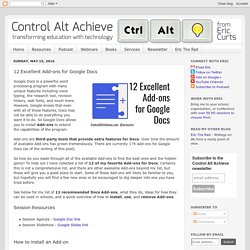
However, Google knows that even with all of those features, Docs may not be able to do everything you want it to do. Puis-je utiliser Wooclap dans Google Slides? EquatIO - Math made digital - Chrome Web Store. Sumo Paint - Online Image Editor - Chrome Web Store. Web Paint - Chrome Web Store. Meet Classroom Extension. Nod - Reactions for Google Meet.
Meet Grid View - Chrome Web Store. Classwork Zoom for Google Classroom™