

Ipad Projects & Products for Primary by Lisa Carnazzo. ScratchJr Coding App Now Available on iPads. ScratchJr is a new version of the popular Scratch coding platform, especially written for iPads with a free app.

ScratchJr is an introductory programming language that enables young children (ages 5-7) to create their own interactive stories and games. Like the other versions of Scratch, children snap together graphical programming blocks to make characters move, jump, dance, and sing. Children can modify characters in the paint editor, add their own voices and sounds, even insert photos of themselves — then use the programming blocks to make their characters come to life. If you are looking for ways to introduce younger children to coding, then this is definitely worth getting.
ScratchJr is now available as a free iPad app. For more ways of coding on an iPad, check out this blog post. Engaging with Ebooks Can Aid Children’s Literacy, Study Finds. Photo by Peter M.
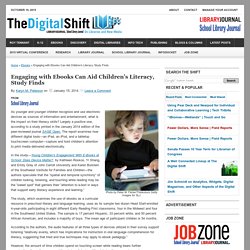
Fisher/Thinkstock Getty Images for SLJ. As younger and younger children recognize and use electronic devices as sources of information and entertainment, what is the impact on their literacy skills? Largely a positive one, according to a study printed in the January 2014 edition of the peer-reviewed journal SAGE Open. The report examines how different digital tools—an iPad, an iPod, and a tabletop touchscreen computer—capture and hold children’s attention to print media delivered electronically. In the study—Young Children’s Engagement With E-Books at School: Does Device Matter? The study, which examines the use of ebooks as a curricular resource in preschool literary and language learning, uses as its sample two dozen Head Start-enrolled 4-year-olds participating in eight different Early Reading First classrooms, four in the Midwest and four in the Southwest United States.
The full text of the study, which is part of a series, can be viewed online. Teaching in the Digital Age, Chapter 6. Sharing Knowledge and Learning Through Publication and Presentation Tools Today I am hosting the book study blog party, focusing on chapter 6.

Maybe I'm just a slow learner...or slow thinker. But as I read this chapter, a thought hit me about this entire book. Throughout the book I think Brian Puerling is showing ways to use technology to do things that we already do. Teaching in the Digital Age-Book Study Blog Party. I was initially disappointed when I saw that the book chosen for the book study blog party that several bloggers that I follow are participating in is titled Teaching in the Digital Age.

I feel pretty strongly that digital tools do not belong in my 1/2 day preschool program. However, I was intrigued because Dr. Jean was involved. I have just read the introduction and first chapter of the book and it looks like the book will help teachers use technology both for assessment and as a teaching tool. I understand that technology does not refer only to computers and ipads but also to digital cameras, audio recorders, webcams, projectors and smart boards. Discussing all aspects of early education,play and related topics. iPads in the Preschool Classroom. Today I’m hosting Chapter 8 of Teaching in the Digital Age for our Summer Book Study.

I was glad to see that Puerling did not talk about game-style apps for kids because those are not my favorite for the classroom. I think children get enough of that at home. I like using the iPad as an additional listening center, where the children turn (or swipe) the pages of a book as it is read to them. Puerling gave many other ways to use an iPad with children, some that I had not really thought of. I’ve read on other blogs or forums where teachers say it’s wrong to use iPads in a preschool classroom. Puerling discussed ways to introduce the iPad to young children. The main points from the chapter are in bold along with a few ideas I thought of while reading. Facilitate conversation while observing photos. Using photos with children was discussed in chapter 2, and the iPad is one way to share photos with children without the cost of printing them.
Project Based Learning. Activities. Web Sites for the Little Ones: K-2. Web Sites for the Smaller Ones Pre K-2 ABCs - Take a tour through the alphabet Alfy - There's so many things for young children to do here.
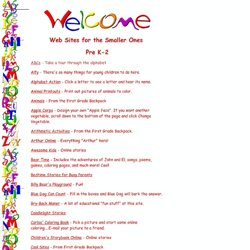
Alphabet Action - Click a letter to see a letter and hear its name. Animal Printouts - Print out pictures of animals to color. Animals - From the First Grade Backpack Apple Corps - Design your own "Apple Face". Arithmetic Activities - From the First Grade Backpack. Arthur Online - Everything "Arthur" here! Awesome Kids - Online stories Bear Time - Includes the adventures of John and El, songs, poems, games, coloring pages, and much more! Bedtime Stories for Busy Parents Billy Bear's Playground - Fun! Blue Dog Can Count - Fill in the boxes and Blue Dog will bark the answer. Bry-Back Manor - A lot of educational "fun stuff" at this site. Candlelight Stories. Poisson Rouge . Red Fish Soup . Games for Children . Jeux pour Enfants.