

SharePoint 2013 Standard vs. Enterprise vs. Foundation Feature Comparison Matrix. Affordable Microsoft Sharepoint Consulting Services. SharePointLab Our consulting practice is focused on the non-technical, advisory and professional services offering.

We realise more than often that the biggest challenge with successful implementations is on the non-technical side. We assist our clients with the planning, journey and project management of SharePoint rollouts. Solution Design Our goal is to assist organisations in designing optimal and sustainable SharePoint environments. SharePoint Governance & User Adoption The SharePointLab senior consultants have expertise in assisting organisations draw up effective SharePoint Governance Plans. SharePoint Branding / User Experience Our graphic designers capture the essence of the client's brand and creatively apply to the out of the box SharePoint Look & Feel. Description of the Office 2013 hotfix package (Owssupp-x-none.msp): June 11, 2013. This article describes the issue that is fixed in the Microsoft Office 2013 hotfix package that is dated June 11, 2013.

Hotfix information. How to: Remove a Meeting from a Meeting Workspace. Published: May 2010 Meetings you create through an events list are not canceled or deleted when the associated event is deleted, and it is not possible to cancel or delete a meeting from a Meeting Workspace site through the user interface.
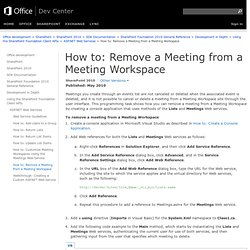
This programming task shows how you can remove a meeting from a Meeting Workspace by creating a console application that uses methods of the Lists and Meetings Web services. A Strategy for Migrating Documents Out of Files Shares and Into SharePoint. A little while back I was working with a customer that had a seemingly simple question… “How do I help my users transition from saving their collaborative documents in unstructured file shares to a more structured environment in SharePoint?”
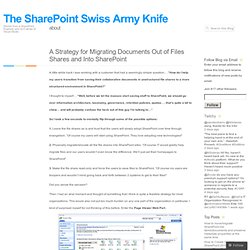
I thought to myself… “Well, before we let the masses start saving stuff to SharePoint, we should go over information architecture, taxonomy, governance, retention policies, quotas…. that’s quite a bit to chew… and will probably confuse the heck out of this guy I’m talking to…” So I took a few seconds to mentally flip through some of the possible options: 1. Leave the file shares as is and trust that the users will slowly adopt SharePoint over time through evangelism. SPViewPermissionSetting (Powered by Laurent Cotton Aka Suchii - Bewise) - Home. Sharepoint List View Permissions. The original problem is that we needed to limit certain groups from viewing all the list views from within a list.
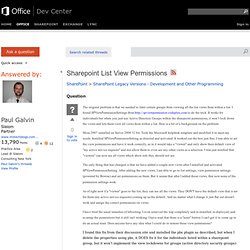
I found SPViewPermissionSettings from to do the trick. It works for individuals but when you just use Active Directory Groups within the sharepoint permissions, it won’t lock down the views and lets them view all views from within a list. Here is a bit of a background on the problem: Moss 2007 installed on Server 2008 32 bit. Took the Microsoft helpdesk template and modified it to meet my needs.
The only thing that has changed is that we have added a couple new views after I installed and activated SPViewPermissionSetting. As of right now if a "viewer" goes to the list, they can see all the views. I have tried the usual remedies of rebooting. “Hi Suchii,like others, I have the problem that after a change to the group permissions the configured views does not work anymore. Workarround: Best regard most recent at top (show oldest at top) wrote Nov 3 2009 at 7:33 AM.
How to set view level permissions out of the box in SharePoint 2010. Today I’d a requirement to set permissions on list view, I remembered this feature was present in SharePoint 2007 but I couldn’t find it in SharePoint 2010.
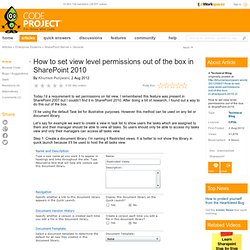
After doing a bit of research, I found out a way to do this out of the box. I’ll be using the default Task list for illustrative purposes. However this method can be used on any list or document library. Let’s say for example we want to create a view in task list to show users the tasks which are assigned to them and their manager should be able to view all tasks.
So users should only be able to access my tasks view and only their managers can access all tasks view. Step 1: Create a document library. Step 2: Now open SharePoint Designer 2010, go to All Files – Lists – Tasks and copy AllItems.aspx (This is All Items view) Step 3: Go to All Files – Restricted Views (It is the document library which we created in step 1) and paste the AllItems.aspx there Step 4: Go to All Files – Lists – Tasks and delete AllItems.aspx. Three ways to move a list from SharePoint 2010 to SharePoint 2013. I recently had a client ask me, how he could migrate only a list from SharePoint 2010 to SharePoint 2013 by keeping the data in it.
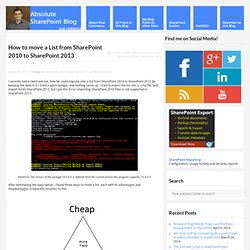
I tried a quick Google, and nothing came up. I tried to export the list into a .cmp file, and import it into SharePoint 2013, but I got this Error. Importing SharePoint 2010 Files is not supported in SharePoint 2013. FatalError: The version of the package 14.0.0.0 is different from the current version this program supports, 15.0.0.0.
After eliminating the easy option, I found three ways to move a list, each with its advantages and disadvantages. Fast & Cheap : “Dirty” export and importFast & Clean : Third party solutionClean & Cheap: Content Database Import. Enable Meeting Workspaces in SharePoint 2013 - Home.