

Classroom Collaboration Tools. 20 Fun Free Tools for Interactive Classroom Collaboration. The 2014 Gates Foundation report, Teachers Know Best: What Educators Want from Digital Instructional Tools, indicates that teachers want tools “supporting student collaboration and providing interactive experiences”.

This doesn’t come as a big surprise since these types of tools are fun and engaging. They also support 21st century skills like collaboration, communication, and creativity. You know what else teachers like? Classroom Collaboration Tools. With common core standards emphasizing a students ability to write and synthesize information, there are several tools that you can utilize online to give students the opportunity to write and share their work.

Students can produce and publish content related to their unit of study. These are often very large, long term projects that result in a final class or unit artifact. The advantage of digital artifacts is that there is a permanency to them that is hard to replicate using traditional paper methods. Often, at the end of the semester, students take 5 minutes to dump everything out of their folders and lockers because they’re done with it. I’ve even seen large poster projects in the trash that I know students spent hours building. Also, don’t be intimidated if you are unfamiliar with the tool.
Tools for the Social Classroom (ages 5-18) iTeachU – Content Curation Tools. Content Curation ToolsJennifer Moss2014-05-13T14:38:01+00:00 What is Content Curation?

As instructors, we are all information curators. 40 Collaboration tools for classrooms. A Handy Gmail Tip for Teachers. October 2, 2014 Gmail has a very basic feature that is often overlooked by many teachers.
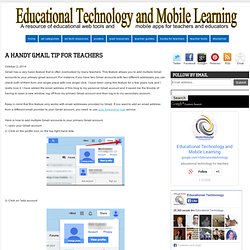
This feature allows you to add multiple Gmail accounts to your primary gmail account. For instance if you have two Gmail accounts with two different addresses you can check both of them from one single place with one single click. I have been using this feature for a few years now and I really love it. I have added the email address of this blog to my personal Gmail account and it saved me the trouble of having to open a new window, log off from my primary Gmail account and then log in to my secondary account. Keep in mind that this feature only works with email addresses provided by Gmail. 6 Great Tools to Share Your Computer Screen with Others. October 7, 2014 There are different reasons why you want to share your computer screen with others.

For instance you want to walk students through the process of using a certain web tool or installing an app, sharing your computer screen with them will allow them to see what you are doing right in your computer. This is also a good way to either give tech help or receive it from others. There is nothing better than watching the process unfolding right before your eyes without having to leave your computer screen. 8 Free Collaboration Tools for Educators. Collaboration | Feature 8 Free Collaboration Tools for Educators By Bridget McCrea06/05/13 Ready to bring collaboration into your classroom?

Here are eight free apps and tools you can use to get students working -- and learning -- together, in and out of the classroom. (Note that while some of the app developments may charge for "premium" versions of these products, all of the following apps are free to use at a basic level). Flowboard. About the Author. 50 Free Collaboration Tools That Are Awesome for Education. April 7th, 2010 Whether you are looking for tools that can bring a distance education class together or tools to help students and teachers in traditional classrooms working on group projects, the following collaboration tools will help with any need.

From group papers to file sharing to group communication, the following tools will help bring any educational group together seamlessly to produce awesome results. Group Projects and Papers When working on group projects or research papers, these tools make collaboration a breeze. Nicenet. Discussion Groups and Communication Don’t let a little thing like distance stop your group or class from communicating. MemberHub. Research, Note Taking, and File Sharing Share your research, notetaking, and files with these great tools. CiteULike. Tools for Collaboration. Wikia hosts wikis in over 200 languages(there are 8 types of Chinese languages available), there are over 150,000 sites and over 30,000,000 visitors per month here.

Wikispaces is great for collaboration in class to foster project-based and collaborative learning. Wiggio.com is a free, online toolkit that makes it easy to work in groups. It lets users form online groups and provides the tools to create private listservs and web addresses; manage events with a shared calendar; send eMail, text, and voice messages; and manage files in a shared folder; host web meeting and chatroom; share computer screens; poll your group in real time.
The iphone app is available. google doc includes step-by-step guides for using Google Docs, a set of four documents for student use, and a teachers’ guide with suggested lesson plans. Nota lets you connect, collaborate, and co-create in real time! MixBook is like a digital scrapbook. Dipity lets students and teachers create free interactive timelines.
Bookmarks. 5 Ways To Make Students Better At Sharing Online. Sharing is something that all human beings need to effectively know how to do.

It begins with teaching toddlers to share their toys, and from there it never ends. As those toddlers turn in to teenagers who turn in to college students, they learn a new type of sharing that is important in the digital age: social sharing. Being able to share things effectively in the social media world is important for students to understand, as it helps them better their personal brands and recognition. Teaching sharing is not hard, and teaching your students how to effectively share things on social media is important for their overall grasp of understanding social media. Teach your students good sharing practices, and they’ll be better prepared in the digital world. How to Help Students Collaborate Effectively Online.
Tools to Help Students Collaborate. In previous blogs, we focused on web tools to collect and organize content and tools to help students create and present ideas.

In this module, we focus on how to use web tools to foster collaboration. Randy Nelson (Pixar University) provides a brilliant definition of collaboration by using two principles of improv. First, accept every offer and second, make your partner look good. When teams collaborate on a project, they accept each others' ideas without judgment and "plus" them -- they ask, what can we do with this. I found this list of "principles" and think we can learn a lot more about collaboration from improv. Principle 4: Shut up and Listen Good improvisers are not necessarily more clever, or more quick-witted. Principle 5: Action beats inaction Don't talk about doing it, do it. Principle 8: There are no mistakes Earlier I said that we have to be willing to make mistakes. As a quick example, watch this video (caution, one bad word near the end). Fostering Student Collaboration With Google Docs. Voicethread collaboration tool. VoiceThread is an interactive collaboration and sharing tool that enables users to add images, documents, and videos, and to which other users can add voice, text, audio file, or video comments.
You can post your VoiceThread on your website or save it to an MP3 or DVD. VoiceThread allows those with hearing impairments to collaborate through webcam commenting and sign language. What’s VoiceThread quotes Brenda Dyck, moderator of MiddleTalk, a listserv sponsored by the National Middle School Association, who says "teachers and students are using VoiceThread as a storytelling tool, a deep thinking tool, a research tool, an expository communication tool, and even an assessment tool. " VoiceThread provides an educator’s version, which allows for privacy controls. Online Collaboration Tool & Platform. The most followed teacher on Twitter in the UK.