

Processing GUI, controlP5. About controlP5 is a library written by Andreas Schlegel for the programming environment processing.
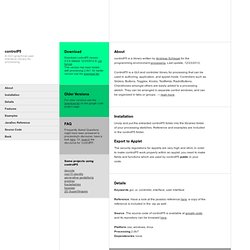
Last update, 12/23/2012. Brain-Controlled Wheelchair. Acknowledgements go to Puzzlebox for the Brainstorms for the Instructable at: which is reposted here.
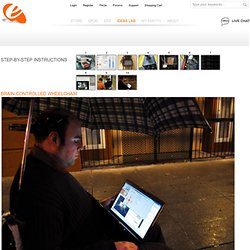
These instructions will show how to make a Brain-Controlled Electric Wheelchair, so that a person can become mobile without moving their body. This could be useful for people who are paralysed, and are unable to control parts of their body enough to physically activate the joystick of an electric wheelchair. New Tab. LabVIEW Emotiv Toolkit. Emotiv Brain Computer Interface The emotiv headset is a wireless EEG system that measures brainwaves and allows programmers to use brain activity in their application.
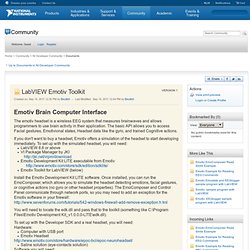
The basic API allows you to access Facial gestures, Emotivional states, Headset data like the gyro, and trained Cognitive actions. If you don't want to buy a headset, Emotiv offers a simulation of the headset to start developing immediately. To set up with the simulated headset, you will need: LabVIEW 8.6 or aboveVI Package Manager by JKI Emotiv Development Kit LITE executable from Emotiv Emotiv Toolkit for LabVIEW (below) Install the Emotiv Development Kit LITE software. Tml You will need to locate the edk.dll and pass that to the toolkit (something like C:\Program Files\Emotiv Development Kit_v1.0.0.0-LITE\edk.dll). To set up with the Developer SDK and a real headset, you will need: Hardware: Computer with USB portEmotiv Headset Saline solution (eye-contacts solution) Software you will need: Emotiv disk shipped with headset. Developer/SDK/UserManual.pdf. Epoc EEG Softwares. Emotiv EPOC + Processing/Arduino. Getting Started. This tutorial is for Processing 2+.
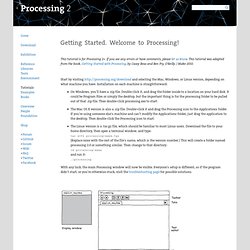
If you see any errors or have comments, please let us know. This tutorial was adapted from the book, Getting Started with Processing, by Casey Reas and Ben Fry, O'Reilly / Make 2010. Start by visiting and selecting the Mac, Windows, or Linux version, depending on what machine you have. Installation on each machine is straightforward: On Windows, you'll have a .zip file. With any luck, the main Processing window will now be visible. The Processing Development Environment. Your First Program You're now running the Processing Development Environment (or PDE). In the editor, type the following: ellipse(50, 50, 80, 80); This line of code means "draw an ellipse, with the center 50 pixels over from the left and 50 pixels down from the top, with a width and height of 80 pixels. " If you've typed everything correctly, you'll see this appear in the Display Window: If you didn't type it correctly, the Message Area will turn red and complain about an error.
Show Save. EPOC-to-Arduino “Goodbye, World” Related articles: FBLR Mind-Controlled Robot | Processing + EPOC via OSC This Processing sketch demonstrates a simple interface between the Emotiv EPOC and Arduino via Processing and OSC.
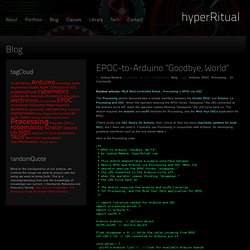
When the operator wearing the EPOC thinks “disappear,” the LED connected to the Arduino turns off; when the operator ceases thinking “disappear,” the LED turns back on. The sketch requires the arduino and oscP5 libraries for Processing, and the Mind Your OSCs application for EPOC. (There exists one OSC library for Arduino, that I know of, that has been reportedly updated for build 0021, but I have not used it. I typically use Processing in conjunction with Arduino, for developing graphical interfaces such as the one shown here.)