

Projects, Software, Programming, GLSL - Romz Blog. I usualy play with Photoshop to try post-processing effects on photos or game screenshots, it’s a lot faster than coding directly anything in shaders, but at the end I wanted to see my effects running in real-time. So I adapted a big part of the C-like code from this famous Photoshop blending mode math page + missing blending modes to GLSL (and now HLSL!) Code and I added a few other useful things from Photoshop, such as Hue/Saturation/Luminance conversion, desaturation, contrast. For example, I tried combining a few things in my Editor: OSC – Définition + Exemples pratiques basiques. Interaction Design. Tracking.
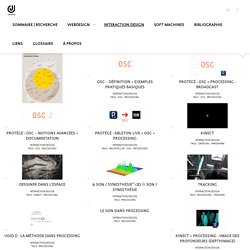
The midi library allows Processing and every other Java Application to send and receive Midiinformation.

Mididata can be received and send by installed Midi-Ports. Window Size and Full Screen · processing/processing Wiki. This page covers window sizing with sketches as well as Present (full screen) mode.
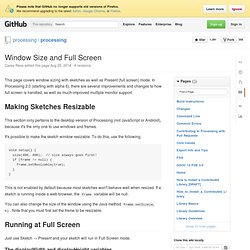
In Processing 2.0 (starting with alpha 6), there are several improvements and changes to how full screen is handled, as well as much-improved multiple monitor support. Making Sketches Resizable This section only pertains to the desktop version of Processing (not JavaScript or Android), because it's the only one to use windows and frames. It's possible to make the sketch window resizable.
To do this, use the following: void setup() { size(400, 400); // size always goes first! This is not enabled by default because most sketches won't behave well when resized. You can also change the size of the window using the Java method frame.setSize(w, h). Fullscreen in processing. OutilsProcessingGSVideoInfosTechnique. Processing. Le tricodeur.
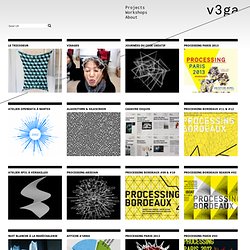
Andy Best. Processing Tutorials: Getting Started with Video Processing via OpenCV. Examples of OpenCV routines from the Processing library documentation.

Of course, it’s up to you to build on these techniques and make art. It’s a relatively easy thing for computers to “see” video, but “computer vision” goes a step further, applying a wide range of techniques by which computers can begin to understand and process the content of a video input. These techniques tend toward the primitive, but they can also produce aesthetically beautiful results. The best place to start with computer vision has long been the standard library, OpenCV. COMPUTER_VISION in interact_workshop/interact_workshop (dbbdb55d9232489c9217043e60b8f22e2de5b2ed) Speech to Text Library for Processing (STT) DIY soft synth in processing controled by a midi keyboard. Following up on last week’s post about mO, we’ll take it a notch further today by adding a MIDI controller to our code.
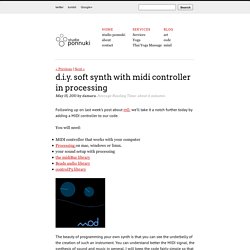
The beauty of programming your own synth is that you can see the underbelly of the creation of such an instrument. You can understand better the MIDI signal, the synthesis of sound and music in general. I will keep the code fairly simple so that you can experiment to create your own synth and sounds. We will be using Beads audio, Processing and a keyboard MIDI controller of your choice. I will be demonstrating with a KORG nanokey since it’s my favorite tool to experiment with new soft synth. So we will separate the code into 3 steps: the MIDI integration, the audio creation and the creation of knobs that control the volume and overall pitch. BlobDetection library / v3ga.
This library is aimed at doing computer vision by finding ‘blobs’ on an image , that is to say areas whose brightness is above or below a particular value.

It allows to compute blobs’edges as well as blobs’bounding box. However, this library does not perform blob tracking, it only tries to find all blobs each frame it was fed with. It was primarly developped for Processing but can be used in any java programs. Simple Multi-Touch (SMT) Toolkit for Processing[Tutorial] Introduction This is an introductory tutorial.
![Simple Multi-Touch (SMT) Toolkit for Processing[Tutorial]](http://cdn.pearltrees.com/s/pic/th/toolkit-processing-tutorial-98152144)
It assumes that the reader knows basic processing, but no more. The Simple Multi-Touch Toolkit for Processing, also known as SMT, makes using multi-touch interactions in sketches easy. In this tutorial, we will walk though the absolute basics of SMT and how to get started with making your own multi-touch applications. Initialization void setup(){ size(displayWidth, displayHeight, SMT.RENDERER); SMT.init( this, TouchSource.AUTOMATIC); Technomultimédia. Affordance n. f.
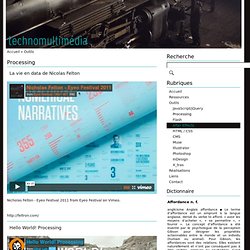
OSC – Définition + Exemples pratiques basiques. Control. Tutorial – how to create your own widgets Control user boblemarin, who is the author of the impressive Sprite3D javascript library, has made a couple of interesting new widgets.
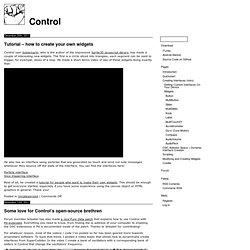
The first is a circle sliced into triangles; each segment can be used to trigger, for example, slices of a loop. Processing GUI, controlP5. About controlP5 is a library written by Andreas Schlegel for the programming environment processing. Last update, 07/30/2015. Controllers to build a graphical user interface on top of your processing sketch include Sliders, Buttons, Toggles, Knobs, Textfields, RadioButtons, Checkboxes amongst others and can be easily added to a processing sketch. They can be arranged in separate control PGraphics contexts, and can be organized in tabs or groups. → read more. Installation. Sequential \ Examples.
This example is for Processing 2+. If you have a previous version, use the examples included with your software. If you see any errors or have suggestions, please let us know. Sequential by James Paterson. Displaying a sequence of images creates the illusion of motion. Twelve images are loaded and each is displayed individually in a loop. Quickstart Guide. Setup and Shutdown To start using Minim you must first instatiate a Minim object, which you can then use to load audio files or acquire inputs and outputs. Here’s a partial program that demonstrates these things: Minim minim; AudioPlayer player; AudioInput input; void setup(){ size(100, 100); minim = new Minim(this); player = minim.loadFile("song.mp3"); input = minim.getLineIn(); } void draw(){ // do what you do} If you are using Minim outside of Processing, then before your program exits you must close any audio I/O classes you get from Minim and then stop your Minim instance.
Audio I/O classes include AudioPlayer, AudioSample, AudioSnippet, AudioInput, and AudioOutput. Playing A File. Fun Programming - Webcam light tracking and air drawing. 150. Webcam light tracking and air drawing previous | next episode This episode shows two things you can do with a webcam. The first one is tracking an object which is easy to distinguish from the background. We use brightness() to search for bright pixels, but you could also use red() to search for very red pixels, or one of the other functions that return color properties.
At home at night this works very well. Ideas: try to make a simple game which you control with light, use light to increase and decrease a parameter in your program, or use light to give instructions to your program. Arduino vers Processing afficher la température. Sequential. This example is for Processing 2+. If you have a previous version, use the examples included with your software. If you see any errors or have suggestions, please let us know. Sequential by James Paterson. Displaying a sequence of images creates the illusion of motion. Twelve images are loaded and each is displayed individually in a loop. Fun Programming. Jouons avec processing et arduino ! - TIC Débrouillonet. Déclencher plusieurs sons grâce au frame differencing.
E-art sup Département design de l’Interactivité et communication visuelle. L’animation d’images synchronisées sur une musique est un procédé reconnu et utilisé depuis longtemps tant dans le VJing que dans les divers domaines de l’animation. De nombreux outils comme after effect nous permettent de synchroniser, de manière automatique ou plus maîtrisée, une animation sur un son, il en est de même avec les outils de creative coding. Processing permet, par l’utilisation de la librairie Minim, de jouer et analyser un son. HOWTO: Manipulate an AudioSample in Minim 2.0. Kyle says, “Like what if I want to load up a sound and remove certain portions that fit some criteria or rearrange it (i.e., non-real-time processing)?” What you want to do is currently possible to a certain degree using AudioSample. It now has a method called getChannel(int), which comes from the BufferedAudio interface.
This method returns in a float array the actual samples being used by the object when you trigger it. You can then manipulate those values and hear the change when you trigger it. Write() \ Language (API) \ Processing 2+ J'ai un blog - graphisme, design, programmation. Avec la librairie Minim de Processing, il est possible d’analyser le son en temps réel. Voici quelques lignes de code pour obtenir la fréquence « la plus présente » dans votre source sonore. Processing. Recuperer les coordonnées de listes de pixels. Digital Lab – Grilles et répétitions de motifs (Structures itératives & conditionnelles) On appelle structure iterative une structure qui permet de répéter un certain nombre de fois une série d’instructions simples ou composées. Design graphique / multimédia. Processing / Processing. ArtNumeur. Je reviens de mon dernier voyage de l’année, du centre d’art Laboral (Gijon, SP) où j’étais invité à l’ouverture de l’expo PlayList conçue par mon collègue Domenico Quaranta (avec qui j’avais fait Holy Fire en 2008).
Pas de chance, je suis parti le vendredi 28, le jour où Zaventem était recouvert de neige. Geometry Daily. Complexification. Sonifying_Processing_The_Beads_Tutorial.pdf. Yeohyun Ahn. The Nature of Code. Ressources Processing et tutoriels en ligne. Void draw. Silver Clash Studio. Xml/rss. Processing RSS Feeds - Creative Coding - Tutorial. J'ai un blog - graphisme, design, programmation.
Processing + Typography. FORM+CODE In Design, Art, and Architecture by Casey Reas, Chandler McWilliams, and LUST. Geomerative. TYPEFACE [Processing] - Type design by facial recognition // by @rhyme_andreason. TYPE+CODE Ver2.5 by Yeohyun Ahn. Type + Code: Processing For Designers by John Corrigan. Streamlining font creation. Abstractmachine. Explorer Processing. Processing, treizième cours. E-art sup Département design de l’Interactivité et communication visuelle. Untitled. Le dernier blog » Programmation. Logiciels: processing. Arts numériques. Imprimer & scanner avec Processing / Print & scan with Processing.
Processing. Processing. Processing. If(){design}else{art} Trigonométrie. Processing.js : Integrer processing dans un site web – Tuto processing. Learning Processing: A Beginner's Guide to Programming Images, Animation, and Interaction by Daniel Shiffman. If(){design}else{art} Le dernier blog. Detecteur de mouvement + Animation. Processing. Processing[11] = "Arduino.