

20 Free Tools for Making Comics and Cartoons for Teaching and Learning. There are so many good free tools for creating comics and cartoons on the web, as well as apps for tablets and smartphones.
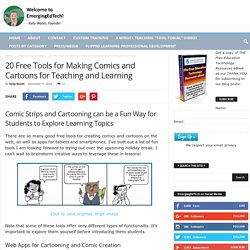
I've built out a list of fun tools I am looking forward to trying out over the upcoming holiday break. I can't wait to brainstorm creative ways to leverage these in lessons! Click to view original, large image Note that some of these tools offer very different types of functionality. It's important to explore them yourself before introducing them students. Visme - Create online presentations, animations infographics in your browser. Announcing our most anticipated release yet.

The new version of Visme: Faster, more stable, tons of new assets, and just all around more Awesome. Creating engaging visual content in the form of Presentations, Infographics, and short animations has never been easier and our new version based on the feedback of over 65,000 users makes it even more intuitive and user friendly than before. New version highlights: 10X improved system performance (Yes that’s 1000% improvement over prior version)Complete revamp of Icon and shape libraryRedesigned Animation Engine100 New Gorgeous FontsText Widgets (Create and style text for banners and headers in seconds) Presentations Made Easy with Tackk. 20 World-Class Presentation Experts Share Their Top Tips.
Animaker, Make Animated Videos on Cloud for free. Our Favorite Presentation Resources. Learn, teach, and share online video lessons. Explee - Create engaging and memorable animated videos - Explee. Emaze - Online Presentation Software – Create Amazing Presentations. Sparkol. Surfly. Silkslides. The best free presentation software and other alternatives to Microsoft PowerPoint. More has been written about the art of the presentation than could ever be covered here, but one thing that usually accompanies your co-workers’ demos are PowerPoint slides.

PowerPoint wasn’t always a Microsoft product — it was originally called Presenter and created for Macs. The name was changed for legal reasons in 1987, the same year Microsoft bought the company behind it and created its Graphics Business Unit. SEE ALSO: Illegal downloaders to receive email warnings, as Pirate Bay traffic doubles Microsoft’s version came out with Windows 3.0 in 1990, and the business world has never been the same. The software is such a behemoth, that as of 2012, it held 95 per cent of the presentation software market, according to Bloomberg Businessweek.
Still, many have a love-hate relationship with PowerPoint, in part because some believe presentation slides are a crutch for bad public speakers. Resonate. You Are No Longer Allowed To Present - by PowToon! Here are some reasons why your presentations are BAD!
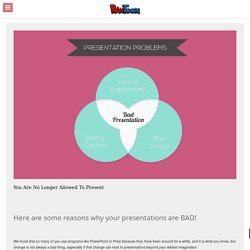
We know that so many of you use programs like PowerPoint or Prezi because they have been around for a while, and it is what you know, but change is not always a bad thing, especially if that change can lead to presentations beyond your wildest imagination. Based on PowToon’s recent “Presentation Frustration Survey”, many of you aren’t happy with the outcome of your presentations, so let’s go into some depth on the real problems out there, the reasons why many of you shouldn’t continue presenting until you change your ways, and how we can solve the issues at hand.
Lack of engagement This is perhaps the biggest presentation killer out there, but luckily it is something that is easily fixed if you have the right knowledge and tools. Let’s go over some main causes of “engagementitis” as I like to call it. 24 Powerpoint Alternatives & Presentation Programs For 2014. TinyTake - Best Free Windows Screen Capture Software.
Pimbl. Create Avatar. Ed - dynamic presentations for the classroom. Create and share visual ideas online. Carbonmade : Your online portfolio. Home - Mahara ePortfolio System. Instant screencasts: Just click record. Presentation tools and free presentation software. 14 Online Presentation Tools.
There may be times when you need to present ideas to clients or co-workers and could benefit from one of the many resources for creating online presentations.

In this post we’ll introduce 14 different presentation tools to get the job done. Some are free to use while others will come with a cost. HelloSlide - Bring your slides to life. Tripadvisor. Storytelling. Glogster - join the visual communication network. Issuu - You Publish. Log in. Record & Share your Ideas.
We provide streaming media products and solutions for enterprise, government, education, and non-profit. VUVOX - slideshows, photo, video and music sharing, Myspace codes. PhotoPeach. PowToon, free business presentation software animated video maker and PowerPoint alternative. SlideIdea. Top 10 Best Presentation Software That Are Great Powerpoint Alternatives. Ideally, when a person thinks of presentations, they think of Powerpoint.

But there is now a new world that may be explored. There are presentation software that can offer a wide array of templates and effects, which are not available in Powerpoint, so access to these can bring better results. If you want to offer something fresh and new on your next presentation, consider downloading one of these: 10. Dryfork Dryfork introduces an innovative presentation software through ExpressIt3D. 9. 8. 7. 6. 5. 4. 3. 2. 1.VisualBee VisualBee solves your problems by functioning as an online Powerpoint software.
Presentations, be it for school, office or business use, can be very hard to complete, but fantastic work is easily created with the help of the right tools. Rating: 8.0/10 (5 votes cast) Create Amazing Interactive Presentations From Your Browser With Emaze. Browser based presentation platforms are quickly gaining ground as HTML5 has made it possible to create robust presentations online without the need for applications like PowerPoint or Keynote.

These platforms not only provide a comprehensive toolset for making presentations online but also enable presenting and sharing them using nothing more than an internet browser. Emaze is a presentation platform which comes with some amazing features to create presentations online. Easy To Use Presentation Platform With Amazing Interactive Templates One of the most amazing aspects of this web service is the vast array of extremely eye-catching and interactive templates. Animoby. Build More Than Presentations. Create Experiences. 5 Must-Have Tools for a Killer Presentation. A presentation is one of the best ways to convey ideas, especially for visual learners and thinkers.
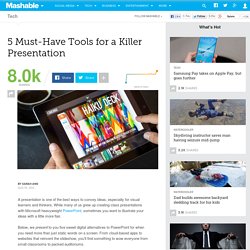
While many of us grew up creating class presentations with Microsoft heavyweight PowerPoint, sometimes you want to illustrate your ideas with a little more flair. Online Professional Development: A Guide to Social Media for Educators. This is a guest post contributed by Samantha Cleaver.

A few years ago, when Angie Miller, middle school ELA teacher, was invited to join Twitter, she refused. “I was anti-social media,” remembers Miller, who was concerned about safety. After some convincing, Miller created a Twitter account that, says Miller, “has become my greatest professional development resource, period.” Miller is not alone. Thousands of teachers are using social media tools for idea sharing, professional development and even to make extra money.
Whether you're new to using social media as a professional development tool or you're looking for more places to plug in, here's everything you need to know about connecting with other educators online. VideoScribe - What's your story? Photo slideshow maker. Free Slideshow Creator for Video and Photo Sharing. 5 presentation tools that enable better collaboration. With group presentations, it is always difficult to find a way to collaborate effectively on a presentation.

Sending a PowerPoint over e-mail repeatedly can be a hassle, because no one will have the same draft at the same time. With a collaborative presentation, it’s important to edit in real-time in a space that works for everyone. To help with that, we have found these presentation tools that offer ways to collaborate with others more easily: Dropmark Dropmark is an alternative to the slide-by-slide presentation. Google Presentation If you’re familiar with PowerPoint, you’ll recognize the layout on Google Presentations. MORE: Elon students, faculty and staff can learn the ins and outs of their Google Drives courtesy of Lynda.com.
Edgar.