

Gheisa Kisiah
JumpStart: A Technology Course for Thoughtful Educators. Welcome to the end of tech overwhelm. The Teacher's Guide to Tech 2020 by Cult of Pedagogy. Stop feeling overwhelmed by technology!
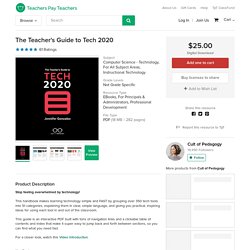
This handbook makes learning technology simple and FAST by grouping over 350 tech tools into 51 categories, explaining them in clear, simple language, and giving you practical, inspiring ideas for using each tool in and out of the classroom. This guide is an interactive PDF built with tons of navigation links and a clickable table of contents and index that make it super easy to jump back and forth between sections, so you can find what you need fast. For a closer look, watch this Video Introduction. Key Features: * Full-color screenshots of each tool in action, a direct link to each tool's website and a short video demonstrating each tool in use. * A glossary of over 125 technology terms, with clear definitions in simple language. * A clickable index of terminology, tools, and concepts that will take you directly to each page where the term is used. * Compatible with Mac and Windows platforms, and is fully functional on smaller devices as well.
New-Teacher-Checklist_2017. Cut-Grading-in-Half-2017. Como crear Tabla de contenido automático en Word 2020. HOW TO USE PEARLTREES. Getting Started with Pearltrees. Qué es y para qué sirve PEARLTREES. Edmodo Como editar configuraciones. How to Use Google Keep to Stay Organized - TalkBitz. How to use Google Keep?

Simply, It can keep memory in your life. Wondered? We always forgot most of the things to do in our daily busy life. Likely, Important notes, shopping things, Meeting, home works, special moments, showtimes, special calls, and much more. So, Keep is an excellent app developed by Google to make notes, lists, reminders, and everything you need to keep forever. Google Keep is now available as the Web app, Chrome App, and also it’s available on Android and iOS devices as well. How to Use Google Keep? This app can sync every note on your devices with the same Google Account. Digital Notebooks for Google Slides or PowerPoint. Even though you can use the landscape digital notebook for a presentation, I though of this template for a paperless assignment.
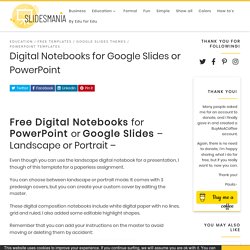
You can choose between landscape or portrait mode. It comes with 3 predesign covers, but you can create your custom cover by editing the master. These digital composition notebooks include white digital paper with no lines, grid and ruled. I also added some editable highlight shapes. Free Google Slides or PowerPoint School Planner 2020-2021. Free Google Slides or PowerPoint School Planner 2020-2021 with hyperlinks. Katie Digital Planner was thought more as tutorial than a template, but since it was such a hit among educators, we decided to add a new one, especially for teachers and students, this time based on the school calendar for the north hemisphere. We chose blue, but as you can see on the screen shots, it’s completely customizable, you can change colors, and even the tab names by editing the master.
The cover is made of digital cardboard paper, but if you want to change its color: go to 1. Select image. 2. Select Format Options. 3. How to Use Vizualize.me as an Online Resume. These days, getting a job can be a challenge, not because you are not qualified, but because there are so many other individuals to compete with.

In fact, every applicant’s objective is to stand out first. Once employers pay particular attention to them, that’s when they can dazzle them with their skills. The first step for any applicant is to ensure that his resume will stand out from the pile of resumes that recruiters go through. Because of this, boring, text-based resumes are a thing of the past. Now, it should be visually-appealing, concise and will garner immediate attention. Of course, not everyone has an artistic bone, so for some creating this graphic and visual-based type of resume can be difficult. Vizualize.me helps you create this sort of resume. Cómo crear una infografía en Piktochart #Tutorial.
20 Mejores Bancos de Imágenes Gratis de 2020 [ALTA Resolución] Utilizar buenas imágenes no sólo permite captar más la atención y el interés del usuario sino que incrementa considerablemente el número de visitas y su efecto viral en las Redes Sociales.
![20 Mejores Bancos de Imágenes Gratis de 2020 [ALTA Resolución]](http://cdn.pearltrees.com/s/pic/th/mejores-imagenes-resolucion-191048379)
Son un elemento de comunicación imprescindible y que podemos utilizar en un gran número de canales y formatos. Podemos utilizar imágenes por ejemplo para: Imagen destacada de un blog.Compartirla en redes sociales.Hacer publicidad en Redes Sociales.Vender un producto o servicio.Crear vídeos y/o gifs animados.Crear baners promocionales. CÓMO FUNCIONA THINGLINK Tutorial fácil y sencillo.
Como usar EMAZE. Quick Rubric :) Rubricas. Evaluacion Portafolios y Rubricas. Meet the Single Point Rubric. Portafolio. El Blog del Portafolio Electrónico. Portafolio Electronico. Portafolios en la enseñanza de lenguas. Recetas. How To Create Student Groups In SECONDS. Jigsaw. GOOGLE SLIDESHOWS for weekly teaching. How to Create Digital Assignments for Google Classroom. 7 BEST Websites and Apps for Distance Learning. How to add content on the master to avoid moving or deleting it by mistake in...
Locking the teacher content.

If you want your students to work on your slides, you should work on the master. If you use Google Slides for assignments or if you wish to share your file with other users to work on, but want to prevent students or collaborators to move or delete something by mistake, you can add your “do not touch” content on the master. Prepare your texts and images as you usually add them on the slides. Once you have your content ready, select it all, cut it, go to Slide > Edit Master, right click on the layout, duplicate it and paste what you cut from the slides.
(Choose keep source formatting when pasting.) If you wish to add placeholders for students or collaborators to add their texts or answers, now that you are editing the master it’s the time to do so: go to Insert > Placeholder > Body text or subtitle placeholder. Once you are done, close the master, right click on your slide and select Apply Layout and choose the layout that you just created.
Google Slides: Master Slide Tutorial. Edit the Master Slide in Google Slides.
POPPLET. MINDOMO -MAPAS MENTALES. MANUAL DE USO MINDMEISTER. Unite for Literacy. Info about PODCASTING. SOUNCLOUD. Para crear un PODCAST con SOUNDCLOUD. SOUNDCLOUD. Para crear un PODCAST con SOUNDCLOUD. Español Podcast / Spanishpodcast. EDPUZZLE. EDUCAPLAY. 5-Video-Tools. Cómo agregar Encuestas Interactivas en tus videos de YouTube. TO MAKE VIDEO TUTORIALS. EDMODO- LOG IN.
Self Grading and Imports into Google... Instructivo EDMODO. ScreenCast-O-Matic. Diseño de clase Virtual/ Big Blue Button. Mi PADLET/ Wall Sign Up. How to use PADLET. WIKI. Mi Blog en JIMDO.
A Few Creative Ways to Use Student Blogs. Diseño de Actividades Online. CÓMO CREAR TU BLOG EDUCATIVO CON BLOGGER. BLOGGER Como abrir y crear un blog. LMS -Learning Management system/plataformas virtuales/Sistema de gestión de aprendizaje. USO DE LAS TIC EN EL APRENDIZAJE DE LENGUAS EXTRANJERAS. Comunidad Virtual de Aprendizaje. EVA- Entorno Virtual de Aprendizaje. Un entorno virtual de aprendizaje es un espacio educativo alojado en la web, un conjunto de herramientas informáticas que posibilitan la interacción didáctica de manera que el alumno pueda llevar a cabo las labores propias de la docencia como son conversar, leer documentos, realizar ejercicios, formular preguntas al docente, trabajar en equipo… etc.
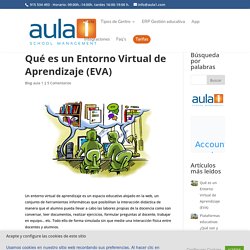
Todo ello de forma simulada sin que medie una interacción física entre docentes y alumnos.
Creative Commons y Derechos de Autor en el uso de materiales para E-Learning. Instructivo para diseñar con cinco recursos web y publicarlos en un blog. KAHOOT/ Como compartirlo en un Blog. Student-Made E-Books: A Beautiful Way to Demonstrate Learning. PIXTON. - To make comics/Storyboard. CLASSTOOLS - Different games. SIMPLEBOOKLET - Flipping Books. SCRUMBLR. QUIZLET. ISSUU Flipping Books / Visual Stories. Habilidades comunicativas: la escucha activa. En anteriores posts hemos hablado de los componentes paralingüísticos y componentes no verbales que intervienen en el proceso comunicativo y debemos aprender a controlar en aras de la comunicación eficaz.

Este post dedicado también a habilidades comunicativas lo dedicaremos a una de las tres actitudes imprescindibles para el buen comunicador, junto con la asertividad y la proactividad: la escucha activa. La escucha activa La naturaleza nos dio dos ojos, dos orejas y una boca para que pudiéramos observar y escuchar el doble de lo que hablamos. Epícteto. Saber escuchar es igual, o incluso más difícil, que saber hablar.
BLABBERIZE - Tutorial. VOICETHREAD - Video tutorial. VCASMO. COMO EMBEBER : Voicethread - Soundcloud - Blabberize. Canciones y ELE. Actividades online con canciones para aprender español.