

How to Help Teachers Learn New Technology. I went back to my fundamentals and immediately knew that answers could be found among the teacher leaders right in front of me.

Conceiving a Digital Learning Team I decided that we needed a team that would function much like a professional learning community (PLC) and that I would call it a Digital Learning Team (DLT); the way I envisioned it, through this team, colleagues could connect to support each other, share ideas, and build student engagement. At my high school, the DLT is composed of five innovative and tech-savvy teachers from various content areas including chemistry, Spanish, and social studies, as well as our media specialist.
Each one has unique skills and experience, so they are equipped to meet the diverse needs of the student body. The DLT gets together every other week to continually assess and develop new ideas and techniques that meet the needs of our teachers and students. Starting With Grounding Questions and Feedback From Teachers A Plan and Strategies Emerge. Reading the Virtual Classroom Is Hard, but It Can Be Done. In the early 1900s, scientists were baffled by a horse that could seemingly perform arithmetic.
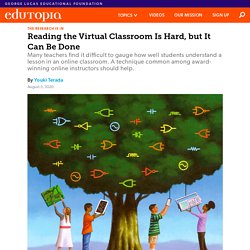
Using his hoof, Clever Hans would tap out answers to simple math problems, and could even tell time and keep track of the days in a calendar. Having ruled out fraud—Clever Hans could answer questions even if his trainer was out of sight—a reporter from The New York Times declared Hans an “expert in numbers” whose abilities were verified by “eminent scientific and military authorities.” It wasn’t until several years later that a scientist, after conducting several experiments, realized that the animal was able to read nonverbal cues from the audience: facial expressions, eye contact, posture, even the release of a held breath.
When a question was asked, Clever Hans was able to tell who in the audience knew the correct answer, and by tapping on the floor, what the correct answer was based on subtle changes in body language. He couldn’t do math—but what he could do was still pretty amazing. 3 Keys to a Better K-12 School Year. The pandemic precipitated a historic education disruption.

In response, my colleagues at Baylor University and I gathered educators from around the world in virtual learning communities to determine how best to respond. Leaders from 112 schools met in virtual communities in May, June, and July to identify what is most important in education, regardless of delivery method. In general, we decided that the three most fundamental emphases should be on well-being, engagement, and feedback. We imagined a pyramid in which well-being is the largest section, at the pyramid’s base; engagement is the middle layer; and feedback is at the pyramid’s peak. Well-Being Well-being is the base of the pyramid because Maslow’s hierarchy takes priority over Bloom’s taxonomy. 4 Tips for Guiding K-12 Students to Productive Online Discussions.
It has become part of the new normal for teachers to deliver their lessons online via videoconferencing tools.

The situation reminds me of when I utilized similar technology to coach my students for inter-school debate competitions. There are a number of rules I follow at various stages of online discussion sessions. Establish Online Etiquette and a Discussion Agenda. How to Shift to Online Instruction. The pandemic has forced many schools to shift solely to remote online instruction, but the transition doesn’t mean teachers should try to precisely mirror the in-person classroom experience digitally, says Melanie Kitchen, an instructional technology and staff development coordinator in New York state.

In Jennifer Gonzalez’s “9 Ways Online Teaching Should Be Different From Face-to-Face" for Cult of Pedagogy, Kitchen recommends ways educators can reframe and rethink online instruction so it differs from the traditional schooling experience while still meeting student learning goals. Get Off to a Good Start. How to Create an Inclusive Virtual Classroom. As education adapted to the pandemic, teachers scrambled to create sustainable virtual spaces.
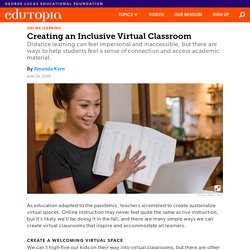
Online instruction may never feel quite the same as live instruction, but it’s likely we’ll be doing it in the fall, and there are many simple ways we can create virtual classrooms that inspire and accommodate all learners. Create a Welcoming Virtual Space We can’t high-five our kids on their way into virtual classrooms, but there are other things we can do to give our virtual spaces some personality. How to Shift to Online Instruction. 7 Guidelines for Setting Up Clear Online Lessons. When our classrooms moved online this year, many of us scrambled to find ways to engage students with lessons remotely, only to find that it was no simple task.

Many of us, myself included, didn’t know where to start. Even the most basic communications, like the daily lessons that I posted for students, were trickier than I anticipated; my posts careened from being too wordy to too vague, from too content-heavy to too task-heavy. Students felt overwhelmed by their new, independent workload, and I wasn’t streamlining our learning effectively. It just wasn’t easy to transform a 50-minute lesson into a clear, pithy post that would serve my high school students. Fortunately, my students weren’t shy about giving feedback that helped me hone my daily posts, and over time, I was able to make my lessons more navigable, readable, and engaging. 7 Guidelines to Set the Stage for Online Learning 1. 2. 3. 4. 1-2-3: Use numbers to drive students through your lessons. 5. 6. 7.