

Náhledy. Google Photos: 5 new tips and tricks. Google has been dabbling in photo hosting for years, but it wasn't until it released the revamped Google Photos in May 2015 that it really took photo archiving seriously.

We can now back up all our photos for free, and even get our images printed in Photo Books. Photos leverages Google's machine learning muscle to do a lot of cool things—you just need to know where to look. Here are five of the best features hidden in Google Photos. Name people Ryan Whitwam/IDG Face detection was one of earliest examples of Google Photos’ machine-learning. To add names, open the search screen and search for “people”—you’ll get a series of thumbnails of all the common faces that appear in your Photos archives. Google Translate. How to edit photos in Google Photos. Editing your photos is a breeze with Google Photos.

Google Photos offers your one stop shop for all things related to your phone's photos. You have storage for all of your new snapshots, an easy way to share, and plenty more. What you might not have realized is that there is a handy suite of editing tools built directly into the app. When you want to make sure those picnic photos look as awesome as possible before uploading them to Facebook or Instagram, these are the editing tools available to you. How to use Filters Anyone who has spent time uploading photos to Instagram is probably pretty familiar filters. Open Google Photos.
Swipe across the filters and choose the one you want to use. ColorMania. 10 Online Photo Editor Review. There a lot of online photo editor around internet and most of the online tools available for free.

With online photo editor you can edit your photo anywhere and everywhere that you want. With an online photo tool you no longer need to install photo editor software on your computer. To use some of the software mentioned here require newest java version installed on your computer. You can use these online tools as alternative to photosop software. 6 Best Photo Editors for Android. For many photographers, amateur and professional alike, editing is nearly as important as capturing a photo in the first place.
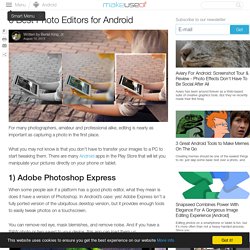
What you may not know is that you don’t have to transfer your images to a PC to start tweaking them. There are many Android apps in the Play Store that will let you manipulate your pictures directly on your phone or tablet. 1) Adobe Photoshop Express. AddText — Captions for your photos, quick and easy. AddText — Captions for your photos, quick and easy. Ads by Google.
Blender. ColoRotate. DeviantArt muro. DMesh, Triangulation Image Generator. Edit Photos Just Like In Photoshop: You CAN Do That On A Chromebook! Chromebooks are fantastic machines.

As the quality of the apps in the Chrome Web Store improves they’re becoming increasingly capable of doing everything that your primary PC or Mac can do, but for a fraction of the cost. Their security, ease of use, and portability is rapidly making them a popular choice for schools, businesses, and university students – all of whom are taking note of their advantages. In the previous piece in this series we looked at how, contrary to some people’s opinions, Chromebooks can play Google Play movies and television shows when offline. The latest installment in our mini-series looks at the wide choice of high quality photo editors that are available to all Chrome users.
Sumo Paint Sumo Paint is one of the most full-featured painting and image editing applications available to Chromebook users. Sumo Paint is probably as close to Photoshop as you’ll be able to get on your Chromebook. The only drawback? Pixlr Touch Up PicMonkey. Fotoedycja. Fotoedycja. Fotoedycja. FotoFlexer - The world's most advanced online photo editor.
FOTOGRAFIA. Free Online Image Editor. Free online photo editor - fun photo effects editor. Photo Editor Free trial Limited time 30 day FREE trial then $3.99/month Start my free trial More Options: Not interested in PRO?

Unlock this feature Log In via Facebook via Google via Twitter or Forgot your password? Don't have an account? Already registered? Enter your Username and we will send you an email with a link to reset your password. Sign In. Free online photo editor. Add effects, fun frames & stickers. Free Software for Digital Photo Editing. GIMP. Graphic Design. Graphisme et utilitaires. How to Turn a 2D Image Into 3D Using Blender. Image Editor. Image Extracting in Photoshop. Image and Video Tools. Imatge Edició. Industries. Oil painting-landscape - Shenzhen Yayuan Oil Painting Co., Ltd. Online Photo Editor 2. Online Tools. Paint.net. Photo. Photo edit. Photo editing websites.
Photo Editor. Adjust color, add effects, rotate, crop, resize, frame, clone, and draw on your photos.
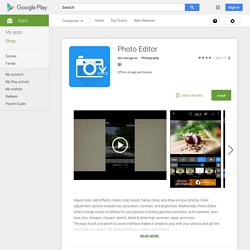
Color adjustment options include hue, saturation, contrast, and brightness. Additionally, Photo Editor offers a large variety of effects for your photos including gamma correction, auto contrast, auto tone, blur, sharpen, oil paint, sketch, black & white high contrast, sepia, and more. The easy touch and pinch-to-zoom interface makes it simple to play with your photos and get the exact look you desire. Edit photos from your gallery and camera. PicMonkey: Free Online Photo Editing. Photo Effects. Photo manipulation. Photo software, photo effects, free photo effects, cartoon photo. Photo Text – Add Text to Photo Online for Free. Photo Text – Add Text to Photo Online for Free. Adobe. Pimagic, retouche photo en ligne à la porté de tous. Pixlr Editor: Fun and Simple Photo Editing Online - FBlog. Pixlr Editor – Fun and Powerful Photo Editing Online Pixlr photo editor is an online alternative to Adobe Photoshop Express.

It lets you work easily with layers, filters, masks, brushes and other tools like desktop software, but for free! Back in 2012 no one could imagine that Adobe suite would be available online, thus the alternative software by famous Autodesk team became so popular, especially among Chromebook and Linux users. Now in 2015 Pixlr suit contains 5 versions: Pocket : how to transfer a photo to fabric. PortraitPro - Easy Photo Editing Software.
PortraitPro - Easy Photo Editing Software. Fast, Easy Photo Editing Software PortraitPro is new portrait airbrushing software that has been "trained" in human beauty.

Exceptionally fast and easy to use, and capable of the highest quality touch up, it lets you improve your photos instantly, just by moving sliders. With this easy photo editing software, it's incredibly fast for any photographer to enhance the face and hair of the subject. Download the free trial and see for yourself what it can do. Quick Picture Tools - Free Online Image Editors. Retouche photos en ligne. Retouche photos en ligne. Retouche photos en ligne. RETOUCHES PHOTO. Tutorials.