


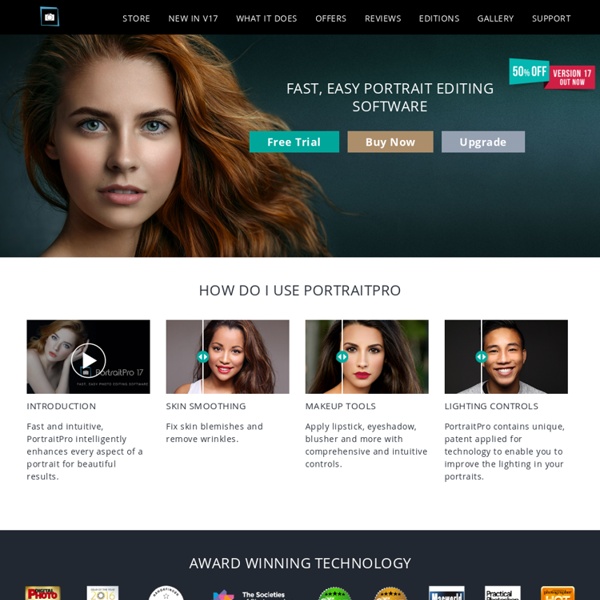
http://www.portraitprofessional.com/
Buy - Portrait Retouching Software PortraitPro REGULAR PRICE: Can$99.90 FOR A LIMITED TIME ONLY, SALE PRICE: No Quibble Guarantee Free Graphic Design Software – DrawPlus Starter Edition from Serif Draw, design, edit and create Use intricate vector drawing tools Turn photos into instant artwork Use professional colours Amazing shape blending techniques Paint with natural brushes So easy to use Upgrade Portrait Professional Edition upgrade (standard to Studio) REGULAR PRICE: Can$79.90 FOR A LIMITED TIME ONLY, SALE PRICE: No Quibble Guarantee Full money-back guarantee if you are not satisfied. ThumbsPlus - Thumbnails! ThumbsPlus includes new toolbar buttons and graphics with a Vista/Windows 7 feel, improved menus, and a much wider selection of buttons to choose from. Image Viewing and Editing ThumbsPlus Pro now supports 16 bit per channel images: loading, viewing, editing and saving. The following functions work with 16-bit grayscale and 48-bit color images: Adjust Colors Color Depth
Upgrade Portrait Professional Version upgrade (standard edition) REGULAR PRICE: Can$74.90 FOR A LIMITED TIME ONLY, SALE PRICE: No Quibble Guarantee Full money-back guarantee if you are not satisfied. $500 Prize Draw 7 Lessons Saul Leiter Has Taught Me About Street Photography © Saul Leiter I can’t remember the exact moment that I discovered the work of Saul Leiter. I think I remember seeing some link on the internet about the discovery of one of the earliest “pioneers” in color street photography. But upon hearing this, I didn’t dig into it too deeply. Upgrade Portrait Professional Edition and Version upgrade (standard to Studio 64) REGULAR PRICE: Can$274.90 FOR A LIMITED TIME ONLY, SALE PRICE: No Quibble Guarantee Full money-back guarantee if you are not satisfied. Upgrade Portrait Professional Version upgrade (Studio 64 edition) REGULAR PRICE: Can$224.90 FOR A LIMITED TIME ONLY, SALE PRICE: No Quibble Guarantee
Photo Editing Software Video PortraitPro actually gives you control of the light, for more natural and dramatic face enhancement. PortraitPro V12 contains unique, patent applied for technology to enable you to actually improve the lighting in your portraits after the event, simply by moving sliders . Instead of just airbrushing away faults, you can now quite literally actually show your subject in their best light, to achieve more natural or more dramatic effects. It’s all in the lighting, baby! « Confessions of a Mad Photo Assistant Mikhail Baryshnikov, Gisele Bundchen, and Tina Fey as Peter Pan, Wendy, and Tinker Bell Rachel Weisz as Snow White “Where you’re the fairest of them all.” Tell me these aren’t the most stunning rendition of Disney art to date! Photo Editing Software Video Removing spots Portrait Professional has a unique ability to detect and remove most spots completely automatically. Freckles can also be automatically detected and reduced or eliminated. Move your mouse over the images to see the original <div class="instructions"> Click on the image to see the original. </div>
LOL too - I have a faceitous sense of humour. by pauljacobson Dec 18
lol - at our age its the spirit we want to convey by dcoda Dec 18