

How Can Students Self-Assess When Teachers Do All the Grading and Work? “It wasn’t really moving the needle in terms of their skill set,” said Tucker.
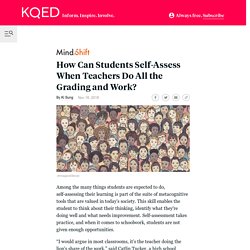
“And I recognized that instead of putting 90 percent of my energy into assessing and giving feedback on a finished product, I need to put that 90 percent of my energy into giving them feedback as they work.” She found that when students get feedback as part of the process of completing an assignment, it gives kids the opportunity to revise their work. The feedback process mans that students must be in constant communication with Tucker about their work. This is in addition to keeping track of what they think they’ve learned through post-lesson reflection tools like learning logs and sketchnotes.
Grades Are a Journey in Tucker’s Class Tucker, who is an instructional coach and the author of several books on blended learning, applied these strategies to a program at Windsor High School when she was a teacher there. She also encourages teachers to involve students in a meaningful way in the final grade. How to Use Google Tools to Help Students Track Their Learning. Have you ever walked into your classroom and realized that your students had no idea what to expect?

Maybe they were unsure of the requirements for a class essay or project, or didn’t really know where they were in terms of the necessary components of an activity. This can be a terrible feeling, and it’s one that our students experience all too often. As a teacher, I have experienced something similar: Where are my students? What do they already know? How can I encourage them to monitor their own progress and take control of their learning? During the 2017–18 school year, my district implemented a teacher-leader program in which a small group of teachers from each building studied the factors that renowned education researcher John Hattie has found have the greatest impact on student learning. The assessment-capable strategy allows students to answer these questions about content understanding: Where am I? Using Google Forms for Formative Assessment. Ways to Use E Portfolios. The Electronic Portfolio Development Process. Electronic Portfolios = Multimedia Development + Portfolio DevelopmentThe Electronic Portfolio Development Process © 1999,2000, Helen C.

Barrett, Ph.D. The process of developing electronic teaching portfolios can document evidence of teacher competencies and guide long-term professional development. The competencies may be locally defined, or linked to national teaching standards. ‘Picture This’: A Step by Step Guide on Digital Learning Portfolios in the Classroom. It’s hard to talk about “Digital Learning Portfolios” without really knowing what they are.
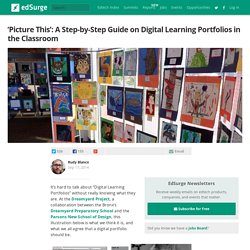
At the Dreamyard Project, a collaboration between the Bronx’s Dreamyard Preparatory School and the Parsons New School of Design, this illustration below is what we think it is, and what we all agree that a digital portfolio should be. I had the lucky fortune to be involved in this collaborative project, and played a role in making this happen at my particular school. My name is Rudy Blanco, I am the Digital Learning Coordinator at the Dreamyard Preparatory School and I’m here to share my big takeaways with you.
Developing a “Digital Learning Portfolio” culture at your school is a huge undertaking, and in order to prepare, one should understand a few key things that will help make these portfolios a success. Teach students about organization: Your students need to be master file organizers. Step 1: Content, Content, Content Have your students create as much content as possible before publishing. Communicating Student Learning: The Journey Continues – Teaching and Learning With Heart. It has almost been a year since I wrote my post called, Making Learning Visible through Digital Portfolios.

We have continued our journey here at Cambridge Elementary deepening our understanding of pedagogical documentation and how we can best document student learning so it is truly authentic, meaningful, and reflective of the learning that goes on in our classrooms. This year documenting student learning has become a regular and intentional process in our classroom. The children and I work together to choose, capture, and communicate evidence of learning with parents, but also, and perhaps most importantly, to improve student achievement.
I have seen first hand how and why our digital portfolios have become more than just a collection of activities and tasks; they have become tools of assessment that weave together the voices of the teacher, the student, and the parent. Three Parts to Documenting: Choose, Capture, Communicate Three Steps to Reflect: Now, Not Yet, Next. Documentation of Learning Makes Growth Visible. Benchmarks ShellyTerrell.com/Portfolios. Students Guide to Building A Digital Portfolio. 11 Essentials for Excellent Digital Portfolios. ePortfolio Step-by-Step Process - ePortfolios with GoogleApps. Students: (Optional) Use a simple table or GoogleDocs Spreadsheet to list the artifacts, and assign (classify) each one to the outcome/goal/standard that the artifact will demonstrate.
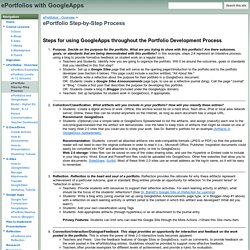
Use the table to keep track of artifacts that might be stored on one of the many Web 2.0 sites that you could use to store your work. See Dr. Barrett’s portfolio for an example (Artifacts in GoogleDocs Spreadsheet).Recommendation: Students: convert all attached artifacts into web-compatible formats (JPEG or PDF) so that the potential reader will not need to own the original software in order to read it (i.e., Microsoft Office, Publisher, Inspiration documents could easily be converted into PDF and attached to a blog entry, or link to GoogleDocs). Web 2.0 storage: Video files can be saved on one of the video sharing sites, and use the Hyperlink or Embed code to include in your blog entry. Word, Excel and PowerPoint files could be uploaded into GoogleDocs.