Winter 2011 (4:2) — Central Piedmont Community College
 Advanced Search… You are here: Home › Teaching American Literature: A Journal of Theory and Practice › Winter 2011 (4:2) Navigation Winter 2011 (4:2) Uncovering the American Dream: Using Historical Thinking in the Literature Class — by KPK6054E — last modified Mar 25, 2011 01:51 PM Martha Viator and Timothy Viator, Rowan University 1-10 Valuing the Voices of the Past: Teaching Gwendolyn Brooks’s Emmett Till Poems — by KPK6054E — last modified Mar 25, 2011 01:52 PM Kathleen McEvoy, Washington and Jefferson College 11-37 Texts and Transformission: Teaching American Literature with Juxta — by KPK6054E — last modified Mar 25, 2011 01:52 PM Steve Marsden, Stephen F. Special: How I Do It? Using Film to Teach American Literature: Roland Joffe’s Adaptation of Hawthorne’s The Scarlet Letter and Peter Ustinov’s Adaptation of Herman Melville’s Billy Budd as Two Case Studies Nazmi Al-Shalabi, The Hashemite University Jordan 53-66
Advanced Search… You are here: Home › Teaching American Literature: A Journal of Theory and Practice › Winter 2011 (4:2) Navigation Winter 2011 (4:2) Uncovering the American Dream: Using Historical Thinking in the Literature Class — by KPK6054E — last modified Mar 25, 2011 01:51 PM Martha Viator and Timothy Viator, Rowan University 1-10 Valuing the Voices of the Past: Teaching Gwendolyn Brooks’s Emmett Till Poems — by KPK6054E — last modified Mar 25, 2011 01:52 PM Kathleen McEvoy, Washington and Jefferson College 11-37 Texts and Transformission: Teaching American Literature with Juxta — by KPK6054E — last modified Mar 25, 2011 01:52 PM Steve Marsden, Stephen F. Special: How I Do It? Using Film to Teach American Literature: Roland Joffe’s Adaptation of Hawthorne’s The Scarlet Letter and Peter Ustinov’s Adaptation of Herman Melville’s Billy Budd as Two Case Studies Nazmi Al-Shalabi, The Hashemite University Jordan 53-66
SparkleBox Key Stage 2 - Fantastic FREE KS2 teaching resources to download and print
SignApp Now - Simple Sign Up Sheets
CmapTools - Home Page Cmap.html
IceBreakers
Certificate Maker
Web Quest Maker
Language Arts Worksheet Makers - Worksheets In Seconds - Over 30 Types Of Sheets View Generators Instant Puzzles Makers In Seconds! - Create 100s of Puzzles and Worksheets - Endless Printables View Makers Web Quest Maker A Web Quest is a method used to engage students in inquiry based learning. Fill in the sections below with required information for each step.
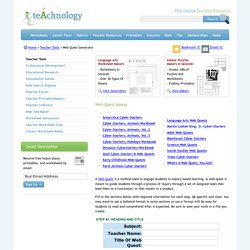
The Flipped Classroom: Turning the Traditional Classroom on its Head
Super Teacher Tools
PBS Teachers
Teacher Tipster Home
I wanted to post a list that talked about how to "use" technology in the classroom, but I found myself revising that word "use" to the more general word, "model." The reason I did this is because so many teachers believe that if students aren't actively sitting in front of the computer screen themselves, then clearly technology is not being used in the classroom. This myth can be a gatekeeper of sorts for many teachers, and I wanted to create a list that both gives advice on how to "use" but also acknowledges that in simply modeling the use the of technology, the students are also learning to use it in an indirect way. It's all about Think Aloud, that age-old trick of simply narrating everything you are doing as the wiser, more experienced brain in the room. #1. #2. #3. #4. #5. #6. #7. #8. #9. #10. #11. #12. #13. #14. #15. #16. #17. #18. #19. #20.
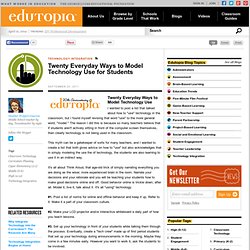
Twenty Everyday Ways to Model Technology Use for Students
Pearltrees: discover, organize and share your stuff easily
 Pearltrees is a fantastic web2.0 tool . It is “ the social curation community , a place where you can organize , discover and share the staf you like on the web ‘.It looks like Livebinders and symbalooedu but does a greater job than them . Some features of Pearltrees Here are the main things that set Pearltrees apart from other organizing tools out there :It is completely free You don't have to create an account to browse or search pearltrees. But only registered users can create new pearls and pearltrees. lets you share any part of you're the Pearltrees you've curated on Facebook, Twitter, directly within Pearltrees, using a permalink or even by embedding content in another web site.Pearltrees also lets you discover a web organized by othersPearltrees has extensions for Firefox, Chrome and Internet explorer that make it easy to create pearls while you are browsing the webyou can import easily your delicious bookmarks in your account.
Pearltrees is a fantastic web2.0 tool . It is “ the social curation community , a place where you can organize , discover and share the staf you like on the web ‘.It looks like Livebinders and symbalooedu but does a greater job than them . Some features of Pearltrees Here are the main things that set Pearltrees apart from other organizing tools out there :It is completely free You don't have to create an account to browse or search pearltrees. But only registered users can create new pearls and pearltrees. lets you share any part of you're the Pearltrees you've curated on Facebook, Twitter, directly within Pearltrees, using a permalink or even by embedding content in another web site.Pearltrees also lets you discover a web organized by othersPearltrees has extensions for Firefox, Chrome and Internet explorer that make it easy to create pearls while you are browsing the webyou can import easily your delicious bookmarks in your account.
Lowndes High School
Amber Graham's Profile | Buncee - Your Creation and Presentation tool Simplified
Printable Calendar - Free Blank PDF 2012-2013 Calendar - PDFCalendar.com
Super Teacher Tools
Chalk.com – A Productivity Suite for all your Teaching Needs
How Teachers Can Become Fluent in Classroom Technology
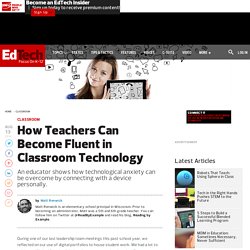 During one of our last leadership team meetings this past school year, we reflected on our use of digital portfolios to house student work. We had a lot to celebrate: We had found a digital tool to capture student learning, Evernote, a cloud-based note-taking app. No one felt much pressure to be the best at using technology. Parent feedback, although limited in the initial stages of this project, was very positive. Things were looking up going into the fall. But a variety of concerns were also shared. Although there might never be enough time, what could be an underlying concern here? A theory was that technology had not truly become embedded in the day-to-day instruction of some teachers because they had not developed fluency in using it. We had not yet achieved a sense of comfort with the digital devices we had on hand. Personally Connect With Technology Certainly, I am not advocating that educators treat school technology like their own personal property. Starting Small
During one of our last leadership team meetings this past school year, we reflected on our use of digital portfolios to house student work. We had a lot to celebrate: We had found a digital tool to capture student learning, Evernote, a cloud-based note-taking app. No one felt much pressure to be the best at using technology. Parent feedback, although limited in the initial stages of this project, was very positive. Things were looking up going into the fall. But a variety of concerns were also shared. Although there might never be enough time, what could be an underlying concern here? A theory was that technology had not truly become embedded in the day-to-day instruction of some teachers because they had not developed fluency in using it. We had not yet achieved a sense of comfort with the digital devices we had on hand. Personally Connect With Technology Certainly, I am not advocating that educators treat school technology like their own personal property. Starting Small
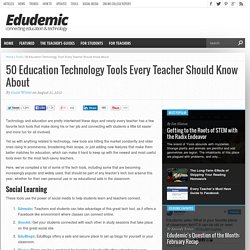 Technology and education are pretty intertwined these days and nearly every teacher has a few favorite tech tools that make doing his or her job and connecting with students a little bit easier and more fun for all involved. Yet as with anything related to technology, new tools are hitting the market constantly and older ones rising to prominence, broadening their scope, or just adding new features that make them better matches for education, which can make it hard to keep up with the newest and most useful tools even for the most tech-savvy teachers. Here, we’ve compiled a list of some of the tech tools, including some that are becoming increasingly popular and widely used, that should be part of any teacher’s tech tool arsenal this year, whether for their own personal use or as educational aids in the classroom. Social Learning These tools use the power of social media to help students learn and teachers connect. Learning Lesson Planning and Tools Useful Tools
Technology and education are pretty intertwined these days and nearly every teacher has a few favorite tech tools that make doing his or her job and connecting with students a little bit easier and more fun for all involved. Yet as with anything related to technology, new tools are hitting the market constantly and older ones rising to prominence, broadening their scope, or just adding new features that make them better matches for education, which can make it hard to keep up with the newest and most useful tools even for the most tech-savvy teachers. Here, we’ve compiled a list of some of the tech tools, including some that are becoming increasingly popular and widely used, that should be part of any teacher’s tech tool arsenal this year, whether for their own personal use or as educational aids in the classroom. Social Learning These tools use the power of social media to help students learn and teachers connect. Learning Lesson Planning and Tools Useful Tools
50 Education Technology Tools Every Teacher Should Know About
The Teacher's Guides To Technology And Learning
Welcome to the official guide to technology and learning by Edudemic! This part of Edudemic is meant to offer you, the teacher, some of the best and most popular resources available today. We’ve combed through hundreds of resources in order to narrow down our guides into something easy to read, easy to use, and easy to share. Below are links to the guides we have made so far. They’re always a work in progress so be sure to let us know if we missed something or if you have more resources you want us to call out in the guides. Just click on the title or image of each guide to view that particular resource. The Teacher’s Guide To Twitter Twitter has proven itself to be an indispensable tool for educators around the globe. The Teacher’s Guide To Flipped Classrooms We talk a lot about flipped classrooms on Edudemic. The Teacher’s Guide To Copyright And Fair Use The Teacher’s Guide To Google Glass If you’re as excited as Katie and me about Google Glass, this guide is for you. Do you love to pin?
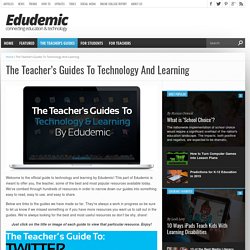
Daniel Willingham sur Twitter : "This reminder should not be needed, but it can't hurt...
The 35 Best Web 2.0 Classroom Tools Chosen By You
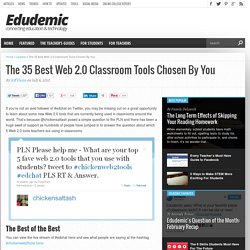 If you’re not an avid follower of #edchat on Twitter, you may be missing out on a great opportunity to learn about some new Web 2.0 tools that are currently being used in classrooms around the world. That’s because @chickensaltash posed a simple question to the PLN and there has been a huge swell of support as hundreds of people have jumped in to answer the question about which 5 Web 2.0 tools teachers are using in classrooms. The Best of the Best You can view the live stream of #edchat here and see what people are saying at the hashtag #chickenweb2tools here. We scoured hundreds of responses and have come up with the following list. Made at Tagxedo – it’s in this list! The List Glogster Great way to share posters and images you’ve made with friendsEdmodoSocial learning environment and one of the best ways to teach with techBubbl.us Free application to brainstorm onlineTwitter The micro blogging service that many love or hate.WordPress Content publishing system. Add To This List
If you’re not an avid follower of #edchat on Twitter, you may be missing out on a great opportunity to learn about some new Web 2.0 tools that are currently being used in classrooms around the world. That’s because @chickensaltash posed a simple question to the PLN and there has been a huge swell of support as hundreds of people have jumped in to answer the question about which 5 Web 2.0 tools teachers are using in classrooms. The Best of the Best You can view the live stream of #edchat here and see what people are saying at the hashtag #chickenweb2tools here. We scoured hundreds of responses and have come up with the following list. Made at Tagxedo – it’s in this list! The List Glogster Great way to share posters and images you’ve made with friendsEdmodoSocial learning environment and one of the best ways to teach with techBubbl.us Free application to brainstorm onlineTwitter The micro blogging service that many love or hate.WordPress Content publishing system. Add To This List
100 Search Engines For Academic Research
Bestseller All Video On Demand: Rent or Buy Clothing & Accessories Major Appliances Arts, Crafts & Sewing Automotive Baby & Nursery Beauty & Grooming Books & Textbooks Collectible Coins Camera & Photo Cell Phones & Accessories Classical Music Computers, Tablets & Components Blu-Ray & DVD Electronic Components & Home Audio Entertainment Collectibles Video Games Other Gift Card Brands Grocery & Gourmet Food Patio, Lawn & Garden Health & Household Business & Industrial Supplies Jewelry Kindle Store Kitchen & Dining Magazines Miscellaneous Digital Music CDs & Vinyl Musical Instruments Office & School Supplies Pet Food & Supplies Shoes, Handbags, Wallets, Sunglasses Software Sports Collectibles Sports & Fitness Home Improvement Toys & Games Watches by TeachThught Staff General Need to get started with a more broad search? ResearchGate Access over 135 million publication pages and stay up to date with what’s happening in most professional fields. RefSeek Digital Library of the Commons Repository Microsoft Academic Search Google Trends Jurn

Blendspace | Create & Find Free Multimedia Lessons
Save time by using free lessons & activities created by educators worldwide! Be inspired! Combine digital content and your files to create a lesson Tes resources YouTube Links PDFs PowerPoint Word Doc Images Dropbox Google Drive Blendspace quick start resources Save time by using free lessons & activities created by educators worldwide! Combine digital content and your files to create a lesson Tes resources YouTube Links PDFs PowerPoint Word Doc Images Dropbox Google Drive Blendspace quick start resources
Super Teacher Tools
Rewordify: Understand what you read
Super Teacher Tools
Super Teacher Tools - link do strony
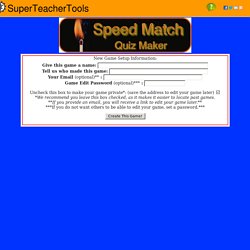
Speed Match - link do tworzenia gry
New Game Setup Information: Give this game a name: Tell us who made this game: Your Email (optional)** : Game Edit Password (optional)*** : Uncheck this box to make your game private*: (save the address to edit your game later) *We recommend you leave this box checked, as it makes it easier to locate past games. **If you provide an email, you will receive a link to edit your game later.** ***If you do not want others to be able to edit your game, set a password
Sharing content/teacher tools


 Advanced Search… You are here: Home › Teaching American Literature: A Journal of Theory and Practice › Winter 2011 (4:2) Navigation Winter 2011 (4:2) Uncovering the American Dream: Using Historical Thinking in the Literature Class — by KPK6054E — last modified Mar 25, 2011 01:51 PM Martha Viator and Timothy Viator, Rowan University 1-10 Valuing the Voices of the Past: Teaching Gwendolyn Brooks’s Emmett Till Poems — by KPK6054E — last modified Mar 25, 2011 01:52 PM Kathleen McEvoy, Washington and Jefferson College 11-37 Texts and Transformission: Teaching American Literature with Juxta — by KPK6054E — last modified Mar 25, 2011 01:52 PM Steve Marsden, Stephen F. Special: How I Do It? Using Film to Teach American Literature: Roland Joffe’s Adaptation of Hawthorne’s The Scarlet Letter and Peter Ustinov’s Adaptation of Herman Melville’s Billy Budd as Two Case Studies Nazmi Al-Shalabi, The Hashemite University Jordan 53-66
Advanced Search… You are here: Home › Teaching American Literature: A Journal of Theory and Practice › Winter 2011 (4:2) Navigation Winter 2011 (4:2) Uncovering the American Dream: Using Historical Thinking in the Literature Class — by KPK6054E — last modified Mar 25, 2011 01:51 PM Martha Viator and Timothy Viator, Rowan University 1-10 Valuing the Voices of the Past: Teaching Gwendolyn Brooks’s Emmett Till Poems — by KPK6054E — last modified Mar 25, 2011 01:52 PM Kathleen McEvoy, Washington and Jefferson College 11-37 Texts and Transformission: Teaching American Literature with Juxta — by KPK6054E — last modified Mar 25, 2011 01:52 PM Steve Marsden, Stephen F. Special: How I Do It? Using Film to Teach American Literature: Roland Joffe’s Adaptation of Hawthorne’s The Scarlet Letter and Peter Ustinov’s Adaptation of Herman Melville’s Billy Budd as Two Case Studies Nazmi Al-Shalabi, The Hashemite University Jordan 53-66
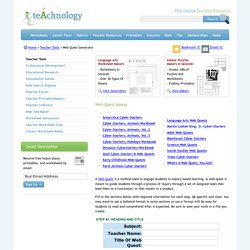
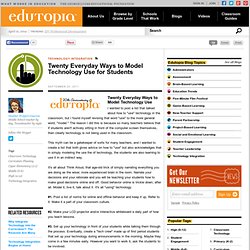 Twenty Everyday Ways to Model Technology Use for Students
Twenty Everyday Ways to Model Technology Use for Students
 Pearltrees is a fantastic web2.0 tool . It is “ the social curation community , a place where you can organize , discover and share the staf you like on the web ‘.It looks like Livebinders and symbalooedu but does a greater job than them . Some features of Pearltrees Here are the main things that set Pearltrees apart from other organizing tools out there :It is completely free You don't have to create an account to browse or search pearltrees. But only registered users can create new pearls and pearltrees. lets you share any part of you're the Pearltrees you've curated on Facebook, Twitter, directly within Pearltrees, using a permalink or even by embedding content in another web site.Pearltrees also lets you discover a web organized by othersPearltrees has extensions for Firefox, Chrome and Internet explorer that make it easy to create pearls while you are browsing the webyou can import easily your delicious bookmarks in your account.
Pearltrees is a fantastic web2.0 tool . It is “ the social curation community , a place where you can organize , discover and share the staf you like on the web ‘.It looks like Livebinders and symbalooedu but does a greater job than them . Some features of Pearltrees Here are the main things that set Pearltrees apart from other organizing tools out there :It is completely free You don't have to create an account to browse or search pearltrees. But only registered users can create new pearls and pearltrees. lets you share any part of you're the Pearltrees you've curated on Facebook, Twitter, directly within Pearltrees, using a permalink or even by embedding content in another web site.Pearltrees also lets you discover a web organized by othersPearltrees has extensions for Firefox, Chrome and Internet explorer that make it easy to create pearls while you are browsing the webyou can import easily your delicious bookmarks in your account.
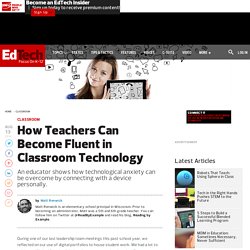 During one of our last leadership team meetings this past school year, we reflected on our use of digital portfolios to house student work. We had a lot to celebrate: We had found a digital tool to capture student learning, Evernote, a cloud-based note-taking app. No one felt much pressure to be the best at using technology. Parent feedback, although limited in the initial stages of this project, was very positive. Things were looking up going into the fall. But a variety of concerns were also shared. Although there might never be enough time, what could be an underlying concern here? A theory was that technology had not truly become embedded in the day-to-day instruction of some teachers because they had not developed fluency in using it. We had not yet achieved a sense of comfort with the digital devices we had on hand. Personally Connect With Technology Certainly, I am not advocating that educators treat school technology like their own personal property. Starting Small
During one of our last leadership team meetings this past school year, we reflected on our use of digital portfolios to house student work. We had a lot to celebrate: We had found a digital tool to capture student learning, Evernote, a cloud-based note-taking app. No one felt much pressure to be the best at using technology. Parent feedback, although limited in the initial stages of this project, was very positive. Things were looking up going into the fall. But a variety of concerns were also shared. Although there might never be enough time, what could be an underlying concern here? A theory was that technology had not truly become embedded in the day-to-day instruction of some teachers because they had not developed fluency in using it. We had not yet achieved a sense of comfort with the digital devices we had on hand. Personally Connect With Technology Certainly, I am not advocating that educators treat school technology like their own personal property. Starting Small
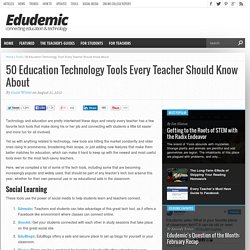 Technology and education are pretty intertwined these days and nearly every teacher has a few favorite tech tools that make doing his or her job and connecting with students a little bit easier and more fun for all involved. Yet as with anything related to technology, new tools are hitting the market constantly and older ones rising to prominence, broadening their scope, or just adding new features that make them better matches for education, which can make it hard to keep up with the newest and most useful tools even for the most tech-savvy teachers. Here, we’ve compiled a list of some of the tech tools, including some that are becoming increasingly popular and widely used, that should be part of any teacher’s tech tool arsenal this year, whether for their own personal use or as educational aids in the classroom. Social Learning These tools use the power of social media to help students learn and teachers connect. Learning Lesson Planning and Tools Useful Tools
50 Education Technology Tools Every Teacher Should Know About
Technology and education are pretty intertwined these days and nearly every teacher has a few favorite tech tools that make doing his or her job and connecting with students a little bit easier and more fun for all involved. Yet as with anything related to technology, new tools are hitting the market constantly and older ones rising to prominence, broadening their scope, or just adding new features that make them better matches for education, which can make it hard to keep up with the newest and most useful tools even for the most tech-savvy teachers. Here, we’ve compiled a list of some of the tech tools, including some that are becoming increasingly popular and widely used, that should be part of any teacher’s tech tool arsenal this year, whether for their own personal use or as educational aids in the classroom. Social Learning These tools use the power of social media to help students learn and teachers connect. Learning Lesson Planning and Tools Useful Tools
50 Education Technology Tools Every Teacher Should Know About
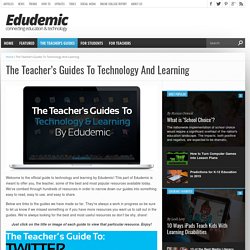
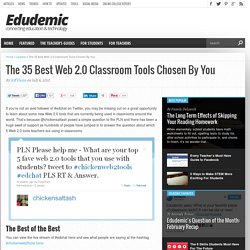 If you’re not an avid follower of #edchat on Twitter, you may be missing out on a great opportunity to learn about some new Web 2.0 tools that are currently being used in classrooms around the world. That’s because @chickensaltash posed a simple question to the PLN and there has been a huge swell of support as hundreds of people have jumped in to answer the question about which 5 Web 2.0 tools teachers are using in classrooms. The Best of the Best You can view the live stream of #edchat here and see what people are saying at the hashtag #chickenweb2tools here. We scoured hundreds of responses and have come up with the following list. Made at Tagxedo – it’s in this list! The List Glogster Great way to share posters and images you’ve made with friendsEdmodoSocial learning environment and one of the best ways to teach with techBubbl.us Free application to brainstorm onlineTwitter The micro blogging service that many love or hate.WordPress Content publishing system. Add To This List
If you’re not an avid follower of #edchat on Twitter, you may be missing out on a great opportunity to learn about some new Web 2.0 tools that are currently being used in classrooms around the world. That’s because @chickensaltash posed a simple question to the PLN and there has been a huge swell of support as hundreds of people have jumped in to answer the question about which 5 Web 2.0 tools teachers are using in classrooms. The Best of the Best You can view the live stream of #edchat here and see what people are saying at the hashtag #chickenweb2tools here. We scoured hundreds of responses and have come up with the following list. Made at Tagxedo – it’s in this list! The List Glogster Great way to share posters and images you’ve made with friendsEdmodoSocial learning environment and one of the best ways to teach with techBubbl.us Free application to brainstorm onlineTwitter The micro blogging service that many love or hate.WordPress Content publishing system. Add To This List

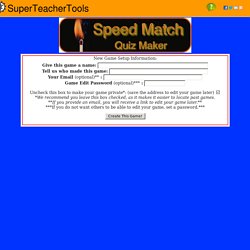 Speed Match - link do tworzenia gry
New Game Setup Information: Give this game a name: Tell us who made this game: Your Email (optional)** : Game Edit Password (optional)*** : Uncheck this box to make your game private*: (save the address to edit your game later) *We recommend you leave this box checked, as it makes it easier to locate past games. **If you provide an email, you will receive a link to edit your game later.** ***If you do not want others to be able to edit your game, set a password
Speed Match - link do tworzenia gry
New Game Setup Information: Give this game a name: Tell us who made this game: Your Email (optional)** : Game Edit Password (optional)*** : Uncheck this box to make your game private*: (save the address to edit your game later) *We recommend you leave this box checked, as it makes it easier to locate past games. **If you provide an email, you will receive a link to edit your game later.** ***If you do not want others to be able to edit your game, set a password