

BigVideo.js - The jQuery Plugin for Big Background Video. The jQuery Plugin for Big Background Video (and Images) This plugin makes it easy to add fit-to-fill background video to websites.
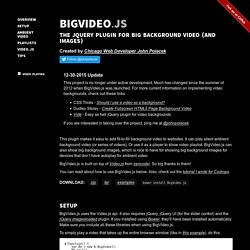
It can play silent ambient background video (or series of videos). Or use it as a player to show video playlist. BigVideo.js can also show big background images, which is nice to have for showing big background images for devices that don’t have autoplay for ambient video. BigVideo.js is built on top of Video.js from zencoder. You can read about how to use BigVideo.js below. DOWNLOAD: zip tar examples bower install BigVideo.js Setup. Coordonnées.
360° Panoramic Viewer Preview. Allofthelights.js, éteindre la lumière lorsqu’on regarde une vidéo avec jQuery. Allofthelights.js est un plugin jQuery, développé par mes soins, qui permet d’éteindre la lumière sur votre site web lorsque vous regardez une vidéo.

Une manière simple et originale de mettre en avant une vidéo et de proposer aux spectateurs des conditions confortables à la lecture, un peu comme dans un cinéma. Que la lumière… ne soit plus Allofthelights.js fonctionne avec toutes les iframes vidéo (YouTube, Vimeo, Dailymotion, etc), et plus largement avec n’importe quel élément HTML. Il existe une dizaine d’options pour configurer le plugin : vous pouvez personnaliser le background (couleur, opacité), contrôler la vitesse d’animation de type ‘fade’, rendre la vidéo responsive grâce à FitVids.js (elle s’adapte alors automatiquement à son conteneur dans les limites du lecteur utilisé), définir le z-index exact du background, ou encore personnaliser totalement le style CSS des interrupteurs on / off.
BigVideo.js - The jQuery Plugin for Big Background Video. Tubular, a YouTube Background Player jQuery Plugin. Video controls:Play | Pause | Volume Up | Volume Down | Mute Tubular is a jQuery plugin that lets you set a YouTube video as your page background.

Just attach it to your page wrapper element, set some options, and you're on your way. $(page content wrapper element).tubular(options); Tubular's hello, world Assuming you're happy with the default options and you use a wrapper div with the id of wrapper, you simply attach to your wrapper div and specify the video you want to load: and Presto! A word of caution Tubular does not design your website for you. Options and defaults ratio: 16/9 // usually either 4/3 or 16/9 -- tweak as needed videoId: 'ZCAnLxRvNNc' // toy robot in space is a good default, no? Make an HTML5 video a background - div bg demo. jQuery Video Background plugin. Code available for download on Github.
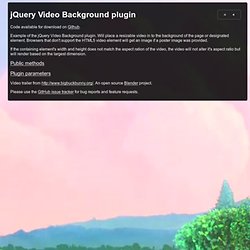
Example of the jQuery Video Background plugin. Will place a resizable video in to the background of the page or designated element. Browsers that don't support the HTML5 video element will get an image if a poster image was provided. If the containing element's width and height does not match the aspect ration of the video, the video will not alter it's aspect ratio but will render based on the largest dimension. Public methods. Desandro/imagesloaded. HTML5 Video Background Preview - CodeGrape.
Videobox: Lightbox for videos, Youtube, Metacafe, Google Video, iFilm. HTML5 Showcase - Video. All the images. YooouuuTuuube. HTML5 Video Player. HTML5 for Video. HTML Media Capture. W3C Candidate Recommendation This version: Latest published version: Latest editor's draft: Previous version: Editors: Anssi Kostiainen, Intel Ilkka Oksanen, Nokia (until May 10, 2012) Dominique Hazaël-Massieux, W3C (until May 10, 2012) Copyright © 2013 W3C® (MIT, ERCIM, Keio, Beihang), All Rights Reserved.
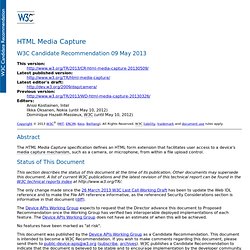
Abstract The HTML Media Capture specification defines an HTML form extension that facilitates user access to a device's media capture mechanism, such as a camera, or microphone, from within a file upload control. Status of This Document This section describes the status of this document at the time of its publication. The only change made since the 26 March 2013 W3C Last Call Working Draft has been to update the Web IDL reference and to make the File API reference informative, as the referenced Security Considerations section is informative in that document (diff). No features have been marked as "at risk". Table of Contents 1. This section is non-normative. 2. User agent 3. The input element, accept. Ambilight for video tag. Dynamic Content Injection. The HTML5 Media Framework.
Cuepoint.js. A plugin for HTML5 video cuepoints and subtitles.