

Blog. Happy FRIDAY!!
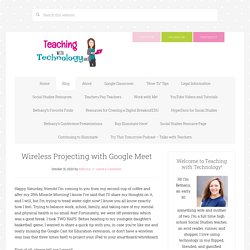
We made it to the end of another week, folks! I don’t feel like I’ve sat down since school started, between taxiing my kids back and forth to all of their after school (wearing masks and socially distanced, of course) activities so I TOOK A DAY OFF TODAY. That’s right. I took a day off! I took my daughters to a local bakery for donuts before school, went to Chapel with them this morning, and will head in to pick them up from their half-day soon. First, no this isn’t the first time I’ve tried stations in my classroom. While I’m sure I deflated a bit, he had a point. So … we tried something different yesterday. –> CORNER 1: “What we know …” –> CORNER 2: “What we need to review …” –> CORNER 3: “Examples of what we learned …” –> CORNER 4: QR Code that led to a few formative assessment questions related to that learning goal. I wrote one learning target in the middle of each post-it at each station, making sure that it was in learner-friendly language. Thanks for reading.
What Is Successful Technology Integration? Technology integration is the use of technology resources -- computers, mobile devices like smartphones and tablets, digital cameras, social media platforms and networks, software applications, the Internet, etc. -- in daily classroom practices, and in the management of a school.
Successful technology integration is achieved when the use of technology is: Routine and transparent Accessible and readily available for the task at hand Supporting the curricular goals, and helping the students to effectively reach their goals When technology integration is at its best, a child or a teacher doesn't stop to think that he or she is using a technology tool -- it is second nature. And students are often more actively engaged in projects when technology tools are a seamless part of the learning process. 10 Technology Tools To Engage Students In The Classroom - 10 Technology Tools To Engage Students In The Classroom contributed by Sara McGuire, venngage.com Technology distracts students, right? Keeps them from focusing? One solution is to ban phones and computers from the classroom. Another solution is to harness their tech-savvy and engage students with online tools that will help them complete assignments while still engaging them electronically.
Think about it–if students are growing up in a world that requires them to be tech-savvy, then shouldn’t tech play a big role in their classroom experience? 1. We’re starting with what’s likely the simplest app on the list (well–aside the from background noise strategy): Google Forms. Educational Technology Resources for Teachers (Grades K-12) Top 10 Tools For The Digital Classroom. There is certainly no shortage of tech-based tools to use in the classroom.
In this article we’ll examine some of the best, focusing specifically on those that are designed for encouraging, enhancing, and managing learning. 1. Socrative Socrative professes to be “your classroom app for fun, effective classroom engagement”. In a nutshell, it is a cloud-based student response system, allowing teachers to immediately test student understanding by way of mini-quizzes, assigned to them on class laptops or tablets. 2.
Scratch is a simple, fun, and engaging introduction to programming, designed specifically for 8 to 16-year-olds. 3. According to Prezi, “creating, giving, and tracking beautiful interactive presentations is as easy as 1,2,3” with their cloud-based presentation software. Google Classroom Training. 10 Examples of Modern Classroom Technology. The technology industry has progressed exponentially over the last few decades and has been adding tools to help teachers reach their students.

Greater accessibility has made technology a viable option for teachers to include in their education plans. In fact, a survey conducted by PBS Learning Media found that 74 percent of teachers across the United States wanted tech in their classrooms. Educators have said the benefits that come with having and using technology in schools includes expanding on and reinforcing lesson content and motivating students to learn. It also gives teachers the option to reach students with different learning styles. Teachers grapple with having to cover an array of subjects in different methods so that students are able to grasp and understand the content. This is where technology can make a big difference.
Try technology in your classroom with Classcraft. Top 10 tech tools that teachers should have 1. 2. 3. 4. 5. 6. 7. The Ultimate EdTech Chart for Teachers and Educators. Educational Technology and Mobile Learning. How to Use Education Technology - The Ultimate Guide. In his popular book, Ditch That Textbook, Matt Miller argues that the textbook is a relic from the days when teachers were the keepers of knowledge to be delivered to students in healthy doses of lectures and notes.
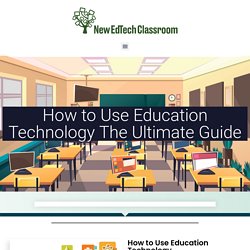
The fact of the matter is that in today’s digital world, educators are no longer the gatekeepers of information, and students know it. Instead, the role of the educator should be to guide students as they navigate the wealth of information available at their fingertips. Breaking free from textbooks doesn’t have to mean doing away with them entirely, but it does mean that educators need to be using relevant digital media to supplement material. Whether we choose to show them or not, students are going to find information online. We should embrace the availability of the vast array of multimedia sources and guide students toward what is the most interesting, relevant, and useful.