

5 Good Chrome Extensions for Teachers and Students. Now that I've run through my five favorite add-ons for Google Docs, Sheets, Forms, and Slides it's time to share my favorite Chrome extensions for teachers and students.
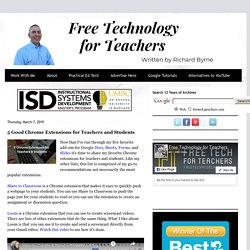
Like my other lists, this list is comprised of my go-to recommendations not necessarily the most popular extensions. Share to Classroom is a Chrome extension that makes it easy to quickly push a webpage to your students. 11 Digital Education Tools For Teachers And Students. Hundreds of digital education tools have been created with the purpose of giving autonomy to the student, improving the administration of academic processes, encouraging collaboration, and facilitating communication between teachers and learners.

Here we present 11 of the most popular. 1. Edmodo Edmodo is an educational tool that connects teachers and students, and is assimilated into a social network. Ten Free Tools for Creating Mind Maps and Flowcharts - Updated for 2019-20. Creating a mind map is an excellent way to generate and write down ideas connected to a central topic.
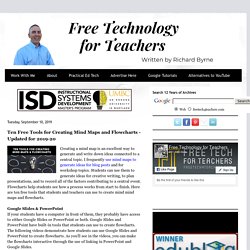
8 Innovative Ways To Use Technology in Education. Recent research states that the use of technology in education has improved student’s academic performance drastically. Though traditional classroom teaching may still be prevalent, many educational instituitions are coming forward in embracing technologies. 25 Great Online Education Tools Modern Teachers Love Using – Wabisabi Learning. Every teacher has their own favourite sites and tools, but the fact remains teacher toolboxes need terrific education tools.
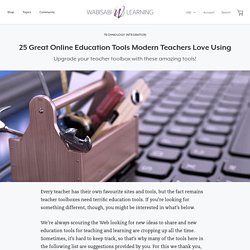
If you’re looking for something different, though, you might be interested in what’s below. We’re always scouring the Web looking for new ideas to share and new education tools for teaching and learning are cropping up all the time. Sometimes, it’s hard to keep track, so that’s why many of the tools here in the following list are suggestions provided by you. For this we thank you, and our community thanks you. Here we have 25 different education tools to add to teacher toolboxes that we haven’t explored before. Wabisabi—An online community for lesson planning, real-time reporting against standards, media-rich student portfolios, and sharing a vibrant collaborative learning experience with students and parents.A Web Whiteboard—The perfect tool for class brainstorming sessions.
17 Great Teaching Tools for Organization, Assessment and More. If you’re a teacher, you’re already doing a lot, but luckily there are many tools available to make your job a little bit easier.
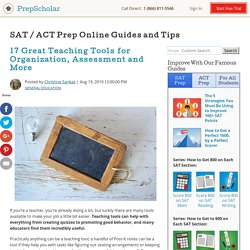
Teaching tools can help with everything from creating quizzes to promoting good behavior, and many educators find them incredibly useful. Practically anything can be a teaching tool; a handful of Post-It notes can be a tool if they help you with tasks like figuring out seating arrangements or keeping track of your calendar. However, for the purposes of this guide, we define teaching tools as an online resource that helps teachers with any aspect of their job. How to Share Your Videos in Google Classroom - With and Without YouTube. A lot of teachers are making their own instructional videos for the first time.
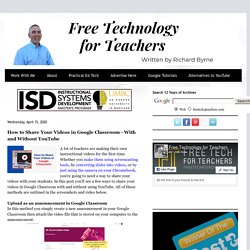
Whether you make them using screencasting tools, by converting slides into videos, or by just using the camera on your Chromebook, you're going to need a way to share your videos with your students. In this post you'll see a few ways to share your videos in Google Classroom with and without using YouTube. All of those methods are outlined in the screenshots and video below. Upload as an announcement in Google Classroom In this method you simply create a new announcement in your Google Classroom then attach the video file that is stored on your computer to the announcement. 7 smart ways to use technology in classrooms. Istock Elementary school teacher Kayla Delzer’s students tweet, post on Instagram and watch YouTube in class.

Here’s why she thinks all kids should do the same. 27 Tech Tools Teachers Can Use to Inspire Classroom Creativity. Students who grow up with a love of learning are more likely to stay engaged in STEAM subjects and other lessons as they grow older.

They won’t take what they learn at face value, and will instead seek out ways to expand their knowledge and ask questions about what they learn. 25 Easy Ways to Use Technology in the Classroom. Although many technology-based teaching methods and resources effectively engage students and build their skills, many educators encounter difficulties when using technology in the classroom. Maybe a specific platform is too hard to introduce. Or maybe it won’t run on your devices.
Despite the challenges, you likely want to enjoy the benefits that education technology can deliver. □ The 90 Hottest EdTech Tools According to Education Experts (Updated For 2018) If you work in education, you’ll know there’s a HUGE array of applications, services, products and tools created to serve a multitude of functions in education. Tools for teaching and learning, parent-teacher communication apps, lesson planning software, home-tutoring websites, revision blogs, SEN education information, professional development qualifications and more. There are so many companies creating new products for education, though, that it can be difficult to keep up - especially with the massive volumes of planning and marking teachers have to do, never mind finding the time to actually teach!
So how do you know which ones are the best? 9 Technology Tools To Engage Students In The Classroom - 10 Technology Tools To Engage Students In The Classroom contributed by Sara McGuire, venngage.com Technology distracts students, right? Keeps them from focusing? One solution is to ban phones and computers from the classroom. Technology and learning in the classroom: six tips to get the balance right. Australia was one of the first countries in the world to have more computers than students in schools.

But as the numbers of computers and other technological devices increased, student performance did not. The days of cramming computers into classrooms and expecting improvements in learning are numbered. Some argue there’s little evidence to justify investment in technology in the classroom. In fact, some studies even suggest potential harms. Some have suggested links between screen time and increased ADHD, screen addiction, aggression, depression, and anxiety, dizziness, headaches and blurred vision. Read more: No gimmicks: technology in schools must serve a purpose There is also a risk that schools’ focus on acquiring the “next best thing” may come at the expense of students’ interpersonal, cognitive, critical thinking and communication skill development. 1. Words are rarely used on their own on digital platforms now. 2. 3. 4.
Research shows moving can help keep the brain active. 5. Top 10 Google Docs Add-ons for teachers - Student Voices. One of the powerful aspects of G Suite is its 3rd party integrations that the community members can build to make Docs more powerful.
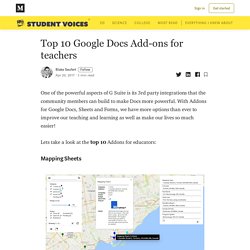
With Addons for Google Docs, Sheets and Forms, we have more options than ever to improve our teaching and learning as well as make our lives so much easier! Lets take a look at the top 10 Addons for educators: Mapping Sheets Want to quickly and easily make detailed maps with data from a speadsheet? No problem with the Mapping Sheets Addon. VexTab Music Notation With Vextab Music Notation you can easily add music notation, guitar and drum tabs to your documents. Autocrat New Vision schools would have to be a leader in G Suite Addons. Kaizena.