

Learn. Play this quiz now! Annotate images and videos — ThingLink. Blubbr - Create Interactive Quizzes Using YouTube Clips. Blubbr is a neat quiz creation service that I recently learned about on Danny Nicholson's blog.

Using Blubbr you can create interactive quizzes that are based on YouTube clips. Your quizzes can be about anything of your choosing. The structure of the quizzes has a viewer watch a short clip then answer a multiple choice question about the clip. Viewers know right away if they chose the correct answer or not. To create a quiz on Blubbr start by entering a topic for your quiz. Applications for Education I think of Blubbr as being like TEDEd but with short video clips. Teachem is a Great Free Tool for Delivering Flipped Classroom Video Content. Teachem is a free online web site that where you can easily turn YouTube videos into online classes that can be private or public.

A variety of additional teaching and learning aids, such as Flash Cards and ‘SmartNotes' round out the functionality to deliver a uniquely powerful tool for delivering flipped course content. Originally modeled off of their sister website focused on legal education, Lawline.com, the parent company started Teachem to provide this great, free functionality to teachers of all subjects. Teachem started off with limited functionality to keep it simple and easy to adopt (in contrast to ed.ted.com, for example, with some wonderful functionality available, but rather buggy performance in my experience). Screencast-O-Matic. Get the point across in new ways. Learning Catalytics. Two Great Resources for Flipped Classrooms. Six Ingredients for Sweetening your Flipped Classroom Recipe. There are as many ways to flip your class as there are ways to build a pizza.
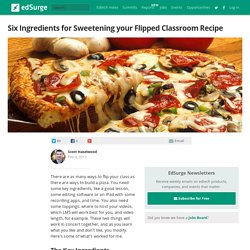
You need some key ingredients, like a good lesson, some editing software or an iPad with some recording apps, and time. You also need some toppings: where to host your videos, which LMS will work best for you, and video length, for example. These two things will work in concert together, and as you learn what you like and don’t like, you modify. Here’s some of what’s worked for me. The Key Ingredients For recording and editing the video of your lesson: I love the Techsmith suite of products.
A companion piece to Camtasia is Techsmith’s SnagIt program--almost like taking a screenshot or video, but with the ability to edit. If you have a cool powerpoint lesson, SnagIt is perfect for getting a digital copy of those slides that is also editable. Explain Everything is the other app that I use when I need a quick lesson. For getting the best audio: I use a USB microphone--nothing fancy, and less than $100. 7 free flipped classroom creation apps you might not know. You might not know these apps for creating lessons, video, and more—perfect for the flipped classroom The flipped classroom gives students more time in class to do, not just listen, and gives teachers new opportunities to revamp their lessons in creative, multimedia ways for at-home consumption.

But for all that you need the right tools. Flipped Classroom: Engaging Students with EdPuzzle. The flipped classroom model is a blended learning strategy I use to present my vocabulary, writing, and grammar instruction online.

Students watch videos at home where they can control the pace of their learning, then they come to class prepared to apply that information in collaborative student-centered activities. One thing I emphasize when I lead professional development for teachers is the importance of flipping and engaging. Instead of simply consuming information, I want students to think critically about that information. This requires that I design flipped lessons that encourage students to ask questions, analyze the information, and discuss concepts with peers asynchronously online to begin making sense of the information they are receiving at home.
There are a variety of ways to do this. A newer tool I’m excited to use with students come fall is EDpuzzle. An iPad App for the Flipped Classroom - Simplek12. Are you using iPads in your flipped classroom?

If so, you should take a look at Doceri. Combining screencasting, desktop control, and an interactive whiteboard in one app, you’ll never have to turn your back to the class or audience again. The Best Tools and Apps for Flipped Learning Classroom. July 25, 2014 Following the posting of "Managing iPad Videos in Schools" somebody emailed me asking about some suggestions for tools and apps to create instructional videos to use in a flipped learning setting.
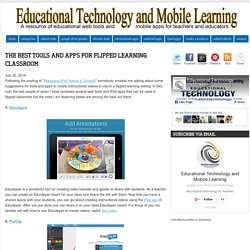
In fact, over the last couple of years I have reviewed several web tools and iPad apps that can be used in flipped classroom but the ones I am featuring below are among the best out there. 10 Free Resources for Flipping Your Classroom. Thanks to the folks over at Khan Academy, alternative modes of delivering classroom instruction are all the rage. We’ve got face to face models, labs, rotations, online-only, self-blend, and of course, flipped.
While there are numerous ways to implement a flipped classroom, the basic components include some form of prerecorded lectures that are then followed by in-class work. Flipped classrooms are heralded for many reasons. For one thing, students can learn at their own pace when they’re watching lectures at home. Viewing recorded lessons allows students to rewind and watch content again, fast forward through previously learned material, and pause and reflect on new material. The Best Tools and Apps for Flipped Learning Classroom.
Three Good Tools for Building Flipped Lessons That Include Assessment Tools. In the right setting the flipped classroom model can work well for some teachers and students.

I recently received an email from a reader who was looking for a recommendation for a tool would enable her to add an assessment aspect to her flipped lesson. Here are some tools that can accomplish that goal. eduCanon is a free service for creating, assigning, and tracking your students' progress on flipped lessons. eduCanon allows teachers to build flipped lessons using YouTube and Vimeo videos, create questions about the videos, then assign lessons to their students.
Teachers can track the progress of their students within eduCanon. To create lessons start by identifying a topic and objective then searching YouTube and Vimeo from within the eduCanon site. Teachem is a service that uses the TED Ed model of creating lessons based on video. Educreations - Teach what you know. Learn what you don't.
30 Tools to Flip Your Classroom From edshelf. EDpuzzle. 54 Flipped Classroom Tools For Teachers And Students. 54 Flipped Classroom Tools For Teachers And Students by TeachThought Staff The flipped classroom has continued to enjoy momentum years after its introduction, speaking to its flexible nature, and to the need for a real change in thinking in how we think of time and space in education. Technology has been, more than anything else, the catalyst for the flipped movement. With YouTube now nearly as ubiquitous as the television in many homes, access to video content is more seamless than ever. Further, teachers have taken advantage of not just video channels but a collective video literacy to realize the potential of flipping the classroom. Flipped Classroom: Engaging Students with EdPuzzle.