

Nut. This will be the base we can copy several times to get the whole bolt.

Duplicate it once and move it 1.52 in the z-axis. You'll see that the duplicate lands exactly where the other stops.... Why is that? Because the height of the helix is 1.52 :) After merging all the overlapping vertices you see why I went "Ohhh, maaan! " Therefore I created a new helix with half the height ( 0.76 ) and with the same method I created a more correct thread. When you have created the helix, done all the tweeking above, duplicated, combined and merged you'll have a new mesh you can duplicate.
I need to figure out how to end this thing now. It's kind of tricky to get it to round off and stay good looking, but we know how don't we? Delete these edges and also delete the vertices they leave behind. Select the outer loop except the one where our ending thread is connected, scale them all together in the z-axis and move them out a bit. Cómo crear agujeros circulares por subdivisión. Cómo crear agujeros circulares por subdivisión Es curioso cómo algunas veces las tareas aparentemente más simples pueden plantear dificultades imprevistas y cómo, por contra, otras veces resulta de lo más sencillo resolver problemas que creíamos iban a ser muy complicados.

La labor de abrir agujeros circulares en las superficies de subdivisión es una de esas tareas que resultan más complicadas de lo que pudiera pensarse a primera vista, especialmente si empezamos a trabajar con esta metodología de modelado teniendo una experiencia previa con NURBS, donde todo es completamente diferente. Vamos a ver cómo resolver algunas de las situaciones más frecuentes. Con NURBS es muy sencillo En el capítulo anterior nos centramos en las diferencias que existen entre las diferentes metodologías de modelado trabajando con NURBS, polígonos o superficies de subdivisión. Pero por contra, trabajando con subdivisión de superficies ya nos podemos olvidar completamente de estas estrategias. SubdivisionSurfaceModeling. This is a modeling technique for making high-poly hard-surface models.
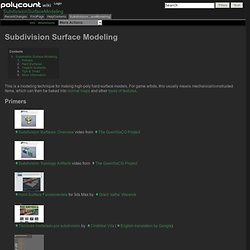
For game artists, this usually means mechanical/constructed items, which can then be baked into normal maps and other types of textures. Primers Hard Surfaces Hard Surface Sculpting – Hard Surface Modelling by Selwy Organic Surfaces. NormalMap. What is a Normal Map?
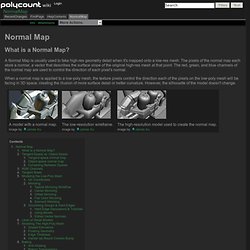
A Normal Map is usually used to fake high-res geometry detail when it's mapped onto a low-res mesh. The pixels of the normal map each store a normal, a vector that describes the surface slope of the original high-res mesh at that point. The red, green, and blue channels of the normal map are used to control the direction of each pixel's normal. When a normal map is applied to a low-poly mesh, the texture pixels control the direction each of the pixels on the low-poly mesh will be facing in 3D space, creating the illusion of more surface detail or better curvature. However, the silhouette of the model doesn't change. Tangent-Space vs. Normal maps can be made in either of two basic flavors: tangent-space or object-space. Tangent-space normal map. Normalmaps for the Technical Game Modeler.
Normalmaps for the Technical Game ModelerBy Ariel Chai, 15th of June 2010, all rights reserved.
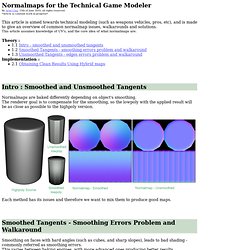
*Article is constant work in progress*This article is aimed towards technical modeling (such as weapons vehicles, pros, etc), and is made to give an overview of common normalmap issues, walkarounds and solutions. This article assumes knowledge of UV's, and the core idea of what normalmaps are. Theory : Implementation :2.1 Obtaining Clean Results Using Hybrid mapsNormalmaps are baked differently depending on object's smoothing. The renderer goal is to compensate for the smoothing, so the lowpoly with the applied result will be as close as possible to the highpoly version.
Each method has its issues and therefore we want to mix them to produce good maps. Crease edges don't work. Car interior modeling tutorial - 3DS Max. Polygon Table - Help Building One - Page 8. Polygon Table - Help Building One. An introduction to 3D on the Mac, Part I: models & textures. The landscape of CG applications is vast and very confusing to 3D graphics newbies.

These apps span the gamut from free modelers to beefy, Python-scriptable animation packages, standalone renderers and a lot of little programs that glue them all together into a complex and intimidating workflow. People looking to get into game development know that ZBrush is popular, but Mudbox looks good, too, so they're at a loss over which to learn. Program X looks like it does everything, but does it? What's “ambient occlusion” and why would I ever need it? These questions and more will complicate life for the aspiring 3D newb. 3D magazines provide helpful tutorials, but since every application is also a potential advertiser, they tend to avoid saying that one package is best for a particular task, or that program X really sucks at particle animation, and so on.
Since this is a very broad approach, I have to limit the scope a bit. Part II of this series can be found here. Table of Contents.