


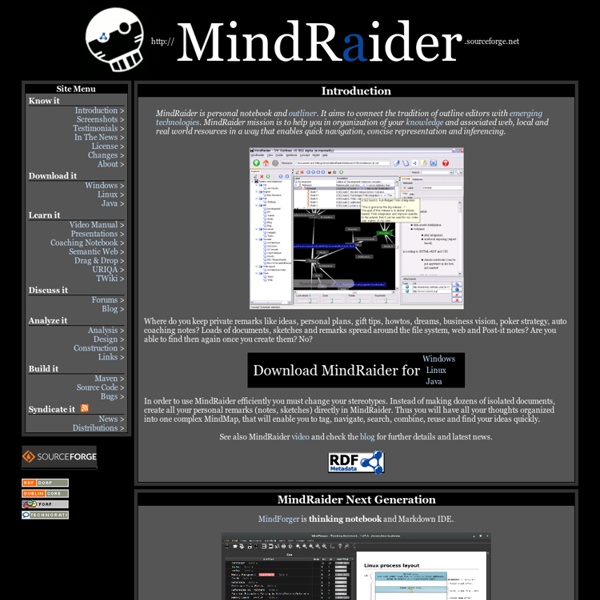
http://mindraider.sourceforge.net/
List of concept- and mind-mapping software Concept-mapping and mind-mapping software are used to create diagrams of relationships between concepts, ideas or other pieces of information. It has been suggested that the mind mapping technique can improve learning/study efficiency up to 15% over conventional note taking.[1] There are a number of software packages and websites that allow the creation of, or otherwise support mind maps. File format[edit]
Simplenote Downloads Official Apps The official Simplenote apps can be downloaded here. More Ways to use Simplenote People are building great products that work with Simplenote. If you experience problems with these, please contact their developers directly. 50 Useful Mind-Mapping Tools for College Students July 27th, 2009 By Emily Thomas As a hardworking student, you’ve got a lot to organize, including essays, exams, deadlines, and class schedules, not to mention your social and personal life–plus any part-time jobs you may have taken on. In an effort to keep you more organized, we’ve generated this list of 50 useful mind-mapping tools that are designed to help you see your ideas more clearly, analyze and outline research papers, become more efficient when you study, and get inspired to be more creative in your work. Free or Open Source
Visual Thinking Evolution A mind map is a diagram used to represent words, ideas, tasks, or other items linked to and arranged around a central key word or idea. Especially in British English, the terms spidergram and spidergraph are more common,[1] but they can cause confusion with the term spider diagram used in mathematics and logic. Mind maps are used to generate, visualize, structure, and classify ideas, and as an aid to studying and organizing information, solving problems, making decisions, and writing. The elements of a given mind map are arranged intuitively according to the importance of the concepts, and are classified into groupings, branches, or areas, with the goal of representing semantic or other connections between portions of information. Mind maps may also aid recall of existing memories. By presenting ideas in a radial, graphical, non-linear manner, mind maps encourage a brainstorming approach to planning and organizational tasks.
Note taking and organization What is KeepNote KeepNote is a note taking application that works on Windows, Linux, and MacOS X. With KeepNote, you can store your class notes, TODO lists, research notes, journal entries, paper outlines, etc in a simple notebook hierarchy with rich-text formatting, images, and more. Using full-text search, you can retrieve any note for later reference. KeepNote is designed to be cross-platform (implemented in Python and PyGTK) and stores your notes in simple and easy to manipulate file formats (HTML and XML). Archiving and transferring your notes is as easy as zipping or copying a folder. 15 common mind map elements Jul 3rd, 2012 | By Chuck Frey | Category: Resources If you’re new to the world of mind mapping software, you may not realize all of the types of content you can include in a software-produced visual map. So I created a mind map to summarize what’s possible. Please click on the image above to load a much larger version of this map, with branches expanded to explain what each type of mind map content is, and how you can use it. I hope you find this to be useful to you!
Tomboy : Simple note taking Login GNOME.org Tomboy Free mind mapping (and related types) software I see regular inquiries on Twitter and in forums from people looking for free software to support visual thinking. To provide answers, InformationTamers have put together 14 pages to help you find the one for your needs. These show the platform, a screen thumbnail and a link for more information in each case. We built this article using the most complete source for details of information mapping software on the Web: Mind-mapping.org. Hat tip to Vic Gee who put Mind-mapping.org together and kept it up to date for years.