

References - CELEBRATING OUR COMMUNITY WORKERS. References Bartos, N. (2020) [Photgraph of thank you sign on the side of the road].
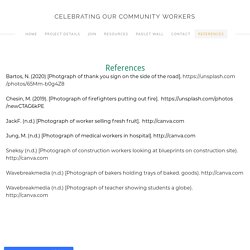
M. (2019). [Photograph of firefighters putting out fire]. JackF. (n.d.) Create your own unique website with customizable templates. Get Started. 24 Tips for Creating High Quality Screencasts. At Screencastify, we create and view hundreds of screencasts every single day.

Over the years, we’ve picked up a few tips and tricks that separate average screencasts from great ones. It doesn’t matter if you’re creating a product demo, recording a lecture for your students, or anything in between. A high-quality screencast will hold your audience’s attention for longer and enable them to retain more information. Turq Archives. How to Edit Videos: L-Cuts and J-Cuts. Professional video editors work absolute magic when it comes to the movies and television shows we see today.
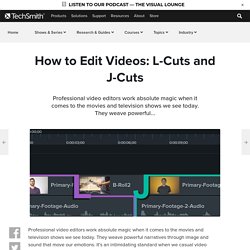
They weave powerful narratives through image and sound that move our emotions. It’s an intimidating standard when we casual video creators try our hand. But, there’s a secret: With some simple know-how anyone can create remarkable videos. Today, I’m going to share with you two easy editing techniques that will help you learn how to edit videos and make even better videos while beefing up your video editing repertoire.
An L-cut is when the audio from the preceding scene continues to play over the footage from the following scene. 15 Form-ative Assessments with Google Forms. A formative assessment is a tool that we as educators can use to collect information from students.
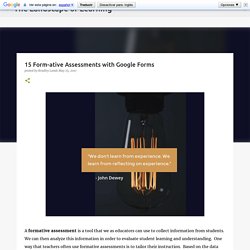
We can then analyze this information in order to evaluate student learning and understanding. One way that teachers often use formative assessments is to tailor their instruction. Based on the data collected from the assessment, teachers can make an informed decision on whether to offer an extension, conduct remediation, or move on to the next lesson. While assessments are a very practical and powerful teaching tool, it can also be helpful to students by providing an opportunity for them to reflect on their learning. Unavailable. Digital Read Aloud Permissions.
1.1 Reading Review : Things to Think About: Digital Imagery/Learning Env - 10448-EZ36. Telecollaborative Projects. Why use Telecollaborative Projects?
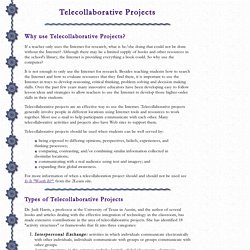
If a teacher only uses the Internet for research, what is he/she doing that could not be done without the Internet? Although there may be a limited supply of books and other resources in the school's library, the Internet is providing everything a book could. So why use the computer? It is not enough to only use the Internet for research. Besides teaching students how to search the Internet and how to evaluate resources that they find there, it is important to use the Internet in ways to develop reasoning, critical thinking, problem solving and decision making skills.
Telecollaborative projects are an effective way to use the Internet. 25 Secular Songs That Are Surprisingly Sacred. Why We Need Global Learning More Than Ever - Global Learning. When the Global Learning blog started seven and a half years ago, no one had heard of Malala, the former Kim Jong was in power, and the Syrian crisis was just getting started.
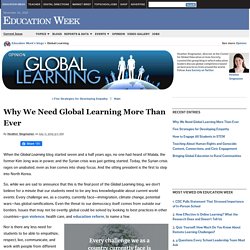
Today, the Syrian crisis rages on unabated, even as Iran comes into sharp focus. And the sitting president is the first to step into North Korea. So, while we are sad to announce that this is the final post of the Global Learning blog, we don't believe for a minute that our students need to be any less knowledgeable about current world events. Every challenge we, as a country, currently face—immigration, climate change, potential wars—has global ramifications.
What Is a Flipped Classroom? And What Are Its Learning Benefits? Over the last few years, the flipped classroom has rapidly gained popularity among teachers and school administrators.

According to recent studies, 1 in 5 teachers are considering flipping their classrooms, with 1 in 4 school administrators are interested in implementing this trend. And according to the THE Journal, the number of active members on the Flipped Learning Network’s Ning site has grown from just 2,500 to more than 15,000 since January 2012. But what is a flipped classroom, exactly? In flipped classrooms, also known as inverted classrooms, students review lecture materials before class as homework. 7 Unique Flipped Classroom Examples: Which Approach Is Best for You? Share lectures with video before class, and dedicate class time to activity and discussion.
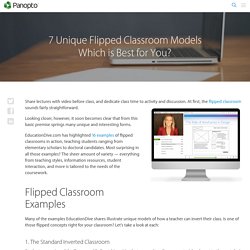
At first, the flipped classroom sounds fairly straightforward. Looking closer, however, it soon becomes clear that from this basic premise springs many unique and interesting forms. EducationDive.com has highlighted 16 examples of flipped classrooms in action, teaching students ranging from elementary scholars to doctoral candidates. Most surprising in all those examples? The sheer amount of variety — everything from teaching styles, information resources, student interaction, and more is tailored to the needs of the coursework. Flipped Classroom Examples. Mrs. P's Specialties · Applying Research Based Practices In Special Education Classrooms. Scratch - Imagine, Program, Share. DAY OF REMEMBRANCE, REFLECTION AND RE-ENVISIONING OUR WORLD: A Call to Compassion, Peace and Community.
A Call to Compassion, Peace and Community Held: August 12, 2019 (or day of your choosing)International Youth Day (or special day of your choosing) Welcome - What gathers us together and global 24-hour gathering of Compassionate Cities (440 initiatives) & Sister Cities (471 members) Reading of Proclamation.

Globalstudentsglobalperspectives - Global Teacher Reflections. Alter-globalization.
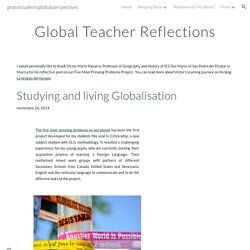
Imagen en Wikimedia Commons, Licencia CC BY The initial purpose of the project consisted in that all the members of the groups agreed in the five most pressing problems that affect our world. Consulting different links and resources provided by the teachers, the students should discuss, choice and decide which are, in their opinion, the most worrying problems that are actually concerning us. This was, no doubt, the hardest part of the project. All the work during the project was released in shared folders on Google Drive, so collaborative tasks were really stimulated across this experience. The selected topics were really varied, according to different causes. The final products of this project were presented in different ways. Fulbright Teachers for Global Classrooms Program (Fulbright TGC) Week 2: Introduction: Global Lrng/Cross-cult Classrm - 13075-EZ36. @Juliane.Hodkinson. The project. Everyday, we are bombarded with television images, video games, music, and magazine articles/newspapers that give importance to conflict and war.
Violence has become commonplace and accepted as part of our society and, for some, it is a way of life. It is our hope that through the Pinwheels for Peace project, we can make a public visual statement about our feelings about war/ peace/ tolerance/ cooperation/ harmony/ unity and, in some way, maybe, awaken the public and let them know what we are thinking. This is not political. Peace doesn’t necessarily have to be associated with the conflict of war, it can be related to violence/intolerance in our daily lives, to peace of mind.
Start Here. Mysite. Hands Around the World. Learning Confluence by Julie Lindsay. If the World were 100 PEOPLE. "We shouldn't assume people know what digital citizenship is." “We shouldn’t assume people know what digital citizenship is.” by David Ryan Polgar and Marialice B.F.X. Curran, DigcitSummit.com Digital Citizenship is huge. Or so it seems by the countless articles we read on the topic each week. Model UN - UNA-USA. Scratch - Imagine, Program, Share. APA Resources part 2. Online Tools for Teaching & Learning. Google Hangouts is a video messaging tool developed by Google that allows users to collaborate at a distance, instant message, video chat, and share photos, computer screens, and files.
Google Hangouts can be accessed online or through mobile apps available for iOS and Android. Chat histories and files are saved online, and they are available to be synced between different devices. For educators, Google Hangouts is a great tool to engage students in collaboration outside of the classroom. It overcomes geographical barriers and provides more opportunities for face-to-face interaction. 6 Ways Teachers Can Use Google Hangouts.
21st Century School | Feature 6 Ways Teachers Can Use Google Hangouts. EdTech Blog, Tools and Resources for Educators - Class Tech Tips. Choices, Conversation, Community, Creativity. When curiosity is sparked... deep cycles of learning can occur. Education. Nov 18. New Management. How Google Hangouts can Enhance School Communication. Google has been quite busy in and around classrooms these days. When curiosity is sparked... deep cycles of learning can occur. When curiosity is sparked... deep cycles of learning can occur. Blog – The Teacher Next Door. When curiosity is sparked... deep cycles of learning can occur. Steve Angrisano - Singer. Songwriter. Storyteller. 20+ of the Best Online Teacher Communities. Are you looking for inspiration on lesson plans, activity ideas or school resources to share with your class?
#PlanningShoutout is where you can find ideas and inspiration from countless teachers, many of whom are sharing online and virtual teaching resources to use during this period of school closures. How do you stay current with technology? Fall 2020. 4 Arguments for Technology Infusion in Schools. Jon KonenSchool Principal. How is Virtual Classroom System Beneficial to the Users? 6 Ed Tech Tools to Try in 2020. How to Organize Assignments in Google Classroom. 7 Easy Ways to Support Student Writing in Any Content Area. Glossary of Online Learning Terms. Why Choose Montessori for My Child. Smart Start with #EduProtocols (shared by @MsMimura) Training Slides For Educators.
Digital Books. Pixton Comics. Ducksters: Education Site. Grade 4 Keeping Games Fun and Friendly Lesson Slides. Grade 4 Super Digital Citizen Lesson Slides. Grade 4 You Won't Believe This! Lesson Slides. Discover Your Learning Style: The Definitive Guide. Structured Collaborative Inquiry for Today’s Hybrid Learning Environments.
Grade 4 » Introduction. Home. 10 Free Resources for Flipping Your Classroom. 16 Ideas for Student Projects Using Google Docs, Slides, and Forms. Blog - Edmodo. How to make a Top 10 video on Flipgrid - Ditch That Textbook. Educational Technology and Mobile Learning. 25 practical ways to use Google Forms in class, school - Ditch That Textbook. 20+ of the Best Online Teacher Communities. Kiddle - visual search engine for kids. Tech Choice Board - Google Slides.
Technology Frameworks. Evaluations for levels of tech integration. 6 Common Myths About Learning and Thinking Differences. The BIG 6. APA Resources. Research Help - University Libraries - Azusa Pacific University. Home. BibleGateway.com: A searchable online Bible in over 150 versions and 50 languages. A guide to learning styles. Home. Pay Attention. Sign PDFs online for free, PDF form filler. A Framework for Innovation in Learning. 5-Minute Film Festival: Copyright and Fair Use for Educators.
(20+) Make Your Mind Up. Tech & Learning: Ideas and Tools for EdTech Innovators. Video 3 VIrtual Classrooms. Google Chat cheat sheet - G Suite Learning Center. iEARN Collaboration Centre (en-US) What Makes a Successful Online Student? – ION Professional eLearning Programs - University of Illinois Springfield - UIS. Remote Teaching in a Hurry – ION Professional eLearning Programs - University of Illinois Springfield - UIS.
The Touchpoints of Educational Technology Excellence - The International EdTech Blog with Matt Harris Ed.D. Built by Kat.