

The 8 Best Free Word Cloud Creation Tools For Teachers. Editor's note: We have originally written and published this article in November 2013. Thanks to your useful suggestions and our own following of the latest developments in the fast paced field of technology, we have updated this piece in November 2015 in the hope that you will keep finding it useful. Thank you for sharing! ABCYa! Word CloudsAbout ABCYa! Word Clouds: ABCYa! Free Educational Technology Word Clouds are great ways to get your students thinking about any topic in a new light. Create the best Course for your School with the Right Vendor Find, choose and compare the top eLearning Content Development Companies for K12! When it comes to finding the deeper meaning in a text passage, a word cloud is a simple application that you might have seen as a cute bit of fluff rather than a useful academic tool. Week 8 Assignment: Final Presentation. Standards for Educators.
Standards for Students. Standards. (1) TPACK in 3 Minutes. Educational Technology. TPACK, shown below, is a useful model for educators as they begin to use digital tools and strategies to support teaching and learning.
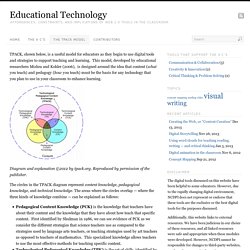
This model, developed by educational researchers Mishra and Kohler (2006), is designed around the idea that content (what you teach) and pedagogy (how you teach) must be the basis for any technology that you plan to use in your classroom to enhance learning. Diagram and explanation ©2012 by tpack.org. Reproduced by permission of the publisher. The circles in the TPACK diagram represent content knowledge, pedagogical knowledge, and technical knowledge. The areas where the circles overlap — where the three kinds of knowledge combine — can be explained as follows: Pedagogical Content Knowledge (PCK) is the knowledge that teachers have about their content and the knowledge that they have about how teach that specific content.
Learn more To learn more about the TPACK model, follow the links below: References. SAMR Model Explained for Teachers. SAMR Model - Technology Is Learning. Answers - The Most Trusted Place for Answering Life's Questions. 10 5step Internet Search Strategy. The Best Search Engines of 2020. Most people prefer to rely on just one or two search engines that deliver three key features: Relevant results (results you are interested in)Uncluttered, easy-to-read interfaceHelpful options to broaden or tighten a search The possibilities we highlight should help you find the best search engine for your needs. These are mainly web page search engines, but others exist, too, for specific searches. There are search engines just for people, images, and, of course, jobs. Google Search What We Like Favors fresh content.Ranks blogs and services.Accessible on any device.
What We Don't Like Collects information on users.Hidden content might damage ranking.Search delivers too many results. Google is the reigning king of spartan searching and is the most-used search engine in the world. Try Google images, maps, and news features; they are outstanding services for locating photos, geographic directions, and news headlines. Duck Duck Go Search At first, DuckDuckGo.com looks like Google. Copyright Quick Guide. Digital citizenship. Antivirus How-To, Help & Tips.
The absurdly simple guide to backing up your PC. The first rule of the royal society for keeping-your-hard-work-and-data-safe is: Always, always back up.
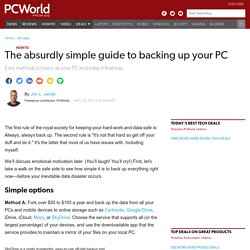
The second rule is "it's not that hard so get off your duff and do it. " It's the latter that most of us have issues with. Including myself. We’ll discuss emotional motivation later. (You’ll laugh! Simple options Method A: Fork over $50 to $100 a year and back up the data from all your PCs and mobile devices to online storage such as Carbonite, Google Drive, iDrive, iCloud, Mozy, or SkyDrive. Of course, this method works only if you have regular access to enough upstream bandwidth to handle all your essential data. Method B: Consolidate the data from your mobile devices onto your primary computer. Using Method A, Method B, or a combination of both will protect 99 percent of PCs 99 percent of the time, though it’s worth noting that local backups restore far more quickly. The platinum rule It doesn’t get any more basic in backup than the rule of three. CleanMyPC: Best PC Cleaner. Optimize and Clean My PC. Virtual Dr Forums-Computer Tech Support.
Tech Support Guy. Computer Tech Support Forum - Windows - Linux - Mac - Computing.Net. 5 Easy Fixes for Most Computer Problems. You may have already decided that the computer problem you're dealing with is too hard to fix yourself, or at least not something you're interested spending your time doing.
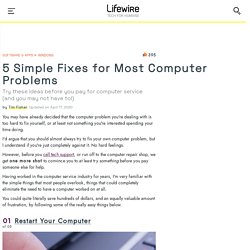
I'd argue that you should almost always try to fix your own computer problem, but I understand if you're just completely against it. No hard feelings. However, before you call tech support, or run off to the computer repair shop, we get one more shot to convince you to at least try something before you pay someone else for help. Having worked in the computer service industry for years, I'm very familiar with the simple things that most people overlook, things that could completely eliminate the need to have a computer worked on at all.
You could quite literally save hundreds of dollars, and an equally valuable amount of frustration, by following some of the really easy things below. Restart Your Computer Contrary to accounts otherwise, I do not have a magic touch. Streeters.net.