

Video - Shelly Sanchez Terrell. Video Projects for Digital Learners "Humans are incredibly visual and powerful, moving images help us find meaning… [and] video helps capture and contextualize the world around us.
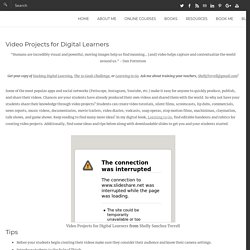
" - Dan Patterson Some of the most popular apps and social networks (Periscope, Instagram, Youtube, etc.) make it easy for anyone to quickly produce, publish, and share their videos. Video Projects for Digital Learners. Free, Open, and Award-Winning Video Editor for Linux, Mac, and Windows! Teaching with Videos.
Video Projects to Engage Learners: 20+ Tools & Tips. 1, 2, 3 Action! Using Videography in the Classroom. Teaching with Video Tools and Apps. Getting Students to Vlog Their Learning with Vine & Instagram. Teaching with Vine. Storyboard Movie Template. Video lessons webinar recordings. Making Videos on the Web - A Guide for Teachers. Digital Storytelling Samples - Created with Frames. Language, Camera, Action! Motivating Young Learners with Video (by David Dodgson) Back in the sepia-tinged days of 2010 when I was still very much finding my way around blogs and Twitter, I was virtually introduced to Barbara and she kindly offered me the chance to do a guest post here on Teaching Village about how I used PowerPoint in class. 18 months on, we again get the chance to collaborate as part of the EVO 2012 Digital Storytelling for Young Learners team along with some other fantastic educators, namely Shelly Terrell, Özge Karaoğlu, Esra Girgin, Jennifer Verschoor, Michelle Worgan, and Sabrina De Vita (full details are included at the end of this post).

Rule of Thirds. The Rule of Thirds is perhaps the most well known principle of photographic composition.

The “Rule of Thirds” one of the first things that budding digital photographers learn about in classes on photography and rightly so as it is the basis for well balanced and interesting shots. I will say right up front however that rules are meant to be broken and ignoring this one doesn’t mean your images are necessarily unbalanced or uninteresting. However a wise person once told me that if you intend to break a rule you should always learn it first to make sure your breaking of it is all the more effective! What is the Rule of Thirds? On videotelling: Jamie Keddie at TEDxWarsaw. Claymation guide. Storytelling for the YouTube generation. Futurelab - Resources Archive - Publications, reports & articles - Web articles - Machinima and education. Flag for follow-up - use this tool to flag up items that you’d like to read later (use the customise page to view and manage these flagged items)Print - send a print-friendly version of this page to your default printerSend to friend - e-mail a link to this page to a friend September 2007 Diane Carr CSCYM, London Knowledge Lab, IOE, University of London During machinima production a computer game’s protagonists become actors, its dungeons or domestic interiors become virtual sets, and the player takes the role of director.

Digital Video in the Classroom. Students are exposed to basics in video project composition.
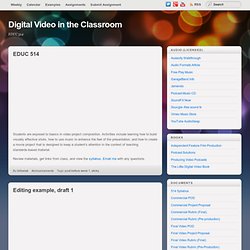
Activities include learning how to build visually effective shots, how to use music to enhance the feel of the presentation, and how to create a movie project that is designed to keep a student’s attention in the context of teaching standards-based material. Review materials, get links from class, and view the syllabus. Email me with any questions. Assignment: YouTube Channel.
Education in a technological world) During this half term, I've been busy working with our three lower school classes on a rather special project in their ICT lessons.
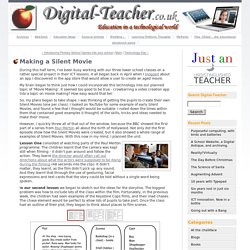
It all began back in April when I blogged about an app I discovered in the app store that would allow a user to create an aged movie. My brain began to think just how I could incorporate this technology into our planned topic of 'Movie Making'. It seemed too good to be true - crowbarring a video creation app into a topic on movie making? How easy would that be! Www.gvsd.org/cms/lib02/PA01001045/Centricity/Domain/455/DigitalVideoTips.pdf. 1001 Uses for a Digital Camera. Silent film lesson. Video is often used in the EFL classroom for listening comprehension activities, facilitating discussions and, of course, language work.
But how can you exploit silent films without any language in them? Since developing learners' linguistic resources should be our primary goal (well, at least the blogger behind the blog thinks so), here are four suggestions on how language (grammar and vocabulary) can be generated from silent clips. Flip_Camera_Tutorial. StoryKeepers - StoryBoarding. Skip to main content Create interactive lessons using any digital content including wikis with our free sister product TES Teach.
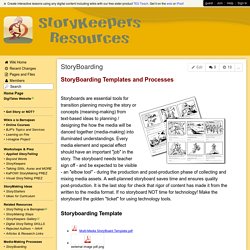
Get it on the web or iPad! Guest. StoryKeepers - home. 10 Video Projects Every Teacher Should Try. Making classroom movies has gotten much easier now that cell phones, tablets and other devices feature video capabilities that are high quality and simple to use.

And happily, we’ve found that students love to use video—it’s a format that they understand and that sparks their creativity. Here are ten ideas to try in your classroom today. Make a Book Trailer: Challenge students to design a movie-style trailer that excites their classmates about a must-read novel or nonfiction book. Facebook. 10 Ideas for Classroom Video Projects. “… ten years ago, not one student in a hundred, nay, one in a thousand, could have produced videos like this.
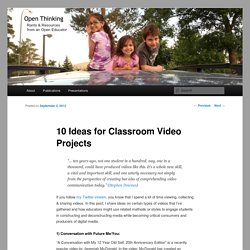
It’s a whole new skill, a vital and important skill, and one utterly necessary not simply from the perspective of creating but also of comprehending video communication today.” (Stephen Downes) If you follow my Twitter-stream, you know that I spend a lot of time viewing, collecting & sharing videos. In this post, I share ideas on certain types of videos that I’ve gathered and how educators might use related methods or styles to engage students in constructing and deconstructing media while becoming critical consumers and producers of digital media. 1) Conversation with Future Me/You: Smick.co.uk. Pod. Perfecting Portraits. Use Weavly To Remix YouTube and SoundCloud. October 2011. About us Courses & workshops Consultancy services. DigitalStorytelling4Kids [licensed for non-commercial use only] / Sandbox. Teaching with Video Tools and Apps. Teaching with Youtube.
Youtube adults images video. Using Videos with Young Learners. Video Tools & Tips for Teachers on Pinterest. Flipped Learning. Video Storytelling. Video Tools & Tips for Teachers.
PowToon : Create Animated Presentations Online. Animoto - Video Maker & Photo Slideshow Maker. Touchcast.com. United Kingdom) - iMovie for Mac. Animated Video Production.
Popcorn Maker. Magisto. Anyone can make cool videos! Overview. Available anywhere, any time, across your devices. Domo Animate - Make your own Domo Animations and Slideshows with GoAnimate's super easy to use tools. Videolicious for iPhone 4, iPhone 4S, iPhone 5, iPod touch (4th generation), iPod touch (5th generation), iPad 2 Wi-Fi, iPad 2 Wi-Fi + 3G, iPad (3rd generation), iPad Wi-Fi + 4G, iPad (4th generation), iPad Wi-Fi + Cellular (4th generation), iPad mini and. Moviemaker. Make digital movies online. Formerly Dfilm. Home. Create free online video, photo and music mashups. Spreecast.
Shotclip: Free Online Video Editor. Intervue. Peanut Gallery - Add Your Own Words to Silent Films. Video Creation Resources. This page is designed to introduce and show you how to use various free video creation resources. The process of creating and publishing videos can be a great way to get students excited about researching, storytelling, and sharing their work with an audience. For teachers who have never facilitated video creation projects in their classrooms, choosing the right style of video and the right tools can be a bit confusing at first. To help bring clarity to the styles and tools, I have a rather simple outline that I use in my video creation workshops. That outline with suggested tools for creating videos in each style is included in the PDF embedded below. You can download the PDF here.
The playlist embedded below demonstrates many of the tools featured in the PDF above. Video creation that's simply powerful, easy and free. Subtitle movie. Video Slideshows made easy! Caption, translate, subtitle and transcribe video. Create Interactive Videos on The Mad Video. Video Editor.