


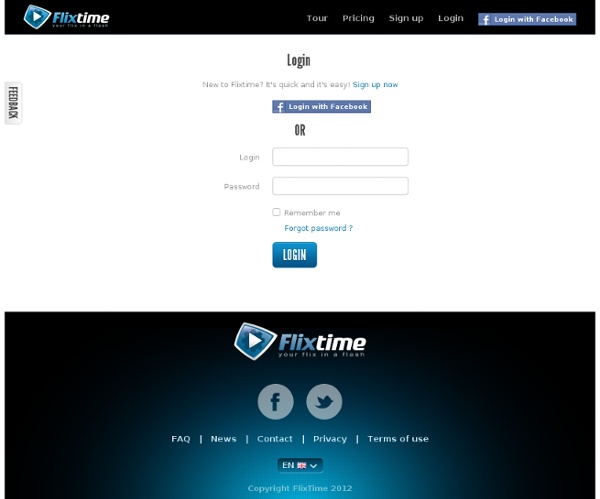
https://flixtime.com/profile/login/
bigbluebutton - Project Hosting on Google Code Welcome! BigBlueButton is an open source web conferencing system for on-line learning. Our vision is that every student with a web browser should have access to a high-quality on-line learning experience. We intend to make that possible using BigBlueButton. This site is for administrators and developers wanting to install, customize, and develop BigBlueButton. Research, create, and present school projects online - Biteslide Engage your students When students are fully engaged, they learn better. 87% of teachers we surveyed said that Biteslide has increased student engagement in their classrooms. Develop 21st century skills 21st century skills are increasingly important. Blend digital projects into your classroom to develop student creativity, communication, collaboration, and critical thinking skills. Research, create, and present Using different tools in your school projects can be confusing for students and difficult to manage.
Photo Story 3 <a id="b7777d05-f9ee-bedd-c9b9-9572b26f11d1" target="_self" class="mscom-link download-button dl" href="confirmation.aspx?id=11132" bi:track="false"><span class="loc" locid="46b21a80-a483-c4a8-33c6-eb40c48bcd9d" srcid="46b21a80-a483-c4a8-33c6-eb40c48bcd9d">Download</span></a> Bring your digital photos to life. Details Create slideshows using your digital photos. 666 DIY Horror Filmmaking Tutorials It’s that time of year again, so we thought it was time to update last years killer feature “Horror Filmmaking: From Script to Scream.” That’s right a sequel! This time we are narrowing the focus a bit and concentrating on the DIY (Do It Yourself) elements. Hopefully this will help you slash the budget without murdering your production values. DIY: Blood, Bullets & Stunts DIY: Stage Effects/Green Screen
Cinch - Create and share micro podcasts, images and text updates Since merging with fellow virtual communications leader Cinchcast, Inc., BeaconLive now offers services and technology to support every type of distributed event – ranging from fully managed, moderator-assisted webcasting productions to do-it-yourself webinar hosting, and everything in between. Looking for a DIY virtual communications and content hub you can tailor to your organization’s specific needs? We've got you covered.
Educator-recommended Tools to Help Enhance Your Visuals June 17, 2015 Sometimes a good visual has a way of capturing one's attention. This can be important in a room full of varied attention spans. Here are some educator-recommended tools to help enhance your visuals. Create digital stories with text, artwork, and voice recordings. Tupí In this section you will find the software source code and the binaries to enjoy Tupi. If you want to compile the source code yourself, please check our article about it. Note: This project is under constant development, so new revisions are released every week.
For Teachers Do you want to use Gapminder tools in your classroom? Check out all our resources on this page and the downloads page to get started. For more info, contact our educational staff at mikael@gapminder.org and olof.granstrom@gapminder.org . Photo! 3D Album - Freeware download and reviews from SnapFiles create virtual photo galleries Photo! 3D Album enables you to create 3D-style photo albums that resemble virtual tours through art galleries, showrooms, exhibition halls and other virtual landscapes, featuring your photos as art objects. You can simply drag & drop images into the provided placeholders, preview the album, and then share it as screensaver, standalone executable or VRML package. The program also offers a free service that lets you upload and share your galleries in Shockwave format through the Pho.to website. While the virtual galleries look rather slick and sophisticated, it can be very frustrating to navigate them with your mouse (no keyboard arrow support) and photo viewing features are very limited.
shwup - Home Dear friends, When we set out to create Shwup (later renamed muveeCloud), our key motivation was to enable private, secure sharing of life’s precious moments. After all, many of you (like us) are very protective of our personal photos and videos. So we advocated and started what we call “some-to-some” sharing. Remotely Control Your Google Drive Presentations Using Your Smartphone April, 2015Presentation Remote is a Chrome app that allows you to use your smartphone to remotely control your presentations on Google Drive, Prezi, Scribd, Slideshare and Dropbox. Of course, to be able to do that you will have to have their app called De Modo installed on your phone. The app is free and is available for both iOS and Android. Here is how it works: