


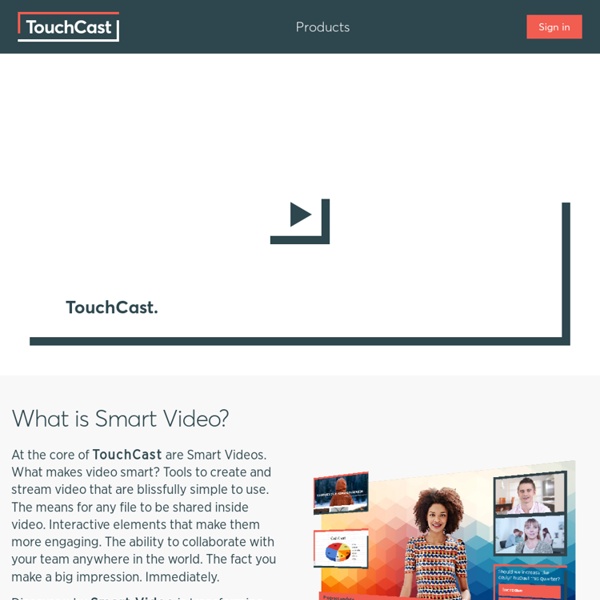
Voice Tools Voice tools allow teachers and students to make and listen to voice recordings in Moodle. There is a suite of tools available for LSE staff and students. Audio Feedback - record spoken feedback for essays using the 'Audio feedback (PoodLL)' option within the Moodle Assignment tool. Demo of audio feedback in Moodle. Voice Boards - audio discussion board where both teachers and students can post recordings, linked together in a discussion thread. Google RO.ME › North Kingdom In the simplest of terms explaining it – “3 Dreams of Black” is an interactive music video developed in WebGL and optimized for Chrome to showcase its possibilities; written and directed by Chris Milk; based on the song “Black” from Danger Mouse and Daniele Luppi’s ROME album; an album that somewhat is a soundtrack to a movie that doesn’t exist. The music serves to express a story that takes place in a post-apocalyptic landscape where the main characters are played through the voices of Norah Jones and Jack White. More specifically, “3 Dreams of Black” is Norah’s lucid dream where users can partake and gain control of her characters experience.
20 Amazing Sites to Get Best Free Stock Photos Finding the right photo to use for your website or blog can be challenging considering that almost every image is now copyright protected. Copyright grants the original owner exclusive legal rights to use and distribute their creative work. The good news is that, there’s a growing number of websites that share visually-appealing stock photos that are not only beautiful, but most of them are free to use. Today’s post will focus on the 20 websites that offer the best free stock photos you can find to add to your websites, blogs and social media posts. If you have other suggestions that included in the list, you may add them in the comment section below. 1.
Movenote Movenote.com On movenote.com you are able to create an account and sign in to Movenote. Installation is not required as Movenote is a browser based software. All you need is a internet connection. In addition to creating video presentations, you are able to manage your presentation archive, follow the viewer statistics and share the presentations. Shelly Terrell “Put it before them briefly so they will read it, clearly so they will appreciate it, picturesquely so they will remember it and, above all, accurately so they will be guided by its light.” —Joseph Pulitzer Transform your young language learners into classroom reporters. Our students can learn by reading current events and news articles. They can also act as journalists who write short news articles. This helps them enhance their reading and writing skills, because they will need to conduct research and summarize local news.
5 Heutagogical Tips to Empower Lifelong Learners Online 5 Heutagogical Tips to Empower Lifelong Learners Online Prior to joining the marketing team at SchoolKeep, I worked as an educational program manager for an experiential learning company. As the company grew, I was forced to take on new, intimidating marketing tasks. online paint program Flame Painter is a unique paint program, it belongs to my 'I am an Artist' experimental project. I think with tools which inspires you, everyone can be an artist. You can try it here, change different brush settings and paint your own flame paintings. When you change the background from black to white, the palette changes from additive to subtractive and the feeling of the painting is very different. It's not easy to explain all brush parameters, so I leave this for your experimentation.
A Collection of The Best Web Tools and Apps for Creating Educational Screencasts August 9, 2015 A screencast, also known as video screen capture, is a great way for teachers to create and share instructional videos and explanatory step by step tutorials with students. regardless of the purposes for which you are creating a screencast, the quality of your video screen captures can sometimes impede the communicative intent of your message. Therefore, knowing what tools to use to create educational screencasts is as important as the content of the screencasts themselves. To this end, we have curated for you this collection of some of the best screen casting tools out there. We have divided them into four major categories: Mac apps, web tools, Chromebook apps, iPad apps, and Android apps.
Make Your Online Video Interactive, Social, and Engaging Viddler's in-video tagging and commenting feature allows you and your viewers to interact within the video. By using our full player, you are given the option to leave a text or video comment and a tag right on the video timeline. By making your video public, you give your viewers the ability to interact with your videos by leaving comments or even video comments directly on the timeline. Video comments are recorded directly from your webcam so they appear instantly with no encoding time. In order to segment your video based off of the content being displayed, tags are a great way to organize your video into chapters. Talking about your product in the video?
Video Video Projects for Digital Learners "Humans are incredibly visual and powerful, moving images help us find meaning… [and] video helps capture and contextualize the world around us." - Dan Patterson Some of the most popular apps and social networks (Periscope, Instagram, Youtube, etc.) make it easy for anyone to quickly produce, publish, and share their videos. Chances are your students have already produced their own videos and shared them with the world. So why not have your students share their knowledge through video projects? Students can create video tutorials, silent films, screencasts, lip dubs, commercials, news reports, music videos, documentaries, movie trailers, video diaries, vodcasts, soap operas, stop motion films, machinimas, claymation, talk shows, and game shows.
20 Ways To Provide Effective Feedback For Learning - 20 Ways To Provide Effective Feedback For Learning by Laura Reynolds While assessment gets all the press, it is feedback for learning that can transform a student’s learning. When feedback is predominately negative, studies have shown that it can discourage student effort and achievement (Hattie & Timperley, 2007, Dinham). Like my experience, the only thing I knew is that I hated public speaking and I would do anything possible to get out of it. NGAkids Art Zone A Parents’ Choice Silver Honor Award Winner The NGAkids Art Zone app from the National Gallery of Art introduces children not only to the experience of great artwork, but also to the creative process of producing great artworks. Through the manipulation of paintings spanning hundreds of years and numerous styles of art, children are free to explore the elements that go into a painting.
Yay! I use this one in class for student projects. It's awesome and easily one of my favorites. by ixy_esl Jul 10