

Free ebook: Programming Windows Phone 7, by Charles Petzold - Microsoft Press. Gang, we’re done!
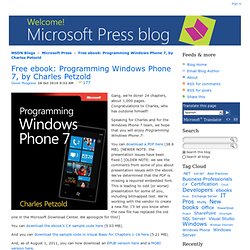
24 chapters, about 1,000 pages. Congratulations to Charles, who has outdone himself! Speaking for Charles and for the Windows Phone 7 team, we hope that you will enjoy Programming Windows Phone 7: You can download a PDF here (38.6 MB). [NEWER NOTE: the presentation issues have been fixed.] You can download the ebook’s C# sample code here (5.03 MB). And you can download the sample code in Visual Basic for Chapters 1-18 here (5.21 MB). And, as of August 1, 2011, you can now download an EPUB version here and a MOBI version here. To give you a sense of this offering, here is Charles’s Introduction—beneath that you’ll find the ebook’s full Table of Contents: Introduction This book is a gift from the Windows Phone 7 team at Microsoft to the programming community, and I am proud to have been a part of it.
With the money you’ve saved downloading this book, please buy other books. In particular, you might want to buy other books to supplement the material in this book. Organization. Simplifying the WPF TreeView by Using the ViewModel Pattern. Download the source code (requires Visual Studio 2008) - 28.6 KB Introduction This article explores how to use the ViewModel pattern to make it easier to work with the TreeView control in WPF.
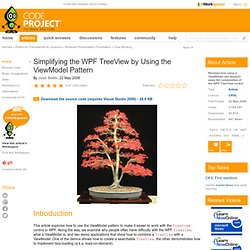
Along the way, we examine why people often have difficulty with the WPF TreeView, what a ViewModel is, and two demo applications that show how to combine a TreeView with a ViewModel. One of the demos shows how to create a searchable TreeView, the other demonstrates how to implement lazy-loading (a.k.a. load-on-demand). Background of TreeView The TreeView control in WPF has gained an undeserved bad reputation. In Window Forms, it is very easy to use the TreeView control because it is dead simple. In contrast, the WPF TreeView is extremely flexible, inherently supports UI virtualization (i.e., TreeViewItems are created on-demand), allows for full visual customization, and has full support for data binding.
Background of ViewModel. A Beginners Guide To WPF. I have been working with WPF a little while now and have published a fair number of WPF articles over at codeproject but in one of them I was slammed for writing a intermediate article that had been mistakenly classified as a beginners article.

At first I was a bit annoyed at this, but then I started to hunt about, and there really aren’t that many beginners articles for WPF, so I decided to write a beginners WPF series. This series will be structured as follows: Part 1 : Layout Part 2 : XAML vs Code / Markup Extensions Part 3 : RoutedEvents And RoutedCommands. Development Tools. WPF Videos - WindowsClient.net. Automatic WPF mapping to Database (Access 07 edition) Download source code - 500 KB Abstract The idea is to create an automatic DAL and an automatic mapping that creates the storage, tables, SUID (Select, Update ...), and WPF mapping from/to the controls to an instance of the classes.
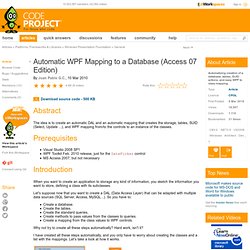
Prerequisites Visual Studio 2008 SP1 WPF Toolkit Feb. 2010 release, just for the DatePicker control MS Access 2007, but not necessary Introduction When you want to create an application to storage any kind of information, you sketch the information you want to store, defining a class with its subclasses. Let's suppose now that you want to create a DAL (Data Access Layer) that can be adapted with multiple data sources (SQL Server, Access, MySQL...).
Create a database. Why not try to create all these steps automatically? I have created all these steps automatically, and you only have to worry about creating the classes and a list with the mappings. The Classes To begin, I created a basic class Address and the main class User with an Address inside: Deep Zoom Viewer Silverlight Control. What's New for Performance Profiling Tools for WPF - WindowsClient.net. WPF class hierarchy diagram. Xaml - Where can I find some sample WPF animations? WPF: Visualizing arbitrary XML documents in a TreeView control. When I was playing around with the TreeView control and HierarchicalDataTemplates yesterday I thought it would be nice to have some sort of generic piece of XAML/code (window) that would allow me to render an arbitrary XML document in a TreeView control.
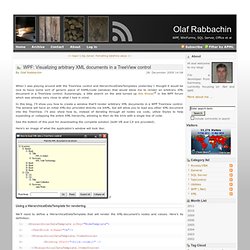
Surprisingly, a little search on the web turned up this thread in the WPF forum which was already very close to what I had in mind. In this blog, I’ll show you how to create a window that’ll render arbitrary XML documents in a WPF TreeView control. The window will have an initial XML-doc provided directly via XAML, but will allow you to load any other XML document into the TreeView. I’ll also show how to, instead of iterating through all nodes via code, utilize Styles to help expanding or collapsing the entire XML hierarchy, allowing to then do the trick with a single line of code. See the bottom of this post for downloading the complete solution (both VB and C# are provided).