

The Art And Science Of The Email Signature. Advertisement Email signatures are so easy to do well, that it’s really a shame how often they’re done poorly.

Many people want their signature to reflect their personality, provide pertinent information and more, but they can easily go overboard. Why are email signatures important? They may be boring and the last item on your list of things to get right, but they affect the tone of every email you write. Email signatures contain alternative contact details, pertinent job titles and company names, which help the recipient get in touch when emails are not responded to. Be Concise First and foremost, the sender’s header (the “From” field) should have a name, and you should use a company email address if you can. Start by making your website a link. How to Insert an Image in Your Yahoo! Mail Signature. When you create a signature (to be added to all your outgoing emails automatically) in Yahoo!

Mail, you can make liberal use of all the fancy text formatting tools available via the Color and Graphics editor (provided you use Internet Explorer on Windows). You cannot, however, add images to your Yahoo! Mail signature through this route. A little manual editing of the HTML involved or some copying and pasting do the trick, however, if the image you want to insert in your signature is available from a publicly accessible web server. Logo email signatures without attaching or embedding!
This article will explain how to make a logo signature in Outlook Express (for Windows) and Mail (for Macintosh using systems before Mountain Lion.
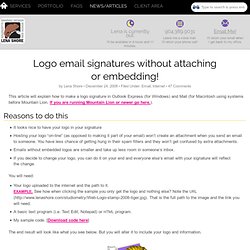
If you are running Mountain Lion or newer go here.). Blog » Blog Archive Custom HTML Email Signatures for Outlook 2007, 2010 and 2011 » Risingline Blog. February 27th, 2012 We’ll give some insight here into installing a custom HTML signature in Outlook 2007 (PC/Windows), Outlook 2010 (PC/Windows) and Outlook 2011 (Mac/OS X).
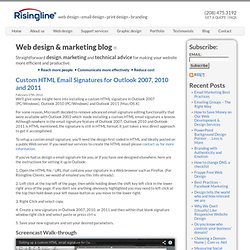
For some reason, Microsoft decided to remove advanced email signature editing functionality that were available with Outlook 2003 which made installing a custom HTML email signature a breeze. Although nowhere in the email signature feature of Outlook 2007, Outlook 2010 and Outlook 2011 is HTML mentioned, the signature is still in HTML format, it just takes a less direct approach to get it accomplished. The Art of Designing and Marking Up Email Signatures. Although the creation of feature-rich email signatures seems like a relatively straightforward programming task, in actuality it’s something of a black art. Here, I’ll share some secrets involving the design and structuring of robust email signatures that render well on PCs, tablets, and smart phones. Design and Layout Considerations Smart phones: Prior to smart phones, email signatures worked well with a horizontal aspect The goal was to allow them to be seen fully when an email message was viewed in the preview pane on a desktop.
Now, though, email signatures need to be narrower, and more vertical in orientation – smart phones offer a limited viewing area and an overly wide email signature can lead to a messy layout Gmail line spacing: Gmail renders all line breaks as full carriage returns. The top graphic illustrates the intended design — the actual rendering of this email signature in Outlook. Create an HTML Email Signature. BRAND YOUR EMAILS One of the easiest ways to reinforce your brand, build your opt-in list, and drive traffic to your online presence is to create a branded email signature.

Items you should consider including are: Your name and titlePhone numberYour company name or logoYour company tagline or sloganWebsite addressSocial media links (only include the few you actively use) Personally, I like it when senders also include their mailing address; it’s an easier reference for me than digging out their business card. You may also consider a call to action (Tell a friend, sign up for our newsletter, download our free report) with active links. Wisestamp Web Editor. Responsive HTML Emails: a Different Strategy. Email has become quite the funny thing.
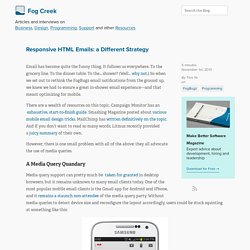
It follows us everywhere. To the grocery line. To the dinner table. Responsive Email Design. You may have noticed that we've been using one standard media query in this guide, being @media only screen and (max-device-width: 480px) { ... }.
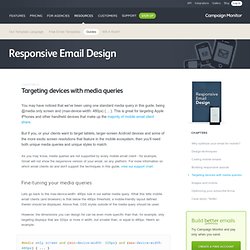
This is great for targeting Apple iPhones and other handheld devices that make up the majority of mobile email client share. But if you, or your clients want to target tablets, larger-screen Android devices and some of the more exotic screen resolutions that feature in the mobile ecosystem, then you'll need both unique media queries and unique styles to match. As you may know, media queries are not supported by every mobile email client - for example, Gmail will not show the responsive version of your email, on any platform. For more information on which email clients do and don't support the techniques in this guide, view our support chart. Outlook - HTML-signature renders differently. Check Browser Compatibility, Cross Platform Browser Test - Browsershots. 13 Essential Tools to Check Cross-Browser Compatibility.
With an endless combination of modern and legacy browsers for users to choose from (depending on their system capabilities), it's our responsibility as designers and developers to ensure the websites we build perform adequately.
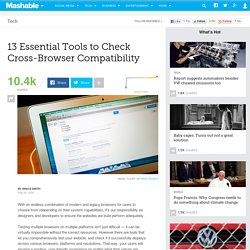
Testing multiple browsers on multiple platforms isn't just difficult — it can be virtually impossible without the correct resources. However there are tools that let you comprehensively test your website, and check if it successfully displays across various browsers, platforms and resolutions. That way, your users will receive a positive, user-friendly experience no matter what their setups are. Below is a curated list of both free and premium cross-browser testing tools, ranging from cloud platforms to desktop applications. These tools will help you easily test everything from versions of Internet Explorer versions to more than 300 modern browser combinations.
Show As Gallery. Testing HTML email rendering. Html - How to design a cross client / browser compatible email? Email Testing and Email Marketing Analytics - Litmus. Guide to CSS support in email. Version history 14 November 2017 Outlook.com and the Outlook iOS app added support for CSS background images and some related properties, as well as certain Flexbox and Grid properties.

Also added iOS 11 Mail to the guide, with no noticeable differences from iOS 10. 22 September 2017 Microsoft updated the Outlook apps for iOS and Android with more consistent CSS support, including media queries. 13 September 2017 A complete rewrite and redesign of the guide, testing 278 different CSS properties and features across 35 email clients. To accommodate the huge increase in content, we’ve added search functionality and the ability to link directly to individual the email clients and properties for easy sharing.Discuss this on our blog. 2 May 2014. The Art of Designing and Marking Up Email Signatures.
Email Signature Design, Layout and Content. Designers face some unique challenges when it comes to the creation of email signatures.
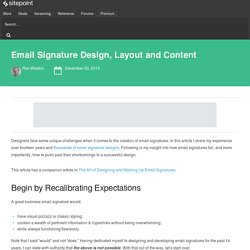
In this article I share my experience over fourteen years and thousands of email signature designs. Following is my insight into how email signatures fail, and more importantly, how to push past their shortcomings to a successful design. This article has a companion article in The Art of Designing and Marking Up Email Signatures. Begin by Recalibrating Expectations A great business email signature would: have visual pizzazz or classic styling;contain a wealth of pertinent information & hyperlinks without being overwhelming;while always functioning flawlessly.
Note that I said “would” and not “does.” Email Signature Design, Layout and Content. How to Install HTML Email Signature for Google GMail. If you want to install a HTML email signature into your Gmail, you have come to the right place. GMail users are in luck as the installation process is very straight forward and simple. Corporate Email Signature Guidelines. Setting up a Corporate Signature. Software per firme su Outlook - Signature Manager.
Software per firme su Outlook - Signature Manager. Setting up a Corporate Signature. How to design a responsive HTML email. Over the past few years, soaring mobile usage has sparked an evolution, or perhaps revolution, in the way that we approach delivering content to online users. The ultimate goal is a fluid, mobile and device-agnostic web, and one school of thought has emerged as the widely favoured means to this end: responsive design. However, while the responsive zeitgeist has gathered steam, email design and development has struggled to keep pace. This is due, in part, to the fact that HTML emails are a notoriously tricky medium for developers to work with. Archaic email client technology and a lack of standards have rendered many of the rules of modern, semantic code useless.
But email is still a key marketing channel too important to be overlooked: over a six-month period in 2012, Litmus reported an 80% increase in email opens on mobile devices. Obviously it’s important to conduct proper analysis of your audience before taking the decision to invest in mobile-optimization. Square peg, round hole. 17 DOs and DON’Ts of Email Signatures – Don't Press Send Without Them. Create a Professional Email Signature For FREE. Email Signature - Professional Email Signature Format Examples.