

How do I blacklist or drop a sending domain using Incoming Mail Policy and Content Filter? Introduction This document describes how to blacklist or drop a sending domain using Incoming Mail Policy and Content Filter.

How do I blacklist or drop a sending domain using Incoming Mail Policy and Content Filter? You cannot match a sender's email domain via the Blacklist Sender Group since it refers to the hostname or IP address of the connecting server, not necessarily the sender's domain. To blacklist or drop the mail when you see a certain sender's email address or domain, you need to use a combination of a new Incoming Mail Policy and Incoming Content Filter.
From the Web GUI, choose Mail Policies > Incoming Mail Policy. Result: What this is doing is creating an Incoming Policy for domains you want to block/drop. You may alternatively create a message filter from the CLI to block one or more email addresses. From the CLI, perform similar: Although you can type the filter in directly, most customers will keep it in a text editor on their desktop and use copy and paste to create it. ESA Message Disposition Determination. Introduction This document describes how to determine the disposition of a message with the mail logs retrieved from various commands on the Cisco Email Security Appliance (ESA).

Prerequisites The information in this document is based on: ESA All versions of AsyncOS Message Tracking If you run AsyncOS for Email Version 6.0 or later, the most effective way to determine what happened to a particular message is to use the Message Tracking page from the Monitor tab. If you run an older version or need to gather all of the log lines for troubleshooting purposes, use the grep or findevent commands as detailed in the next sections. Findevent Command If you have AsyncOS for Email Version 5.1.2 or later, the CLI findevent command makes it simpler to search for a specific message. > help findeventfindevent [-i] [-f from | -s subject | -t to] log_namefindevent -m mid log_name. ESA, SMA, and WSA Grep with Regex to Search Logs.
Spoof Protection using Sender Verification. Introduction By default the Cisco Email Security Appliance (ESA) does not prevent the inbound delivery of messages that are addressed “from” the same domain going to the same domain.

This allows messages to be “spoofed” by outside companies that do legitimate business with the customer. Some companies rely on 3rd party organization to send email on behalf of the company such as Health Care, Travel Agencies, etc. Spoof Protection using Sender Verification. ESA Spoofed Mail Filtering. Introduction This document describes a problem that is encountered in the Cisco Email Security Appliance (ESA) when spam and fraudulent email enters into the network.
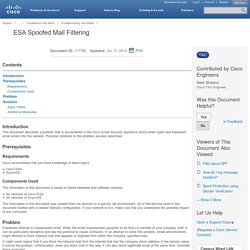
Possible solutions to this problem are also described. Prerequisites Requirements Cisco recommends that you have knowledge of these topics: Bypass SBRS for Specific Hosts and Continue to Scan for SPAM. Introduction This document describes how to bypass SBRS for specific hosts and continue to scan for SPAM.
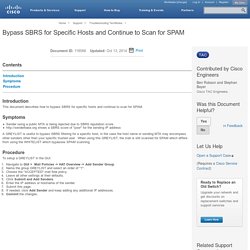
Symptoms Sender using a public MTA is being rejected due to SBRS reputation score shows a SBRS score of "poor" for the sending IP address A GREYLIST is useful to bypass SBRS filtering for a specific host, in the case the host name or sending MTA may encompass other senders other than your specific trusted user. Redirect the ironport queue in the event of internet connection failed. Redirectrecipients is only a temporary use command.
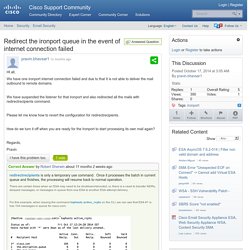
Once it processes the batch in current queue and finishes, the processing will resume back to normal operation. There are certain times when an ESA may need to be shutdown/rebooted, or, there is a need to transfer NDRs, delayed messages, or messages in queue from one ESA to another ESA attempt delivery. For this example, when issuing the command tophosts active_rcpts on the CLI, we can see that ESA #1 is has 104 messages in queue for cisco.com: Cisco Email Security Appliance (ESA) Anti-Spam Efficacy Checklist. The following procedures and recommendations are "best practices" for reducing the amount of spam getting through the ESA.

Note that every customer is different and that some of these recommendations may increase the number of legitimate emails classified as spam (false positives). Basic Setup Make sure Anti-Spam is turned on: Check to make sure that all your MX records (including lower priority) MX records are relaying mail through ESAs. Make sure your appliances have a valid Anti-Spam feature key. Ensure Anti-Spam is enabled for all appropriate incoming mail policies. Enable SBNP Make sure inbound and outbound mail are on separate listeners. Note that the volume of spam that your organization receives will change over time. Cisco_Registered_Envelope_Recipient_Guide.pdf. Help. What is a Registered Envelope?

A Registered Envelope is a type of encrypted email message. To ensure privacy, you should never send sensitive information through standard email, where it is susceptible to unauthorized access. Registered Envelopes use encryption to protect sensitive email messages so that you can send and receive them safely across the Internet. Cisco Registered Envelope Service delivers Registered Envelopes directly to the recipient's email inbox in any standard email system. Then, the recipient can use a web browser to open the envelope. What are the fields, links, and other elements on a Registered Envelope? Registered Envelopes can include the following elements: Date and time stamp. Cisco Registered Envelope Service Data Sheet. The Cisco® Registered Envelope Service is a highly advanced cloud-based encryption-key service.

Whether you need to meet compliance requirements, safeguard communications, or protect intellectual property, this flexible and scalable service supports your messaging requirements without your having to invest in additional infrastructure. Product Overview Cisco email and web security products are high-performance, easy-to-use, and technically innovative solutions designed to protect organizations of all sizes. Purpose-built for security and deployed at the gateway to protect the world’s most important networks, these products establish a powerful perimeter defense. Our line of appliances is smarter and faster in part because they take advantage of Cisco Security Intelligence Operations and global threat correlation.
Features Although regular emails are not a secure information-exchange medium, encryption and key management are often seen as too complex to be used in everyday communications. How do I bypass encryption in a content filter and DLP? Introduction This document describes how to bypass encryption in a content filter and DLP.

Comprehensive Spam Quarantine Setup Guide on Email Security Appliance (ESA) and Security Management Appliance (SMA) 1. Configure Local Spam Quarantine on the ESA On the ESA, Navigate to [Monitor > Spam Quarantine]. For the entry titled "Spam Quarantine" Checkmark the box titled "Enable Spam Quarantine" and set the desired quarantine settings. Best Practices for Centralized Policy, Virus and Outbreak Quarantines Setup and Migration from ESA to SMA. Introduction The following quarantines can now be collectively centralized on a Cisco Security Management Appliance (SMA): Anti-VirusOutbreakPolicy quarantines used for messages that are caught by:Message filtersContent filtersData loss prevention policies Centralizing these quarantines offers the following benefits: Administrators can manage quarantined messages from multiple Email Security Appliances (ESA) in one location.Quarantined messages are stored behind the firewall instead of in the DMZ, reducing the security risk.Centralized quarantines can be backed up as part of the standard backup functionality on the SMA.
Prerequisites Configure. SMA_9-1_User_Guide. Content Security Virtual Appliance Install Guide. IronPort Email Security Guide. ESA FAQ: What does the SBRS value of "none" mean, and how can you detect these scores? Introduction This document describes how to understand and detect the SenderBase Reputation Score (SBRS). What does the SBRS value of "none" mean, and how can you detect these scores? The SBRS is assigned to an IP address based on over 50 different factors, such as email volume, user complaints, and spamtrap hits.