

Five Ways to Use Online Portfolios in the Classroom. Our digital world is transforming the way we learn, and today's teachers are tasked with the challenging job of sifting through the deluge of educational technologies and creating a meaningful learning experience for students.

In my 15 years in education, I've seen firsthand how opportunities and a little guidance can positively impact a person's future and change the life path they're following. In fact, as a result of serving on the San Francisco School Board, where I learned about the obstacles to education, I've seen how creating learning opportunities can impact a long-term digital identity. Next-generation education portfolio platforms -- such as Digication, Pathbrite, Taskstream and Epsilen -- are one way for teachers to start early and educate students about how they can manage their own academic and professional accomplishments. 1. Build in Opportunities for Peer-to-Peer Learning 2. Sifting through the endless hoards of information on the Internet is becoming a necessary skill. Scrapbook is not a verb: How to Use Evernote for Student Portfolios. Evernote ideas on Pinterest. How To Use Google Drive and Evernote To Create Digital Portfolios – from Greg & Beth on Edudemic.
How to Create a Portfolio with Evernote (Education Series) Bio Rob is a teacher at Trillium Charter School in Portland, where he primarily instructs students aged 8-11.
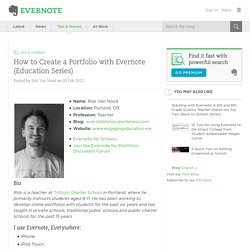
He has been working to develop online portfolios with students for the past six years and has taught in private schools, traditional public schools and public charter schools for the past 15 years. I use Evernote, Everywhere: iPhoneiPod TouchiPadMacWindows E-Portfolios: a student’s project warehouse and progress tracker I started teaching 15 years ago and that is when I first came across this concept of a ‘portfolio.’ Initially, I had my students create paper portfolios.
We had a bin where we’d put these documents and at the end of the year, they’d have 10-20 pieces that they’d take with them into the next school year. How to Create Student Digital Portfolios Using Evernote. 40 brilliant design portfolios to inspire you. The internet is full of thousands and thousands of awe-inspiring creative resumes and design portfolios.

To stand out in this tough market, it's important to make your online portfolio as impressive as you can. It's not just the examples of work that need to blow away your potential clients (although they do help) it's the way they're presented. You don't have to be a superstar creative director or web designer; a touch of creativity and innovative thinking will get you a long way. And there are plenty of free online tools, such as Behance, to help you build a portfolio without any coding knowledge. So, check out these inspiring examples of online design portfolios, both for individual designers and design agencies – to help you angle your own in just the right way… 01. Daniel Spatzek is freelance graphic designer and art director from Austria, and his site does a brilliant job of showing off both his design and web skills. 02. 03. 04. 05. 06. 07. 08. 09. 10.
8 Educational Apps To Create Digital Portfolios. By Jennifer Rita Nichols, TeachThought Intern Digital portfolios are becoming increasingly popular in classrooms across North America.

School administration, teachers, parents, and students are all recognizing the benefits of this amazing tool. Digital portfolios have the ability to impact education and student learning in ways that we simply have not been able to do before technology evolved to the level it is at today. This exciting new technological era will change the ways students think and learn, creating digital arenas for sharing work and building on knowledge. Education.qld.gov.au/smartclassrooms/documents/strategy/pdf/smart-newsletter.pdf. Sad Smiley Face Stock Photos Images, Royalty Free Sad Smiley Face Images And Pictures. Five Great Examples of Student Portfolio Websites. How to Create a Portfolio with Evernote (Education Series) 4 Ways To Make Digital Portfolios With Students.
Digital portfolios (or e-portfolios) are great tools for students that tick a number of different boxes for teachers.

Aside from the obvious advantage of being a web based space to collect student work, it can also serve many other purposes – like tracking progress over time, keeping track of the work done towards meeting Common Core standards, teaching students technology skills, and easily keeping in touch with parents. Portfolios enable an easy way for teachers and students to have an open dialogue about the student’s work and progress, and give the student a place in which to showcase their strengths that might not be shown in a letter grade on their report card.
In many cases, they’re also useful for college applications! Not that we thought we needed to sell you on the merits of e-portfolios, but perhaps they have more utility than you originally thought. Evernote has a ton of different uses in the classroom, most of which take pesky stacks of paper out of the teaching equation. Using E-Portfolios in the Classroom. For decades, students have been completing assignments in school.
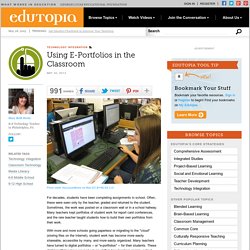
Often, these were seen only by the teacher, graded and returned to the student. Sometimes, the work was posted on a classroom wall or in a school hallway. Many teachers kept portfolios of student work for report card conferences, and the rare teacher taught students how to build their own portfolios from their work. With more and more schools going paperless or migrating to the "cloud" (storing files on the Internet), student work has become more easily shareable, accessible by many, and more easily organized.