

3. An Informal Introduction to Python — Python 2.7.8 documentation. In the following examples, input and output are distinguished by the presence or absence of prompts (>>> and ...): to repeat the example, you must type everything after the prompt, when the prompt appears; lines that do not begin with a prompt are output from the interpreter.

Note that a secondary prompt on a line by itself in an example means you must type a blank line; this is used to end a multi-line command. Many of the examples in this manual, even those entered at the interactive prompt, include comments. Comments in Python start with the hash character, #, and extend to the end of the physical line. A comment may appear at the start of a line or following whitespace or code, but not within a string literal. A hash character within a string literal is just a hash character. Let’s try some simple Python commands. 3.1.1.
The interpreter acts as a simple calculator: you can type an expression at it and it will write the value. >>> width = 20>>> height = 5 * 9>>> width * height900. Memory Management — Python 2.7.8 documentation. Overview Memory management in Python involves a private heap containing all Python objects and data structures.
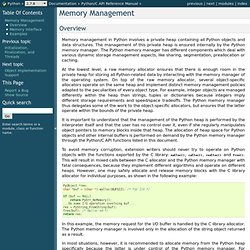
The management of this private heap is ensured internally by the Python memory manager. The Python memory manager has different components which deal with various dynamic storage management aspects, like sharing, segmentation, preallocation or caching. At the lowest level, a raw memory allocator ensures that there is enough room in the private heap for storing all Python-related data by interacting with the memory manager of the operating system. On top of the raw memory allocator, several object-specific allocators operate on the same heap and implement distinct memory management policies adapted to the peculiarities of every object type. It is important to understand that the management of the Python heap is performed by the interpreter itself and that the user has no control over it, even if she regularly manipulates object pointers to memory blocks inside that heap. The Python Standard Library — Python v2.7.8 documentation. While The Python Language Reference describes the exact syntax and semantics of the Python language, this library reference manual describes the standard library that is distributed with Python.

It also describes some of the optional components that are commonly included in Python distributions. Python’s standard library is very extensive, offering a wide range of facilities as indicated by the long table of contents listed below. The library contains built-in modules (written in C) that provide access to system functionality such as file I/O that would otherwise be inaccessible to Python programmers, as well as modules written in Python that provide standardized solutions for many problems that occur in everyday programming. Some of these modules are explicitly designed to encourage and enhance the portability of Python programs by abstracting away platform-specifics into platform-neutral APIs. 2. Built-in Functions — Python v2.7.8 documentation. Open a file, returning an object of the file type described in section File Objects.
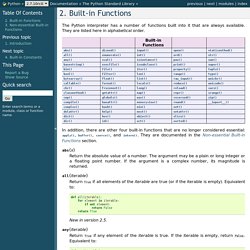
If the file cannot be opened, IOError is raised. When opening a file, it’s preferable to use open() instead of invoking the file constructor directly. The first two arguments are the same as for stdio‘s fopen(): name is the file name to be opened, and mode is a string indicating how the file is to be opened. The most commonly-used values of mode are 'r' for reading, 'w' for writing (truncating the file if it already exists), and 'a' for appending (which on some Unix systems means that all writes append to the end of the file regardless of the current seek position). If mode is omitted, it defaults to 'r'. The optional buffering argument specifies the file’s desired buffer size: 0 means unbuffered, 1 means line buffered, any other positive value means use a buffer of (approximately) that size (in bytes). In addition to the standard fopen() values mode may be 'U' or 'rU'. The Python Language Reference — Python 2.7.8 documentation.