

Learn webpack to simplify and speed up your website. How to share variables across HTML, CSS, and JavaScript using Webpack. Earlier this week, I read an article explaining how CSS-in-JS slows down the rendering of some React apps and how static CSS is faster.

But CSS-in-JS is very popular because, among other features, you can style dynamically using JavaScript variables. In this tutorial, I will show you how to recreate this perk in any of your web projects thanks to Webpack (and I assume you know how to use it). To start, we want Webpack to bundle our source files into a static dist/ folder . You can check out the source code here. 1. The boring part Create a folder for this tutorial, open your terminal, and init a project: npm init -y. Débuter avec Webpack. Intéressé par Webpack mais vous n'avez jamais su par où commencer ? Faites chauffer votre café, installez-vous bien : vous êtes à quelques lignes de comprendre Webpack et de bien le configurer !
Learn Webpack Course. Learn Webpack - Best Webpack Tutorials (2019) React + Webpack 4 + Babel 7 Setup Tutorial. - Edit this Post on GitHub Personally I bootstrapped a lot of React projects in the recent time. I always had to setup the project from scratch. Eventually I have created my own boilerplate project on GitHub. As you might know, uncountable React boilerplate projects and repositories were created that way. But the article is not my attempt to advertise yet another React boilerplate project. First, I can reuse it for all my other articles of my website whenever there is a React project setup involved. Second, it helps me to maintain the React setup at one place. Third, a single source of truth has to be well maintained. Fourth, the article is not about the boilerplate project itself.
Last but not least, there is already a great official way introduced by Facebook to bootstrap a boilerplate React project. create-react-app comes without any build configuration. That’s enough about my motivation behind the article. You need some requirements before you can start. In your terminal type: <! Setting A React Project From Scratch Using Babel And Webpack. How to set up & deploy your React app from scratch using Webpack and Babel. Setting Up Webpack for React and Hot Module Replacement. Learn Webpack Course. Introduction. SurviveJS. A Beginner’s Guide to Webpack 4 and Module Bundling. This article is featured in our book, Modern JavaScript Tools & Skills.
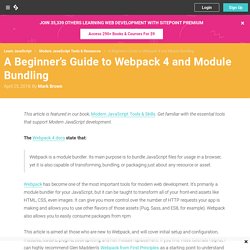
Get familiar with the essential tools that support Modern JavaScript development. The Webpack 4 docs state that: Webpack is a module bundler. Its main purpose is to bundle JavaScript files for usage in a browser, yet it is also capable of transforming, bundling, or packaging just about any resource or asset. Webpack has become one of the most important tools for modern web development. This article is aimed at those who are new to Webpack, and will cover initial setup and configuration, modules, loaders, plugins, code splitting and hot module replacement.
To follow along at home, you’ll need to have Node.js installed. Tutoriel Vidéo JavaScript Webpack, module bundler. Si vous avez commencé à découvrir des framework JavaScript tel que VueJS ou React vous avez sûrement déjà vu le nom webpack.

Mais de quoi s'agit-t-il vraiment ? Webpack est un module bundler, il prend des modules avec des dépendances et génère des assets statiques qui peuvent ensuite être utilisé sur le navigateur. Pourquoi un nouvel outil ? Des outils tel que browserify permettent déjà de mettre en place des require et de générer un fichier js. Getting started with Webpack 3 - Liquid Light. Webpack has become one of the most important and popular front-end tools for modern web development.

It is a module bundler and was originally created to bundle Javascript files, but it is now being used to bundle all kind of assets. Webpack compiles a bunch of assets and turns that into something that can be used in a browser. There are different ways to use Webpack, but today we going to integrate it with Gulp. In this post we’ll explain the basics of Webpack and how to get you ready to code a Vue.js app, which we will cover in the next post in the series.
Getting Started with Webpack: Module Bundling Magic. During application development, building parts of your application as modules helps improve reusability, and readability.
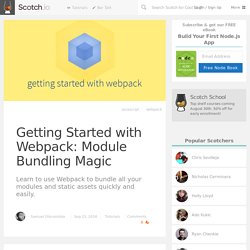
With the rise of frontend frameworks like React, Angular 2, and Vue that hit on the point of building modules, compiling these modules has become quite essential too. # What is Webpack? Webpack in it's simplest form is a module bundler. This means that webpack takes modules with dependencies and generates static assets representing those modules.
Still on the topic of bundling, here on Scotch, Peleke wrote an article on browserify — another module bundler. What makes webpack so different from other module bundlers is the fact that it has watched other module bundlers and seen areas that needed improvements. Webpack understands that CSS and images are also dependencies and treats them as such. Beginner’s guide to Webpack – Medium. Or what I wish I knew when starting with Wepback.
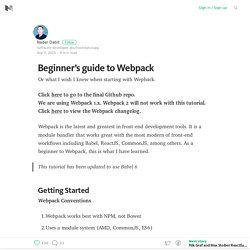
Click here to go to the final Github repo.We are using Webpack 1.x. Webpack module bundler. Comprendre Webpack. Tutoriel Vidéo Découverte de Webpack. Débuter avec Webpack. Webpack. Webpack a pour objectif de vous faciliter la vie, notamment en vous aidant à organiser votre application JS en modules.
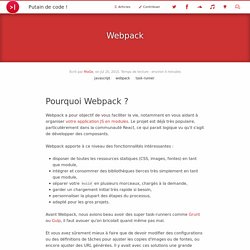
Le projet est déjà très populaire, particulièrement dans la communauté React, ce qui parait logique vu qu'il s'agit de développer des composants. Webpack apporte à ce niveau des fonctionnalités intéressantes : disposer de toutes les ressources statiques (CSS, images, fontes) en tant que module,intégrer et consommer des bibliothèques tierces très simplement en tant que module,séparer votre build en plusieurs morceaux, chargés à la demande,garder un chargement initial très rapide si besoin,personnaliser la plupart des étapes du processus,adapté pour les gros projets.
Avant Webpack, nous avions beau avoir des super task-runners comme Grunt ou Gulp, il faut avouer qu'on bricolait quand même pas mal. Prenons par exemple une image de fond déclarée en CSS via un background: url(...). Webpack/webpack. Webpack.