

Tutorial - Learn Python in 10 minutes. NOTE: If you would like some Python development done, my company, Stochastic Technologies, is available for consulting.
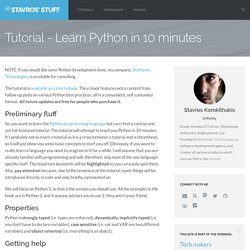
This tutorial is available as a short ebook. The e-book features extra content from follow-up posts on various Python best practices, all in a convenient, self-contained format. All future updates are free for people who purchase it. Preliminary fluff So, you want to learn the Python programming language but can’t find a concise and yet full-featured tutorial. We will focus on Python 3, as that is the version you should use. Properties Python is strongly typed (i.e. types are enforced), dynamically, implicitly typed (i.e. you don’t have to declare variables), case sensitive (i.e. var and VAR are two different variables) and object-oriented (i.e. everything is an object). Getting help Help in Python is always available right in the interpreter. >>> help(5)Help on int object:(etc etc) >>> dir(5)['__abs__', '__add__', ...]
>>> abs. Syntax Data types Strings Flow control statements. Guide: Setting up HANA PAL for use with SAP Pre. SAP's Predictive Analysis allows users to leverage the HANA PAL (Predictive Analysis Library) while connected to HANA in an online mode.
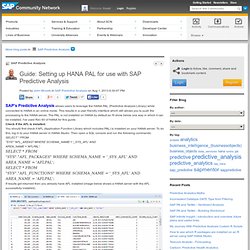
This results in a user friendly interface which still allows you to push the processing to the HANA server. The PAL is not installed on HANA by default so I'll show below one way in which it can be installed. I've used Rev 60 of HANA for this guide. Check if the AFL is installed: You should first check if AFL (Application Function Library which includes PAL) is installed on your HANA server. If results get returned then you already have AFL installed (image below shows a HANA server with the AFL successfully installed). Install AFL: Log in as root.Extract the files using SAPCAR - SAPCAR -xvf IMDB_AFL100_60_1-10012328.SAR.Navigate into the SAP_HANA_AFL directory which was created in step 2 and execute hdbinst:
HANA Developer Center: Real-time sentiment. I am an intern visiting Palo Alto from SAP’s Shanghai office for a month-long project.
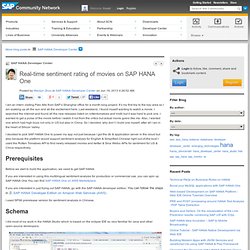
It’s my first trip to the bay area so I am soaking up all the sun and all the excitement here. Last weekend, I found myself wanting to watch a movie. I searched the internet and found all the new releases listed on rottentomatoes and imdb but it was hard to pick one. I wanted to get a pulse of the movie before I watch it not from the critics but actual movie goers like me. Also, I wanted one which had high buzz not only in US but also in China. I decided to pick SAP HANA One to power my app not just because I got the db & application server in the cloud but also because the platform would support sentiment analysis for English & Simplified Chinese right out-of-the-box! Before we start to build the application, we need to get SAP HANA. Twitter Analysis: BODS, HANA, Predictive Analysis.
Mining social media data for customer feedback is perhaps one of the greatest untapped opportunities for customer analysis in many organizations today.
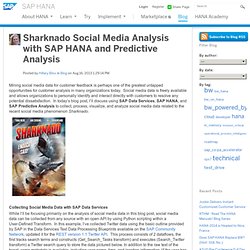
Social media data is freely available and allows organizations to personally identify and interact directly with customers to resolve any potential dissatisfaction. In today’s blog post, I’ll discuss using SAP Data Services, SAP HANA, and SAP Predictive Analysis to collect, process, visualize, and analyze social media data related to the recent social media phenomenon Sharknado. Collecting Social Media Data with SAP Data Services While I’ll be focusing primarily on the analysis of social media data in this blog post, social media data can be collected from any source with an open API by using Python scripting within a User-Defined Transform. SAP HANA and Python. From bottle import get, post, request, run, redirect, route import dbapi import time @get('/login') def login_form(): return '''<DIV ALIGN='CENTER'><BR><BR><BR><BR>

Twitter and PAL Analysis. I am very lazy when it comes to social networks, I would love to have thousands of followers in Twitter, but I don’t have the will to tweet frequently enough to grow my number of followers.
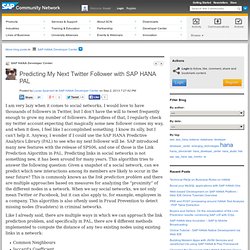
Regardless of that, I regularly check my twitter account expecting that magically some new follower comes my way, and when it does, I feel like I accomplished something. I know its silly, but I can’t help it. Anyway, I wonder if I could use the SAP HANA Predictive Analytics Library (PAL) to see who my next follower will be. SAP introduced many new features with the release of SPS06, and one of those is the Link Prediction Algorithm in PAL. Predicting links in social networks is not something new, it has been around for many years.
Like I already said, there are multiple ways in which we can approach the link prediction problem, and specifically in PAL, there are 4 different methods implemented to compute the distance of any two existing nodes using existing links in a network: Hope you liked it!