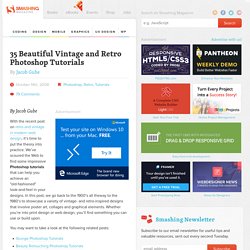Effects Photography Tutorials. 80+ Photoshop Actions for Giving Your Pictures a Vintage Look. Photoshop actions are great.

With just a click of a button you can apply a complicated effect to a photo instantly. One of the most popular type of actions is the vintage or retro style. With the popularity of vintage-inspired Instagram filters and film emulation, the older style is desired with many photos. Fortunately, there are plenty of quality Photoshop actions that will help you to get vintage effects quickly and easily. Vintage Label Designs. Gallery and Auction House. How to create Retro-style Photoshop illustration. How to create Retro-style Photoshop illustration July 19th, 2010 by ART-D Posted in Adobe Photoshop, Photo Editing Today we’ll create some textures for background using brushes, manipulate some stock photos to give them a retro-style look, and make some color variations. Layered PSD file included. Let’s get started! Final Image Preview Create a new document (Ctrl+N) in Adobe Photoshop CS5 with the size 1920px by 1200px (RGB color mode) at a resolution of 72 pixels/inch.
Next we have to create a new layer Ctrl+Shift+N and fill it with the next demonstrated color. Add some noise using the next filter Filter>Noise>Add Noise: Set the Blending mode to Difference for this layer. Add layer mask on the same layer by clicking on the next icon from bottom part of the Layers panel: Select the next brush form Brush Tool (B) and set Opacity to 50% in Options bar. Use this brush to paint arbitrary in the mask: Photo effects, vintage, retro, online and free - Pixlr-o-matic. A Compilation of Vintage Textures for Designers. Resources June 10, 2010 Textures are one of the most used resources in making great designs.
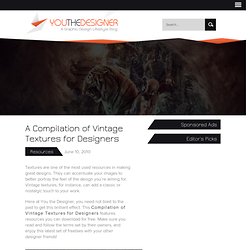
They can accentuate your images to better portray the feel of the design you’re aiming for. 25 Free Retro Fonts. Fonts are an essential component of any designer’s repertoire.
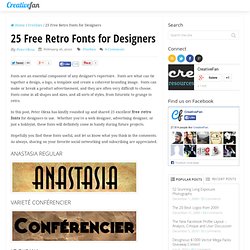
Fonts are what can tie together a design, a logo, a template and create a coherent branding image. Fonts can make or break a product advertisement, and they are often very difficult to choose. Fonts come in all shapes and sizes, and all sorts of styles, from futuristic to grunge to retro. In this post, Peter Olexa has kindly rounded up and shared 25 excellent free retro fonts for designers to use. Whether you’re a web designer, advertising designer, or just a hobbyist, these fonts will definitely come in handy during future projects. Hopefully you find these fonts useful, and let us know what you think in the comments. How To Give Your Photos a Cool Retro Analog Effect. Back in the days of analog photography imperfections were part of the job.

Colour washes, light leaks, vignettes and blurs were all common problems that appeared during the processing of your film, particularly from cheap cameras such as the Holga, or simply down to human error. While these problems don’t affect digital cameras, we can recreate the cool effects in Photoshop to give our shots that cool lo-fi retro effect. View large scale photograph You don’t have to look far before finding quality examples of old style analog photography. Characteristics include inaccurate colour washes of warm tones, dark vignettes surrounding the shots, blurred focus and light leaks where the film has been excessively exposed.
Once you have your photograph of choice, fire up Adobe Photoshop. Add a Curves adjustment layer to begin altering the tones of the image. Change the drop down menu to the Red channel and begin manipulating the curves. Dab spots of red using a large soft brush on a new layer. 40 Incredibly Inspirational Retro & Vintage Photoshop Tutorials. The memories of yesteryears invoke in us a sense of nostalgia as we long for the days gone by when life seems so much simpler.

Technology was not as advanced as it is today, and things were changing at a slower pace. Retro and vintage years usually refer to the decades before our present day, up to the last century. Images of the early 1900s to the 1980s comes into mind as we think about the designs of this era. Even though retro and vintage designs, as the names suggest, are technically outdated, many of us still turn to them for inspiration. These designs are still very much appreciated today due to its nostalgic value.
Pop Art Inspired by Lichtenstein - Online Tutorial at Melissa Clifton page 1. Tutorial Links: Page 1 | Page 2 | Page 3 Pop Art Recommended for Beginner to Intermediate Level Photoshop Users If you are a fan of pop art then you’re probably already well acquainted with the work Roy Lichtenstein.
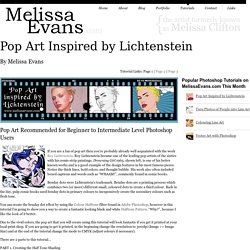
Roy Lichtenstein became one of the leading pop artists of the sixties with his comic-strip paintings. Drowning Girl 1963, shown left, is one of his better known works and is a good example of the design features in his most famous pieces. Notice the thick lines, bold colors, and thought bubble. Benday dots were Lichtenstein’s trademark.
You can create the benday dot effect by using the Colour Halftone filter found in Adobe Photoshop, however in this tutorial I’m going to show you a way to create a fantastic looking black and white Halftone Pattern. Due to the vivid colors, the pop art that you will create using this tutorial will look fantastic if you get it printed at your local print shop. There are 2 parts to this tutorial… 35 Beautiful Vintage and Retro Photoshop Tutorials. Advertisement By Jacob Gube With the recent post on retro and vintage in modern web design1, it’s time to put the theory into practice.