

How To Create And Share Google Docs, Sheets, And Slides. Dropbox para G Suite te permite crear, organizar y compartir documentos, hojas de cálculo y presentaciones de Google en dropbox.com o en la aplicación de Dropbox para escritorio.

Notas: Los documentos, las hojas de cálculo y las presentaciones de Google que crees en Dropbox se guardan en tu cuenta de Dropbox y se tienen en cuenta al calcular tu espacio de almacenamiento. Los cambios que hagas en los documentos, las hojas de cálculo y las presentaciones de Google se guardan de forma automática en tu cuenta de Dropbox. 33 Google Calendar Hacks to Boost Your Productivity. Productivity : 9 min read Time is a funny thing, isn’t?

We always seem to want more of it. But when we get it, we’re frustrated with how little we get done. Everyone seems to have suggestions for better time management, too. “Install a time tracker.” “Use Asana/Trello/Basecamp/some other project management software.” “Try the Pomodoro technique.” While they’re all valid tips, why try to recreate the wheel with another shiny new tool or technique? Zoom for Google Calendar. Google Drive on PC/Mac is dead, long live Backup and Sync. Download Google Drive.
Application Launcher for Drive (by Google) How to view and edit Word documents from Google Drive with ease. I am a Google Drive power user.

It is my daily driver for 90% of my written work. Most of the time I am working with native Google files. However, there is an occasion when I have to work with a non-native format, such as a .docx Word file. Out of the box, the only way to edit such files is to have Google Drive convert them to the Google format. That's fine, if you're okay with converting them to the native format and then downloading the final file as a .docx. There's a much simpler way. Office Editing for Docs Sheets and Slides. How to edit Microsoft Office documents stored on Google Drive. Many organizations that rely on Google Apps also use Microsoft Office applications.

Mass conversion of highly formatted documents, complex spreadsheets, or animated presentations may not always be practical. As a result, people still open and edit Word, Excel, and PowerPoint documents after a move to Google Apps. Save, edit & share Microsoft Office files - Computer - Google Drive Help. If you use Microsoft Outlook, you can send and save attachments with the Google Drive plug-in.
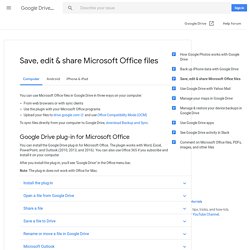
Send a file from Drive At the top of the app, click New email. Click Insert files using Drive. To send as a link, click Insert as Drive Link. To attach the file, click Insert as Attachment. Google Drive plugin for Microsoft Office lets you 'use the apps you're already comfortable with' Google has launched something quite surprising today: Google Drive for Microsoft Office.

That’s right, the company now offers a plugin that lets you edit Word, Excel, and PowerPoint documents stored in Google Drive using Microsoft Office. Once you’re done making changes, you can then save them back to Google Drive right from the Office apps. The pitch is simple: “With Google Drive, you can keep all your important files in one place, then open them with your choice of apps and devices,” Darrell Kuhn, technical program manager of the Google Drive plugin wrote today. The company hopes the plugin will be useful when sharing files with teams or for accessing your files across devices on Windows computers.
Google says this is part of Google Drive’s “open approach” and points to a feature that arrived in November: a Chrome extension for opening Google Drive files in the right desktop app. Box and Dropbox have taken similar approaches to Microsoft’s stranglehold on the workplace. Deploy Drive File Stream - G Suite Administrator Help. Delete the red comments and modify the email as appropriate for your organization.
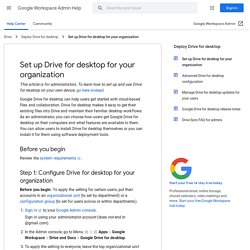
SUBJECT: Google Drive just got easier for you and your team We’re pleased to announce Drive File Stream, a new application for your Mac or PC. Use Drive File Stream to access all your Google Drive files from your computer while using less disk space and decreasing sync time. How does it work? Use the G Suite setup wizard - G Suite Administrator Help. Drive File Stream launching to all G Suite customers. Update (March 22, 2018): This post has been updated to reflect that Google Drive for Mac/PC will now stop working on May 12, 2018 (previously March 12, 2018).
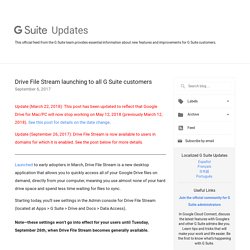
See this post for details on the date change.Update (September 26, 2017): Drive File Stream is now available to users in domains for which it is enabled. See the post below for more details. Using Google Forms to Create a Custom Signup Form. In MailChimp v4.2, we’ve added a number of list import options, including Google Docs, Google Contacts and Google Forms.

Google Forms is a powerful and free tool that you can use to quickly and easily create a custom signup form that links directly to your MailChimp account. To begin, you’ll want to head over to Google Docs and login using your Google account information. Then, under the New Document menu, select Form. Go ahead and give your form a name and then include some information as to what the signup form is for or about. From there, you’ll begin adding fields. Once you have your fields created and organized the way you want them, you can work on changing the visual design of the signup form. Since we’re creating a signup form for our burgeoning Picnic Club, we went with the "Picnic" theme. The second part of this tutorial is setting up MailChimp to import your signup form into a new list.
Add, edit, reply, or delete comments - Computer - Docs editors Help.