

[ubuntu] latest cairo dock won't start. Numix. Nice collection of icon sets for your Linux Desktop with installation instructions. This is a nice collection of iconsets for your Linux Desktop, so if you are a fun of changing default themes of your Linux Distribution, then this post is for you.

I tried to collect the nicest and most updated icons themes existing in this moment, i included also a detailed howto install the themes for Ubuntu/ LinuxMint and Fedora based distributions. I tested the icon themes in Ubuntu 12.04 Precise Pangolin Beta1, icons did work just fine. 1- Faience: 2- Meliae Iconset theme 3- Gnome Colors Ubuntu users, use the following PPA: sudo apt-get install ppa:gnome-colors-packagers/ppasudo apt-get update sudo apt-get install gnome-colors 4- Hydroxygen_iconset 5- Humanity Icons Colors Version For Ubuntu & LinuxMint use the following PPA:
Application Center - Ubuntu-Tweak.com. Linux Software. 10 beautiful icon sets for your linux computer ~ Linux and Life. One of the best things with Linux is that your choice to customize the look of your Linux desktop is nearly unlimited.
Today I will introduce another series of 10 awesome Linux icon sets that will satisfy your need to decorate your Linux desktop. 1 - Any Color You Like. This Linux icon set is simply wonderful. In my opinion, it is really better than Awoken because of its flexibility. Besides the fact that this icon set has the icons for almost every popular application you may install into your computer, it also has a GUI tool to change the shape, design and color of the icons. 2 - Gartoon In the 10 icon sets that Tech Drive-in has talked about, there are two cartoonish sets ( Ubo and Satanic). 3 - Mary Ann elegant files icons 4 - Mac4Lin It's not hard to find many Linux users who want their system to look like MacOS. 5 - Amora It used to be very popular and in fact, this icon set is still very beautiful. 6 - Area This is my favorite icon set.
9 Beautiful Alternatives To The Default Linux Icon Sets. Icons for linux - Google Search. [ubuntu] Is it possible to use a WD My Cloud with Ubuntu 12.04? Help Advanced Search Results 1 to 9 of 9 Thread: Is it possible to use a WD My Cloud with Ubuntu 12.04?
![[ubuntu] Is it possible to use a WD My Cloud with Ubuntu 12.04?](http://cdn.pearltrees.com/s/pic/th/ubuntu-possible-use-cloud-with-97501761)
Quick Navigation New to Ubuntu Top « Previous Thread | Next Thread » Bookmarks Posting Permissions You may not post new threads You may not post replies You may not post attachments You may not edit your posts BB code is On Smilies are On [IMG] code is On [VIDEO] code is Off HTML code is Off. Linux and Life ~ daily Linux - Ubuntu news, reviews and tutorials. Lightweight X11 Desktop Environment. Lubuntu - Ubuntu Wiki. Welcome to the Lubuntu Team Wiki The objective of the Lubuntu project is to create a variant of Ubuntu that is lighter, less resource hungry and more energy-efficient by using lightweight applications and LXDE, The Lightweight X11 Desktop Environment, as its default GUI.

Lubuntu is targeted at PC and laptop users running on low-spec hardware that, in most cases, just don't have enough resources for all the bells and whistles of the "full-featured" mainstream distributions. Members of the team take care of LXDE and other packages that are part of Lubuntu. Lubuntu received official recognition as a formal member of the Ubuntu family, commencing with Lubuntu 11.10. Please join us and contribute to an exciting international Free and Open Source Software project. We have done many tests and we've found out that Lubuntu can be installed on a Pentium II or Celeron system with 128 MB of RAM, but such a system would not perform well enough for daily use. How to customise the LXDE desktop using Lubuntu « Everyday Linux User. Introduction In my recent review of Lubuntu 13.10 I mentioned that it is possible to customise the Lubuntu desktop.
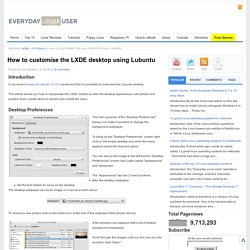
This article shows you how to manipulate the LXDE controls to alter the desktop appearance, add panels and position them, create items on panels and modify the menu. Desktop Preferences The main purpose of the "Desktop Preferences" dialog is to make it possible to change the background wallpaper. To bring up the "Desktop Preferences" screen right click on the empty desktop and when the menu appears select the required option. You can see by the image to the left that the "Desktop Preferences" screen has 2 tabs called "Appearance" and "Advanced. The "Appearance" tab has 2 main functions: Alter the desktop wallpaperSet the font details for icons on the desktop The desktop wallpaper can be an image or it can be a solid colour.
To choose a new picture click on the folder icon at the end of the wallpaper field (shown above). There are various ways to choose a colour. Eyecandy for your GNOME-Desktop - GNOME-Look.org. How To « Everyday Linux User. Posts containing 'cairo dock' - Ask Ubuntu.