


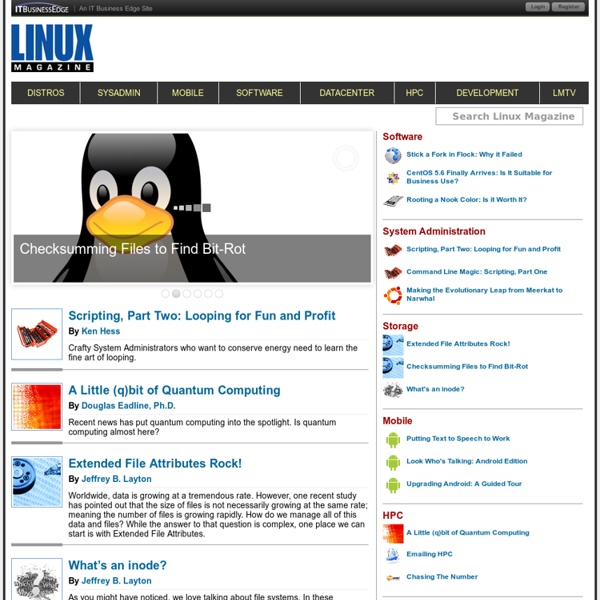
Festival: Linux Text-To-Speech Tutorial and Demo Written by Tony Bhimani Posted on July 22, 2006 Requirements *nix based Operating System Festival for Linux PHP 3 or higher LAME Ain't an MP3 Encoder (optional) Download the source code: festival-tts.tar.gz Contents Introduction Installing the Festival RPM with yum Playing with Festival Text-To-Speech Saving Text-To-Speech Audio to Disk with text2wave Installing LAME MP3 Encoder Converting WAV-RIFF Audio Files to MP3's Building a PHP Front-End for Festival (text2wave) PHP Text-To-Speech Demo Conclusion Introduction This tutorial teaches you how to do text-to-speech (TTS) synthesis under Linux with the Festival application. Installing the Festival RPM with yum For this tutorial you'll be installing Festival by RPM instead of source, but if you'd rather install Festival from source code then you can download the package here. which festival As you can see above, Festival isn't anywhere to be found. rpm -qa | grep -i festival yum install festival Playing with Festival Text-To-Speech . #! . Conclusion
Best of VIM Tips, gVIM's Key Features zzapper Tips Home Vim Tips Blog (NEW) Cygwin VimTools Buy Vim Book Support VIM Submit to Social Websites Daze of Our Lives Top 10 Apps that Boosts Ubuntu’s User Experience 1) Ubuntu Tweak Ubuntu Tweak allows changing all the itsy-bitsy pieces of Ubuntu desktop OS. It is the equivalent of TweakUI for Windows. You can achieve the same results by using the gconf-editor tool in Ubuntu. Ubuntu Tweak also helps install third-party upgrades in a simpler fashion so it definitely gives a new boost to your clumsy Ubuntu desktop and increases UserExperience. 2) Screenlets The Screenlets application provides access to hundreds of Google Gadgets and other open source widgets, like Remember the Milk or Google Calendar. This is what they say: Screenlets are small owner-drawn applications (written in Python) that can be described as "the virtual representation of things lying/standing around on your desk". 3) Handbrake Handbrake works with the VLC media player to rip a DVD into a video format file. HandBrake is an open-source, GPL-licensed, multiplatform, multithreaded video transcoder 4) Yakuake UPDATE: They are updating their website which currently says: 5) UNetbootin 7) Conky
Open Source Software - Find, Evaluate, Collaborate - OStatic 7 Tasks You Shouldn’t Use a GUI For Sometimes the GUI is just too slow. Learn how to resize images, add drop shadows, splice mp3s, clone hard drives and more with the command line. Here are a few tasks that you might want to consider using the command line for. 1. Unless you are doing some sort of cropping there is no reason to load up Photoshop or the Gimp. convert -resize 300 image.jpg image-small.jpg If you finding yourself doing lots of image resizing during the day, this command could potentially save you a LOT of time. 2. I found myself spending a ton of time adding drop shadows to images. convert screenshot.jpg \( +clone -background black -shadow 60×5+0+5 \) +swap -background white -layers merge +repage shadow.jpg Note: You must have Imagemagick installed for this command to work. Obviously, I don’t expect you to memorize this command. 3. If you want simple MP3 splicing this command has your back: cat 1.mp3 2.mp3 > combined.mp3 4. DD is one the most simplistic and powerful image applications out there. 5. 6. 7.
User Interface Design, Usability, Human Factors, & Ergonomics for Android 2.0 | Linphone, an open-source video sip phone Description : The new version V2.0 includes significant enhancements in the new ergonomic shape with a curved face interface, the integration of the address book and an account creation assistant. Two major new core features have been added : a text messaging feature (chat) with delivery status notification and ICE support (RFC5246) to allow peer to peer audio & video connections without media relay server. Also, Linphone integrates the new following features : Built in SIP account creation assistant coupled with our free SIP service on linphone.org.Rich call history-Integrated (in-app) settings for iOSUse of push notification (requires compatible SIP server) for more reliable incoming call or chat notificationDisplay of advanced call statisticsLow bandwidth mode: make audio calls over EDGE Click the download button from your android mobile phone to get it installed through the market. For source code, please checkout the linphone-android git tree.
Visopsys - Visual Operating System Linux Applications and Tools for Smart Messaging System - SMS SMS-Clients SMs Under Web - SMuW SMuW is a command line tool (there's also a lite and intuitive graphical interface) to automatically send SMS from web sites. It is highly configurable, supports a lot of features. Pysmssend Pysmssend project is a program for sending SMS messages over the Internet using your ADSL/VOIP provider account. PyCosmos PyCosmos is a script that allows the user to send SMS using the MyCosmos portal of COSMOTE in Greece. MoioSMS MoioSMS (in Italian is a Python script to automatically send SMS from Internet sites. autismS (in Italian is a user-friendly GUI to send SMS through existing SMS Web sites. TimSMS TimSMS (in Italian) is a Perl script that lets you use TIM's (Telecom Italia Mobile) free SMS services directly from your computer, without using the Web interface. UltraSMS UltraSMS is a utility for sending and receiving mobile phone SMS messages to and from a MySQL database. Cell Messenger Cell Messenger pyWebSMS pyWebSMS mercurysms mercurysms sms_biff sms_biff o2-sms.pl o2-sms.pl .
Planet GNOME Blog Archive » 7 Cool Things to Do With Linux So you’ve taken the plunge and installed Linux. You’ve followed all the HOWTOs all over the net. You’ve got your wireless card working flawlessly. Use Your computer as a Home Theater PC.