

API - Login. Welcome to SmartThings – Customer Support. Jialong/smartthings. Pstuart/smartthings. Training App - Learn how to program - SmartThings Community. I am still very hopeful.

Maybe I am just more patient, I don't know. But the SmartThings company doesn't even have one year of experience being open to the public yet and look at what we can do now. Imagine a few years in to it when more and more developers sink their skills in to this. That very reason is why I chose this route to go instead of one of the already existing companies. I like the possibilities of the open platform. Oh sure, there is no GUI interface for point and click drag and drop programing, at least not now.. but because of the open platform who is to say there wont be?
I equate this to the Google Android operating system, also open platform. Lets have this conversation again in a couple of years and see what we have to say then. Virtual Weather Tile and Other Virtual Tiles - ARCHIVE Migrated From Old Forums / developers - SmartThings Community. Zwave Power Strip from AEON - Devices & Integrations / Connected Things - SmartThings Community.
I think others have updated the device type since I posted what I'm using so long ago.

For me, it's been working just fine for my needs so no need to update. The problem with the device type I have, and I believe it is still with the newer device types, is that they use a custom function. It's not "switch.on" and "switch.off" and therefore it doesn't show up when you install and app that uses switch on/off types. Nor do you have any of the built abilities associated with it. To solve that problem I wrote the binding SmartApp that @thrash99er is referring to above. Now here is the very important part. Keep reading... this part is still important! If you need to use this for important things, look through this thread and see if anyone has a device type that solved the problem of displaying each outlet properly in the mobile app. ZWN-RSM2 Create a new device type - Devices & Integrations - SmartThings Community. Virtual Buttons - What is the best way to create an action that involves a lot of switches?
Virtual switch no switching modes - SmartThings Community. How do I find SmartApps that I've published? – SmartThings Customer Support. So you’ve written your SmartApp and, admit it, you’re pretty excited to test it out.
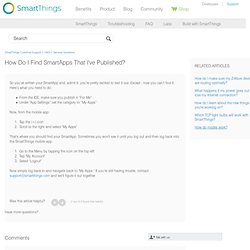
Except...now you can’t find it. Here’s what you need to do: From the IDE, make sure you publish it “For Me”Under “App Settings” set the category to “My Apps” Now, from the mobile app: Tap the (+) icon Scroll to the right and select "My Apps" That's where you should find your SmartApp. Go to the Menu by tapping the icon on the top leftTap "My Account"Select "Logout" Now simply log back in and navigate back to "My Apps. " Introduction to the IDE — SmartThings Documentation 1.0 documentation. An IDE (Integrated Development Environment) is a set of tools that allows you to develop software for a particular domain or purpose.
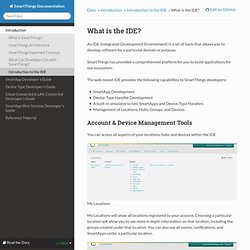
SmartThings has provided a comprehensive platform for you to build applications for our ecosystem. The web-based IDE provides the following capabilities to SmartThings developers: SmartApp DevelopmentDevice-Type Handler DevelopmentA built-in simulator to test SmartApps and Device-Type HandlersManagement of Locations, Hubs, Groups, and Devices Account & Device Management Tools¶ You can access all aspects of your locations, hubs and devices within the IDE.
My Locations My Locations will show all locations registered to your account. My Hubs My Hubs will show all hubs registered to your account. My Devices My Devices will show all devices attached to any of your hubs. SmartApp Editor & Simulator¶ You will create your SmartApps directly on the web using the SmartApp editor. IP Converter Hex, Binary, Decimal.