

Radio Buttons for Taxonomies. ACF { Supercharge your website with powerful add-ons. Pods - Custom Content Types and Fields. Manage all your custom content needs in ONE location with the Pods Framework.

You can: Create and edit custom post types, taxonomy, fields and extend existing WordPress objects like users, media, posts and pages or extend other plugins’ custom post types — all from Pods.Easily display your custom content, whether you want to use shortcodes, widgets, the code-free Pods Template approach, or use standard PHP in WordPress Theme templates and functions.Create connections between any of your content to help organize it in logical and useful ways with relationship fields. Let Pods help you grow your development skills and manage content beyond the standard WordPress Posts & Pages. Check out pods.io for our User Guide, Support Forum, and our Slack Chat to help you develop with Pods. Introduction Content types that evolve with your needs Create any type of content that you want — small or large — we’ve got you covered.
Create new content types. Create a WordPress custom post type. How to Use Radio Buttons With Taxonomies. WordPress' custom taxonomy features are fantastic, allowing you to organize your posts in various taxonomies, with all the hard work done for you.
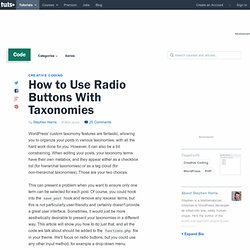
However, it can also be a bit constraining. When editing your posts, your taxonomy terms have their own metabox, and they appear either as a checkbox list (for hierarchal taxonomies) or as a tag cloud (for non-hierarchal taxonomies). Those are your two choices. This can present a problem when you want to ensure only one term can be selected for each post. Of course, you could hook into the save_post hook and remove any 'excess' terms, but this is not particularly user-friendly and certainly doesn't provide a great user interface. Step 1 Remove the Default Taxonomy Metabox WordPress automatically produces the taxonomy metabox, so our first job is to remove it so we can produce our own in its place.
To remove the metabox we will use remove_meta_box, which should be called from inside a function hooked onto the admin_menu. Conclusion Update: Types and Views WordPress Plugins. If you want a lot more power and flexibility in capturing and displaying data, check out the recent release of Types and Views WordPress plugins.

WP Types and Views are plugins that let you build virtually anything without coding. In a nutshell, the Types plugin defines custom post types, taxonomy and custom fields. Views displays it. As Jean Galea, founder of WPMayor explains, “Views is the only plugin I know of which can help you build a WordPress query non-programmatically. That’s quite powerful.” Amir, the developer of WP Types and Views pinpoints what Views is about:Views provides a unique solution. Let’s briefly discuss the Types plugin, then we’ll focus on WP Views, as this is the plugin that makes this combo standout.
Types Types lets you define custom fields without coding. A ‘regular’ WordPress page or post lets you enter a title and the content. You can also specify what type of ‘container’ you want to use to display this information. Add a Staff & Departments Section to your WordPress Business Site. Lots of people are now powering their business websites with WordPress, one feature that a lot of business websites need is a staff listing section.

You could accomplish this using normal pages, but a more elegant solution is to add a custom post type for handling staff and a custom taxonomy for handling the departments. In this tutorial Im going to walk you through how to add a staff area to your WordPress admin menu along with a nice icon that matches the WordPress UI. You can download everything at the end as a plugin. Theme Functions or Plugin ? The first thing to do is decide whether you would like to build this into your theme’s functions.php file or create it as a plugin. Create Plugin File Create a new php file and name it “staff.php” and paste this code at the top, editing for your own details where necessary : That is the standard way to create a plugin – save it in a folder called “Staff-Plugin”.
Revisiting Custom Post Types, Custom Taxonomies, and Permalinks. This article is an extension of both Custom Post Types, Custom Taxonomies, and Permalinks in WordPress 3.0 and WordPress Archive Pages Based on Custom Taxonomy as WordPress has solved a number of the issues covered in those publications.
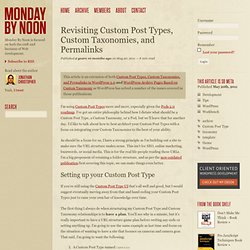
I’m using Custom Post Types more and more, especially given the Pods 2.0 roadmap. I’ve got an entire philosophy behind how I dictate what should be a Custom Post Type, a Custom Taxonomy, or a Pod, but we’ll leave that for another day. I’d like to talk about how to best architect your Custom Post Types with a focus on integrating your Custom Taxonomies to the best of your ability. As should be a focus for us, I have a strong principle as I’m building out a site to make sure the URL structure makes sense. This isn’t for SEO, online marketing, buzzwords, or social media. The first thing I always do when structuring my Custom Post Type and Custom Taxonomy relationships is to have a plan.