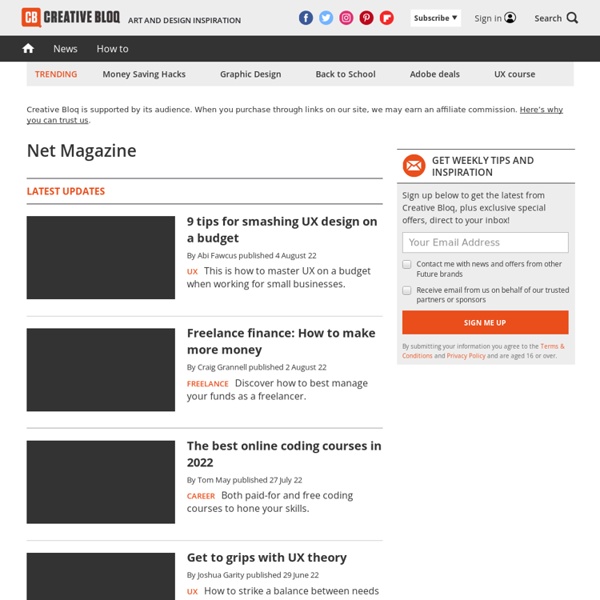30 Simple Tools For Data Visualization
There have never been more technologies available to collect, examine, and render data. Here are 30 different notable pieces of data visualization software good for any designer's repertoire. They're not just powerful; they're easy to use.
Make Professional Looking Logos Quickly And Easily With Logotype Creator
Advertisement One of the first impressions a business makes is with their logo. It may be the first thing a customer sees when they look into your business, and if your logo does not catch their eye, they may just move on to something else. Of course, not everyone is a graphic designer with the skills to design custom logos, and while you can pay someone to do it, this can be costly. Do not worry, because I have stumbled across a cool website that will provide you with a professional looking logo free or for cheap. Of course, no website can replace the skills of a true graphic designer who can build a logo exactly to your specifications, but if that just is not in your budget right now, this website can certainly give with one that looks great.
Civic Infographics — English
By Giulio Frigieri The importance of perception for analysis and communication through infographics In his book “Graph design for the eye and mind”, Stephen Kosslyn asserts that “a good graph forces the reader to see the information the designer wanted to convey” and this would be the very “difference between graphics for data analysis and graphics for communication”[Kosslyn, 2006]. But are there any specific instances in which we can say that a data-based graphic is designed to describe, not to analyze?
Create a Marker Text Effect in Illustrator
In the following tutorial I will show you how to create a marker illustration. This tutorial involves intermediate vector shape building skills in Illustrator to create the markers, along with some layering and script usage to create the text effects. Let's get started. Step 1
Storytelling Websites and Resources | Elizabeth Figa
General Storytelling Storytelling Organizations/Discussion Lists Warm-up Exercises Breathing Techniques and Tutorials Recommended for 5440 Proper Breathing in Public Speaking; by Katherine Axtell This article from Whitman College discusses the use of proper posture, initial air intake, and mouth position for breathing and public speaking. Overcoming Public Speaking Anxiety: Breathing Exercises Discusses why breathing patterns change when we are anxious and gives some breathing exercises to help overcome that anxiety.
Visualising Data » Resources
Here is a collection of some of the most important, effective, useful and practical data visualisation tools. The content covers the many different resources used to create and publish visualisations, tools for working with colour, packages for handling data, places to obtain data, the most influential books and educational programmes and qualifications in visualisation itself. * Please note there are another 40-50 items to add to these collections but they are going to be saved for now and launched alongside the new version of this website around April *
Kool Architectural Resources and Sample Apps(mostly in .NET) « Insight's Delight
1) Domain Driven Design – a)Resources – i) Introduction to DDD ii) Domain Driven Design – Clear your Concepts before you start iii) Domain Driven Design and Development In Practice
Three Innovations in Crowd Sourced Scenario Planning, Part 1
Part 1, An Introduction I’ve spent the better part of the last four years working on approaches to online scenario planning as part of my PhD. During this time I have designed and implemented three systems – each of which explored a different approach to crowd sourcing, engagement and online participation in futures work.
Quick Tip : Create an Abstract Natural Text Effect with Adobe Illustrator
In this quick tip you will learn how to create a 3D text effect in perspective with a multi-purpose green abstract look that you can save and use any time you like. Let's get started! Step 1 First open a new web document. Take the Type Tool (T) and type Natural using a font called Titania that you can find here.
3 Storytelling Styles that Work for Any Presentation
Google the word “storytelling” and you will find endless amounts of articles, posts and books on the topic. It’s certainly a buzzword these days, and many proclaim good storytelling to be what makes successful content strategy. Yet very few have been able to master this powerful craft.
50 Great Examples of Data Visualization
Wrapping your brain around data online can be challenging, especially when dealing with huge volumes of information. And trying to find related content can also be difficult, depending on what data you’re looking for. But data visualizations can make all of that much easier, allowing you to see the concepts that you’re learning about in a more interesting, and often more useful manner.
A Gotcha Identifying the User's IP Address
Recently I wrote a .NET based Akismet API component for Subtext. In attempting to make as clean as interface as possible, I made the the type of the property to store the commenter’s IP address of type IPAddress. This sort of falls in line with the Framework Design Guidelines, which mention using the Uri class in your public interface rather than a string to represent an URL. I figured this advice equally applied to IP Addresses as well. To obtain the user’s IP Address, I simply used the UserHostAddress property of the HttpRequest object like so. HttpContext.Current.Request.UserHostAddress
Emergent Futures Mapping with Futurescaper
Futurescaper is an online tool for making sense of the drivers, trends and forces that will shape the future. As a user interface system, it still needs development. As a tool for analyzing and understanding complex systems, it works very well and does something I have yet to see anything else be able to do. Several people asked me about this after my last post, so here is some more detail. Following the logic of collective intelligence (as part of my my PhD), I broke up the the scenario thinking process into discrete chunks, came up with a system for analyzing and relating them together, and then distilled them into key outputs for helping the scenario development process. Emergent Thematic Maps
Coloring and Line Work in Illustrator CS5
Do a search on "coloring comics," and you get dozens of Photoshop tutorials. They all seem to involve building up areas of color with transparent brushes. Now you can achieve that same effect with Illustrator CS5, using the Bristle Brush. Unlike Photoshop, however, Illustrator gives you the flexibility to edit individual paths. Since Illustrator's brush strokes are vector, you can change the shape, width, color and blending mode to achieve exactly the look you want.