


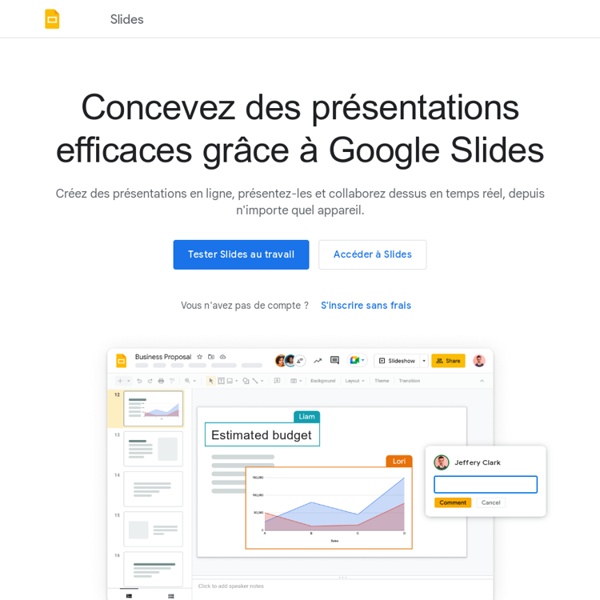
https://www.google.com/intl/fr/slides/about/
Related: Powerpoint et présentations • RECURSOS TIC • Nuevas metodologías • EDUC 546 Digital Communications10 Powerpoint Tips for Preparing a Professional Presentation Presentations, whether made with PowerPoint or another tool, are a great way to support a talk, visualize complicated circumstances or focus attention on the subject. 10 Tips for Making Better PowerPoint Presentations with Office 2016 10 Tips for Making Better PowerPoint Presentations with Office 2016 Microsoft PowerPoint continues to set new standards. New features in PowerPoint 2016 manifest its top spot as the best option for smart and creative presentations. Read More
Azgaar's Fantasy Map Generator Layers preset: Displayed layers and layers order: Texture Heightmap Biomes Cells Grid Coordinates Wind Rose Rivers Relief Religions Cultures States Provinces Zones Borders Routes Temperature Population Ice Precipitation Emblems Labels Icons Military Markers Rulers Scale Bar Sketchnoting on the iPad with Procreate - Verbal To Visual As much as I’m a pen and paper guy, I’d be foolish if I didn’t see the sketchnoting potential in tablets such as the iPad Pro with Apple Pencil. With that device the experience of writing and drawing is now similar enough to the pen-and-paper experience that it feels natural right from the start. Layer on top of that natural experience the features that a digital tool provides (like layers, zoom, brushes, and color) and you’ve got yourself something powerful! Here’s a sketchnote I created in preparation of a month-long road trip I took last year. One brush and one color to keep it simple!
6 Video Tutorials to Help Teachers Use Google Presentation in Class August 21, 2014 Planning to use Google Presentations with your students this year? The video tutorials below are definitely worth checking. There are a plethora of reasons why you would need to start using this presentation software. comics and cartoon maker - Apps on Google Play Comica is a free, easy-to-use app that turns photos into comics/cartoons. You can select any picture from your gallery, or take a new one through the app. After you choose your filter, you can add speech balloons to achieve an even more convincing “comic effect”. This is the easiest way to “cartoon yourself” you can find online. How does it work? How to Give an Online Presentation from Anywhere Advertisement Giving an online presentation can be a tricky endeavor if you don’t have the right tools. Thankfully, there are lots of online tools available to help. Whether you work with a global team or you’re just working from home, the ability to present material “in person” using the magic of the Internet can make the difference between a powerful presentation, or a boring one. The tools presented in this article all allow you to not only share your presentation via the Internet with others, but they all offer built-in tools that let you present in real-time, while others on your team are connected and viewing your material.
Photo Editor : Pixlr X - free image editing online Latest projects(Ver todo) From the local temporary cache, to save a project long term download it as PXZ (Pixlr document) Recommended templates(View More) Templates are new to Pixlr 2021, we are working hard on creating stunning templates in all forms and sizes for you to use, this is just a preview. Episode 66 - Saving Time Using Technology with Pat Coleman [00:00:29] Jarrod Robinson: Hello everyone and welcome to Episode 66 of the PE Geek Podcast and as always it’s an absolute pleasure to be here, now I’m joined by none other than Pat Coleman coming from Tasmania. How are you Pat? [00:00:42] Pat Coleman: Yeah really well Jarrod, great to be here. [00:00:44] Jarrod Robinson: Yeah, awesome.
Voki Classroom Management System Don’t have a Voki Classroom account? Easily manage your students' work with class accounts. Manage Students Add and manage your students. Assign students to one or more classes and give them each a unique login. There's no need for students to register! Exhibitions exposiciones virtuales Strictly necessary Performance Targeting 7 Free PowerPoint Alternatives for All Your Presentation Needs Advertisement Microsoft PowerPoint is fantastic. There’s a reason why it’s the standard presentation tool used in schools and businesses all across the country: it’s good, it’s easy, it works, and it has a bunch of nifty features that make presentations simple. 7 Tips for Creating Professional PowerPoint Templates 7 Tips for Creating Professional PowerPoint Templates Nobody benefits from a boring PowerPoint presentation.
40+ FREE digital escape rooms (plus a step by step guide for creating your own) - Ditch That Textbook Escape rooms are a fun adventure where you solve puzzles to escape from the room in a short amount of time. I love creating physical escape rooms in my classroom. They are fun and they get the students up and moving in the classroom. However, there are a few drawbacks to physical escape rooms. I have large classes, so usually I need two sets running at the same time. 5 Creative Ways to Use PowerPoint 3. Make a Movie in PowerPoint You can encode any PowerPoint presentation as a movie. Turn animations, photo albums and the like into videos that you can distribute as movies or upload them to YouTube. Here's how to encode your presentation as a movie: choose File > Export > Create a Video.
Trading Cards ReadWriteThink’s Trading Cards app allows kids and teens a unique way to share their understanding of various topics, to build study aids for school, or to create their own fictional world of characters. Create trading cards for any number of categories, including: Fictional personReal personFictional placeReal placeObjectEventVocabulary word Each category has specific guiding questions for creating a dynamic, information-rich trading card. Summarizing skills are critical as they drill down to the most important information to fit on the card. In addition, they become aware of writing for an audience because they can share their cards with others.