


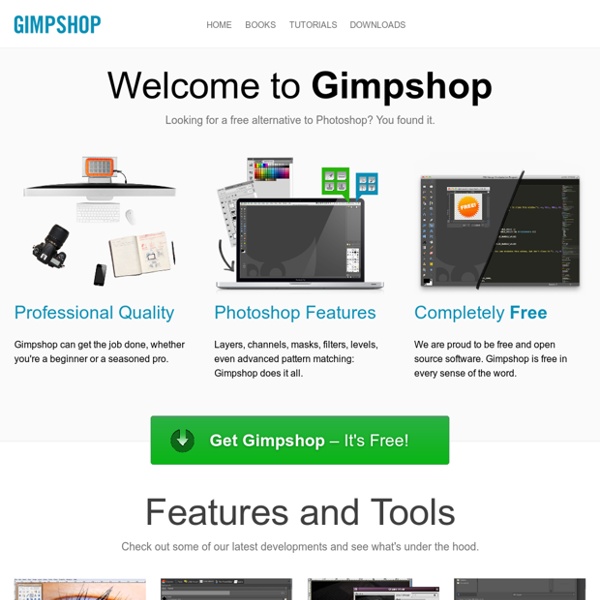
5 Great Online Tools for Creating Infographics Professional infographic designers rely primarily on a core vector graphics software program to create their infographics designs. The main advantage is that all the icons, charts, images, illustrations, and data visualizations are treated as separate objects that can be easily moved, resized, overlapped, and rotated. No matter where you create the individual design elements, the final infographic design is usually put together in a vector graphics program. Downloads Current Stable Version The current stable release of GIMP is 2.8.18 (2016-07-14). We think your OS is Ubuntu. Photoshop Blog - Photoshop News & Photoshop Tips Try before you buy. Download any Adobe product for a free 30 day trial. The Photoshop Blog offers the latest Photoshop news and software updates, Photoshop tips and tutorials, and random thoughts from graphic artist and Photoshop expert Jennifer Apple. Iris Parts Brushes for Creating Eyes in Photoshop and GIMP APRIL 08, 2014 Rings, striations, and various other effects that you can put together to create a realistic looking iris.
Downloads You can download our latest builds from our GitHub releases page. The releases page also contains an archive of all historical releases. The MyPaint team only makes builds for a limited number of platforms due to time and resource constraints. Many third parties release builds for other systems. The latest stable release is version 1.2 which was released on Jan. 15, 2016. We no longer provide support for version 1.1 or earlier versions. Use Storyboard That in the Classroom Got it! This website uses cookies to ensure you get the best experience on our website More info You Teach. HSL Color Picker - by Brandon Mathis HSL (Hue, Saturation, Luminosity) allows us to describe meaningful relationships between colors. Give this brown color, hsl(36, 73%, 10%), it's clear that if we desaturate 40 steps and lighten 70 steps we get hsl(36, 33%, 80%), a cream color. Look at that in hex, #2C1D07 to #DDCFBB, or in rgb, rgb(44, 29, 7) to rgb(221, 207, 187), and the relationship between colors isn't evident in any meaningful way. In graphics software I pick colors in HSB (Hue, Saturation, Brightness) because it feels more natural to work with than RGB or CMYK.
40+ Excellent 3D Effects Photoshop Tutorials Credit: Image taken from 10steps.sg A web designer’s bad day scenario: Your clients are bored with the usual work you present them; your boss wants to see more magic in the design; You are finding it harder to impress your associates or stand out from the crowd. One way or another, you’ve got to find ways to impress them. One good way we thought (if you agree), is to spice up that flat 2-dimensional design. Photoshop might not be the best software to design 3D elements, but most 3D effects you see out there are definitely achievable. In this following article, we attempt to showcase you some of the best 3D design Photoshop tutorials we’ve come across.
Overview Inkscape is an open-source vector graphics editor similar to Adobe Illustrator, Corel Draw, Freehand, or Xara X. What sets Inkscape apart is its use of Scalable Vector Graphics (SVG), an open XML-based W3C standard, as the native format. For Designers of all Kinds Outils storytelling digital Outils storytelling digital Photos Free stock photos · Pexels Edition de photos en ligne Public domain image resources Public domain image resources is a copy of the master Wikipedia page at Meta, which lists a number of sources of public domain images on the Web. Public Domain images should be marked with the Public Domain Mark 1.0. Public Domain Mark enables works that are no longer restricted by copyright to be marked as such in a standard and simple way, making them easily discoverable and available to others.
Brushes Search results for Over 50 tutorials found. Please refine your keywords Rounded Edges PhotoPos.com - Photo Pos Pro photo editor Powerful tools and functions The software support of many picture file types including RAW FILES, Support of scanners and digital cameras, Advanced Image Enhancing and editing tools and functions, Tools for creating Computer Graphics Design, Rich Text Tools, Special Effects, Selection Tools, Layers & Masks, Gradients, Patterns and Texture, Script Tools, Batch Operations and also The Ability to expand the software yourselves! Though the Photo Pos Pro photo editor is a powerful program, it contains an extremely user-friendly interface enabling you to work intuitively. If you are a beginner you can easily begin to use the program in an intuitive fashion. The program offers beginning users a Help system which they can follow step by step into the wonderful world of Digital Picture Enhancement.