


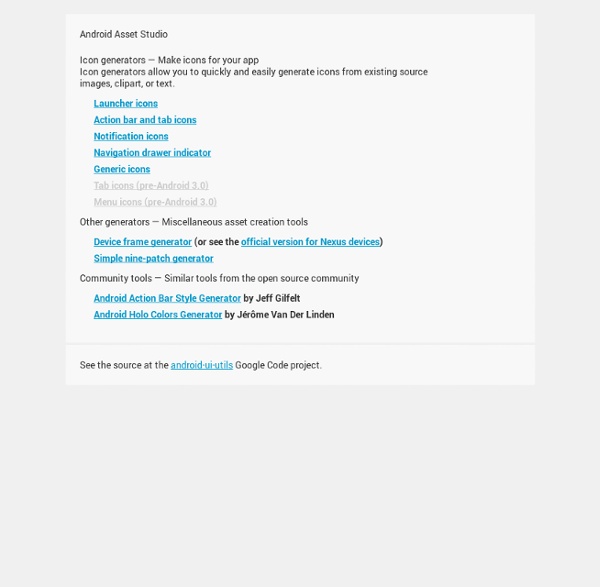
http://android-ui-utils.googlecode.com/hg/asset-studio/dist/index.html
for Android 2.0 Now Available It’s Android blogging, re-imagined. Today we’re announcing the release of WordPress for Android 2.0, a major update that focuses on a new UI and enhanced post editor features. Check the video: Android Asynchronous Http Client Overview An asynchronous callback-based Http client for Android built on top of Apache’s HttpClient libraries. All requests are made outside of your app’s main UI thread, but any callback logic will be executed on the same thread as the callback was created using Android’s Handler message passing. Features Make asynchronous HTTP requests, handle responses in anonymous callbacks HTTP requests happen outside the UI thread Requests use a threadpool to cap concurrent resource usage GET/POST params builder (RequestParams) Multipart file uploads with no additional third party libraries Tiny size overhead to your application, only 25kb for everything Automatic smart request retries optimized for spotty mobile connections Automatic gzip response decoding support for super-fast requests Binary file (images etc) downloading with BinaryHttpResponseHandler Built-in response parsing into JSON with JsonHttpResponseHandler Persistent cookie store, saves cookies into your app’s SharedPreferences Instagram
11 Best Free Stock Photo Sites As designers and visual communicators, we need to make sure to use photos to help tell a story and to convey a message. While it's best to use high quality original photos whenever possible, sometimes they just won't fit into the workflow. Either you ran out of time, don't have access to the subject matter, or you don't have the equipment or patience to take a really great photo. Luckily, more and more Public Domain photo sites are popping up, where either all or a portion of the databases are completely free to use without attribution. Here are the best ones I've seen so far. Share your favorites in the comments below!
Android SDK & NDK Part 2: Android talks C++ - Code Xperiments corner stamp here. The Android NDK works in conjunction with JNI (Java Native Interface) which allows connecting Java programs to C/C++. With the NDK, you can compile dynamic and static libraries using the provided cross compilation chain (i.e. a way to create program on a foreign platform or processor). Although not all Android APIs can be accessed yet from the NDK, the most important one is provided: OpenGL ES, the famous 3D API for handheld devices! In today’s article, I am going to show you how to get a basic NDK project up and running with OpenGL ES 2 and STL support. I am going to explain how to prepare the development environment and how the project files can be personalized.
Integrate zxing barcode scanner into your Android app natively using Eclipse « Damian Flannery's Blog June 13, 2011 Update: Please note that this tutorial was written over a year ago. ZXing has moved on quite a bit since then as have the Android Developer Tools. I haven’t had time to revisit and update the post but it should give you a good steer in the right direction. Top logo resources for designers The web is a wonderful thing, brimming with resources and tutorials for people wanting to learn about the art of logo design. But, sometimes, too much choice can be confusing, so we've picked some top online resources that'll really help you get to grips with it. 01. Logoed Logoed is a blog that showcases beautiful logo designs.
Meet UDOO: the Android/Linux Arduino mini PC Whilst Android has become a standard platform on most mobile devices, it has still yet to really integrate itself within the computing world. However, this could be all set to change thanks to a new computer system which looks to help bring the operating system to a whole new audience and platform. The UDOO is an Arduino-based computer system that has been formatted to run on several platforms such as Android and Linux.
Android-Developers - [android-developers] Re: Custom layout for MediaController - msg#04556 Website Performance Monitoring Other than enabling/disabling some of the standard buttons, no. On Sat, Sep 26, 2009 at 7:35 PM, brooke <brooke.maury@xxxxxxxxx> wrote: > > But is there a way to simply modify the existing one? > > On Sep 26, 7:27 pm, Marco Nelissen <marc...@xxxxxxxxxxx> wrote: >> You could implement your own and make it look however you like. >> >> On Sat, Sep 26, 2009 at 7:19 PM, brooke <brooke.ma... Tips: How to install apk files on Android Emulator Tips: How to install apk files on Android Emulator Posted on 19 January 2008 by Hatem Ben Yacoub If you are new to Android and looking for a way to test some of the currently available Android applications, here is how to proceed : First get the Android SDK and unzip it somewhere on your hard drive Add SDK_ROOT to your system variables pointing to /tools folder under the sdk Run the emulator Copy the apk file to /tools folder Change directory to /tools and run from commandline $adb install your_application.apk Now check applications list in the emulator and you should see the new application installed and ready. Some pointed me to the error message when running adb on windows : * deamon still not running * error: no device.