


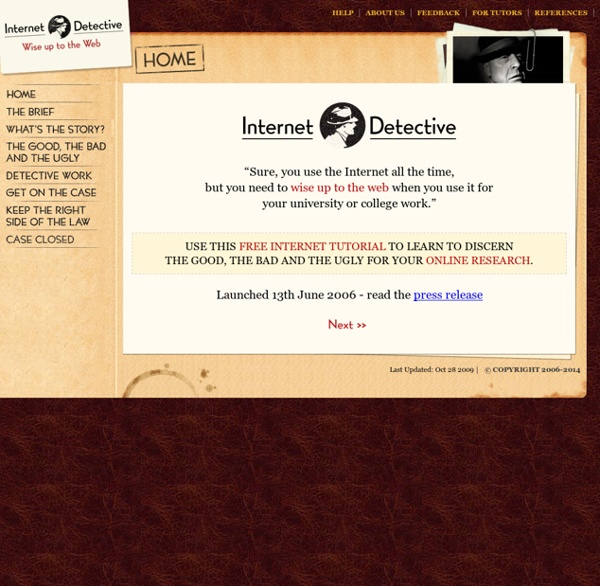
http://www.vtstutorials.ac.uk/detective/
Guide to Web Search: The Invisible Web Learn how to find anything on the Internet with quality Web sites. Become a smarter, savvier searcher. FindingDulcinea also offers foreign language versions of this guide in Chinese, Russian and Spanish. The Invisible Web Many of the Web’s most extensive sites work like libraries. These database sites keep their information tucked away in the stacks, and if you want something, you have to ask for it. Welcome to SAFARI Asks: “what is information?” and considers the types of information that we use in everyday life and for studies. Recommended duration: 1 hour Looks at where information comes from and goes to; how it gets categorised and spread around, and where you may find it.
How to search on Google - Search Help Learn a few tips and tricks to help you easily find information on Google. Tip 1: Start with the basics No matter what you're looking for, start with a simple search like where's the closest airport?. Search operators - Search Help You can use symbols or words in your search to make your search results more precise. Google Search usually ignores punctuation that isn’t part of a search operator. Don’t put spaces between the symbol or word and your search term. Information skills Get started quickly: click to access a range of tutorials in different aspects of library use and information skills. <a href="/library/infoskills/tutorials.html" title="Information skills" rel="section"><img src="/library/img/inline/cust/infoskills/earthmap.jpg" alt="Information skills" /></a><h1><a href="/library/infoskills/tutorials.html" title="Information skills" rel="section">Information skills</a></h1><p>Get started quickly: click to access a range of <a title="Tutorials" href="/library/infoskills/tutorials.html">tutorials</a> in different aspects of library use and information skills.</p> Using databases Find more information on the bibliographic databases that are directly related to your subject and discover their main features through online tutorials. Using the web for your studies
Visual Dictionary, Visual Thesaurus Visuwords™ online graphical dictionary — Look up words to find their meanings and associations with other words and concepts. Produce diagrams reminiscent of a neural net. Learn how words associate. Groups Librarians who LibraryThing librarians, catalogers, archivists, students... or anyone else who wants to talk about metadata, tagging, FRBR, library 2.0, social software, cataloging, and, of course, LibraryThing! Total members: 9,597 members Recent members: sladdusaw, bellawether, lgrisson, ZachVanStanley, wanger, WoodyGuthrieArchives, Silvina.alicia, aimeestubbs85, SaraMSLIS, scrabolad2, 1776lib, KellyCollard, annanotbanana, draeke, Library.Tech.Chick, antaresmoon, MaggieY, zhelives, mirikayla, stpatscs, milbergers, badddancer, Tinuvia, andreabaldocchi, boredandblue2, cjmidt, ScoutingLibrarian, kristinedement, susannapathak, jesteele Loading...
How to Use Google Search More Effectively [INFOGRAPHIC] Among certain circles (my family, some of my coworkers, etc.) I'm known for my Googling skills. I can find anything, anywhere, in no time flat. My Google-fu is a helpful skill, but not one that's shrouded in too much mystery — I've just mastered some very helpful search tricks and shortcuts and learned to quickly identify the best info in a list of results. Sweet Search