


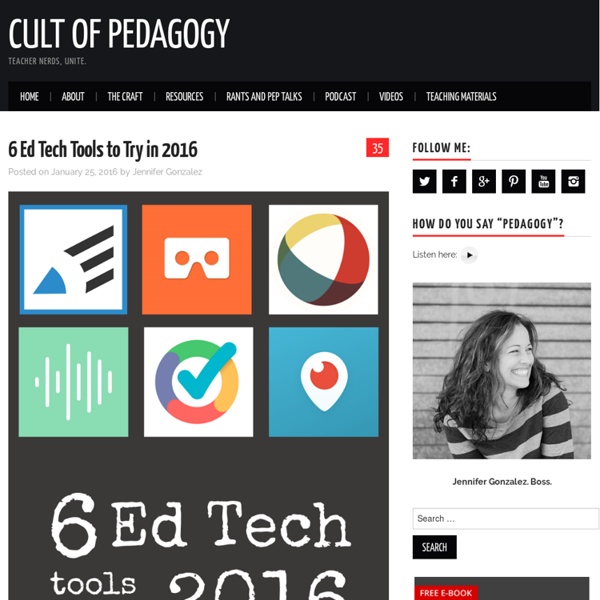
http://www.cultofpedagogy.com/6-ed-tech-tools-to-try-in-2016/
Related: Apps II • Games • Study ToolsGuide: Creating great content with iBooks Author Traditional textbooks generally contain great content, but they are fraught with problems. They are often very expensive, easily damaged and can only be updated by purchasing any new editions. In addition, for the vast majority of people, publishing a printed book of our own is out of reach, making it difficult to produce your own content. Nowadays, students have grown accustomed to using technology to interact with their world, so why not take advantage of this and produce books that can be tailored to the way they learn? Random Name Picker ABCya is the leader in free educational computer games and mobile apps for kids. The innovation of a grade school teacher, ABCya is an award-winning destination for elementary students that offers hundreds of fun, engaging learning activities. Millions of kids, parents, and teachers visit ABCya.com each month, playing over 1 billion games last year. Apple, The New York Times, USA Today, Parents Magazine and Scholastic, to name just a few, have featured ABCya’s popular educational games.
A Holiday Gift to Teachers: My Top 10 List of Free Educational Technology Tools - Catapult Learning Many educators are intrigued by the use of educational technology in their classrooms and with their students. They want to move past the productivity stage to the point of truly enhancing their own teaching and their students’ learning through educational tools. However, there are so many tools available that many teachers feel overwhelmed. EdTechTeacher Technology Tools for Teachers Every year, so many new technology tools for teachers are launched into the market that it can be nearly impossible to keep up with them all. In order to keep you up-to-date with the latest and greatest educational tech tools, our team of edtech specialists has put together this list of the best edtech resources and technology tools for teachers. Clicking on the links below will take you to hundreds of apps, websites, extensions, and more. Whether you're looking for a specific tech tool or just trying to find something new and interesting for your class, we encourage you to browse around all of the different categories to see how many wonderful resources are available for your students. Also, if you have a tool that you'd like to see added to the list, please feel free to contact us at admin@edtechteacher.org. The following technology tools for teachers have been organized by academic subjects, topics, and learning activity.
#GoogleForms updates that are a total #GameChanger for the #k12 world! #EdTech #gcsk12 #NCITF #GAfE Boasting templates that come pre-populated with suggested questions based on your use case and the ability to see who has completed your form and who hasn’t, these new features not only make it easier to create forms, but also provide insight into how your forms are completed. 1) Start From Scratch No Longer One of the biggest time saving features in this recent rollout are form templates. There are 20 different templates to choose from that are categorized by education, personal, and work. Templates cut out a lot the work you used to spend building and customizing your Google Form. Included in the Template Library are party invites, customer feedback surveys, and even course evaluations for schools.
15 - YouTube Capture: Easily Record, Edit, and Upload Video to YouTube Podcast: Play in new window | Download Subscribe: iTunes | Android | EdTech You Should Know – 15 – YouTube Capture If you’re interested in an easy way to capture, edit, and upload video to YouTube from a mobile device you’re going to love YouTube Capture. More about this great app coming up! Today we’re talking about an app that allows mobile device users a simple way to capture, edit, and upload video to YouTube. Google Sheet Interactive Dice! Roll a single or double dice with a keystroke using — wait for it — a Google Spreadsheet!!! Google Sheet Interactive Dice This template is an example of a clever way to start with a Google Spreadsheet, add a few formulas, change a little of the formatting, and end up with something really cool! Note – At some point, I hope to provide video instructions so that students can learn some programming skills while creating their own interactive dice.
21 Things Every 21st Century Teacher Should Do This Year The Past mixing with the Future #selfie A new school year always brings about new ideas and hopeful ambition for teachers. However, it’s almost 2015. Gone are the days when we can use the excuse that “we don’t do technology”. Part of being a teacher in the 21st century is being creative in integrating academics and learning into student’s digital lives. With access to content being ubiquitous and instant in student’s out of school lives, we can either reject their world for our more traditional one, or embrace it. 12 Easy Ways to Use Technology in the Classroom, Even for Technophobic Teachers Everyone wants teachers to use technology in the classroom. But you're busy -- meeting standards, prepping students for tests -- and maybe you’re not too fond of computers, anyway. Never fear – there are easy ways to bring your classroom up-to-date, technologically. Do you have a iPad in your classroom for your use? How about iPads for students to use? Could you get a classroom iPad?
What Teachers That Use Technology Believe #edtech #gcsk12 #gcspinnacle #ncitf - What Teachers That Use Technology Believe by Terry Heick What do teachers that use technology believe (as it pertains to teaching with technology)? This will read a lot like a pro-education technology post because it (more or less) is.
7 of The Best iPad Augmented Reality Apps for Teachers February 9, 2016 The use of augmented reality (AR) technology in education is on the raise. Some speculate that the year 2016 will be an AR year par excellence. The basic premise behind augmented reality is the extension of the physical world to include components of the virtual world. The potential of augmented reality in teaching and learning is huge. 10 Awesome Web Tools Teachers should Be Using Educational Technology and Mobile Learning is back to you with another list of some great educational websites. We have meticulously handpicked this compilation and we want those of you who, because of their time constraints or any other reasons, could not keep up with the sweeping influx of the web tools to have a chance to get to know some useful tools to use both for their professional development and with their students as well. You can also check our archive for other compilations. Have a look at the list below and share with us your feedback 1- Stykz Stykz is a stickfigure animation program that was inspired by the popular Pivot Stickfigure Animator software.
Visuals for Foreign Language Instruction The illustrations were created as part of the Visuals for Developing Communication Skills in Foreign Language Classes project, initated by Paul Toth, former Director of the Less-Commonly-Taught Languages Center. It was funded by the Provost through the Advisory Council on Instructional Excellence (ACIE) as part of the Innovation in Education Awards program, and brought to completion by Paul's successors, Dawn McCormick and David Quinto-Pozos. All of the illustrations were drawn by Alec Sarkas from the Center for Instructional Development & Distance Education (CIDDE). The project was managed by Nick Laudato and Bill Johnston from CIDDE. Search for an image…